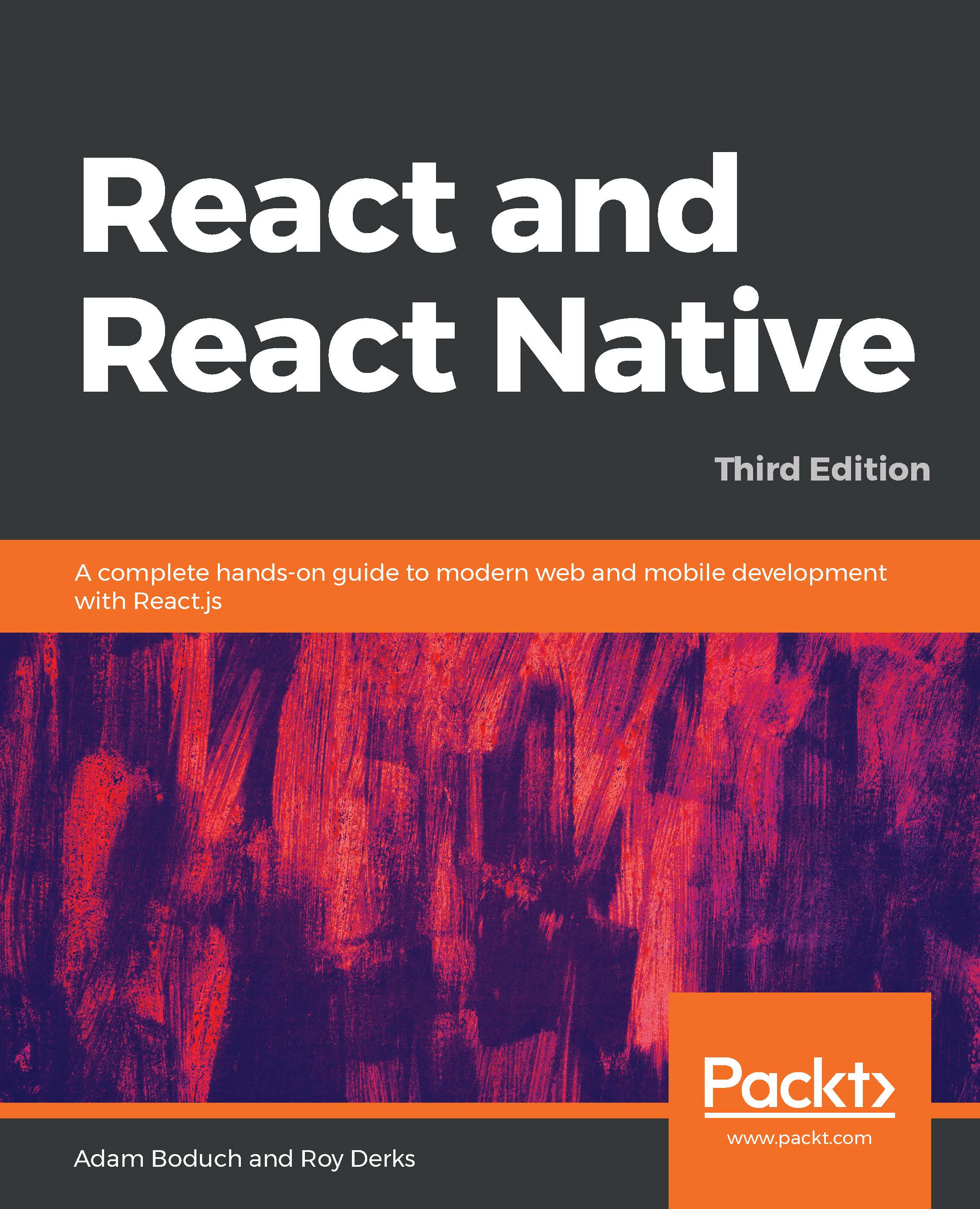Annotations are exactly what they sound like; additional information rendered on top of the basic map geography. In fact, you get annotations by default when you render MapView components. The MapView component can render the user's current location and points of interest around the user. The challenge here is that you probably want to show points of interest that are relevant to your application, instead of the points of interest that are rendered by default.
In this section, you'll learn how to render markers for specific locations on the map, as well as render regions on the map.
Plotting points
Let's plot some local breweries! Here's how you pass annotations to the MapView component:
import React from "react";
import { View } from "react-native";
import MapView from "react-native-maps";
import styles from "./styles";
export default function App() {
return (
<View style={styles.container}>...