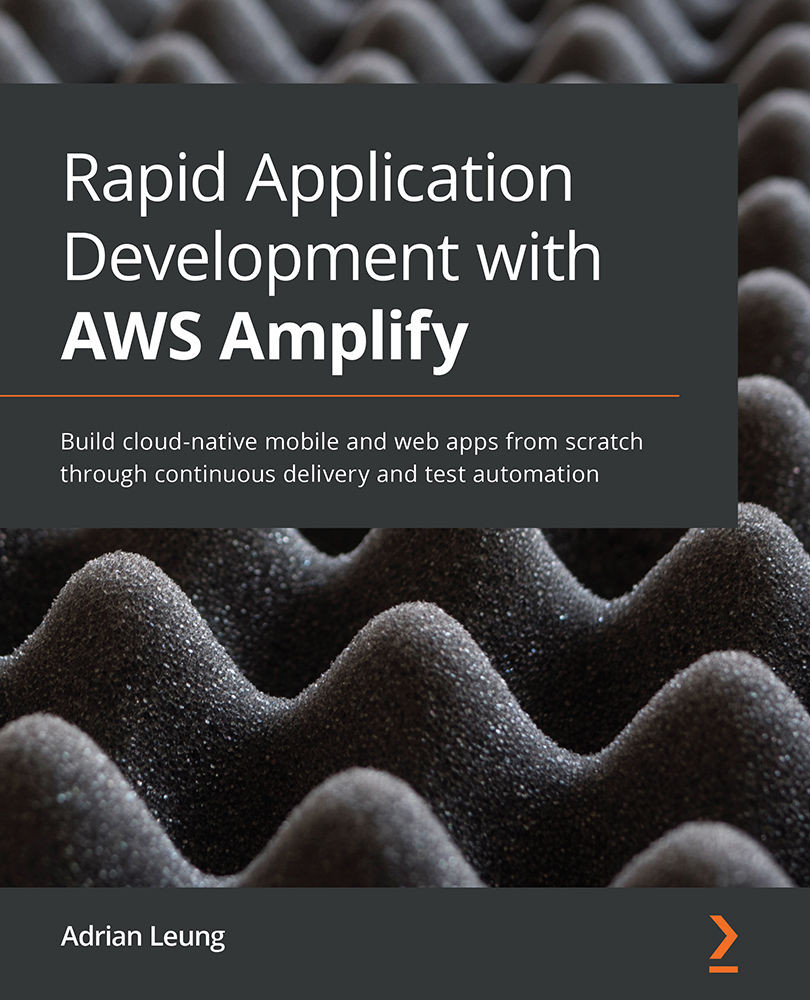Creating a blog post with Mutations for Expo and React Native
In this section, we will show you how to use Mutations to create a blog post with Expo and React Native, as we did with the ReactJS version previously. Mutations ask for specific fields in objects to create and manipulate data in GraphQL. Let's get started:
- Open the
AppStyles.tsfile and enter the following styling code for the Native components:import { StyleSheet } from "react-native"; export default StyleSheet.create({ safeArea: { flex: 1, marginHorizontal: 16 }, container: { flex: 1, justifyContent: "flex-start", padding: 20 }, title: { fontSize: 22, fontWeight: "bold", marginBottom: 10 }, input: { height: 50, backgroundColor: "#ddd", marginBottom: 10, padding: 10 }, textArea: { backgroundColor: "#ddd"...