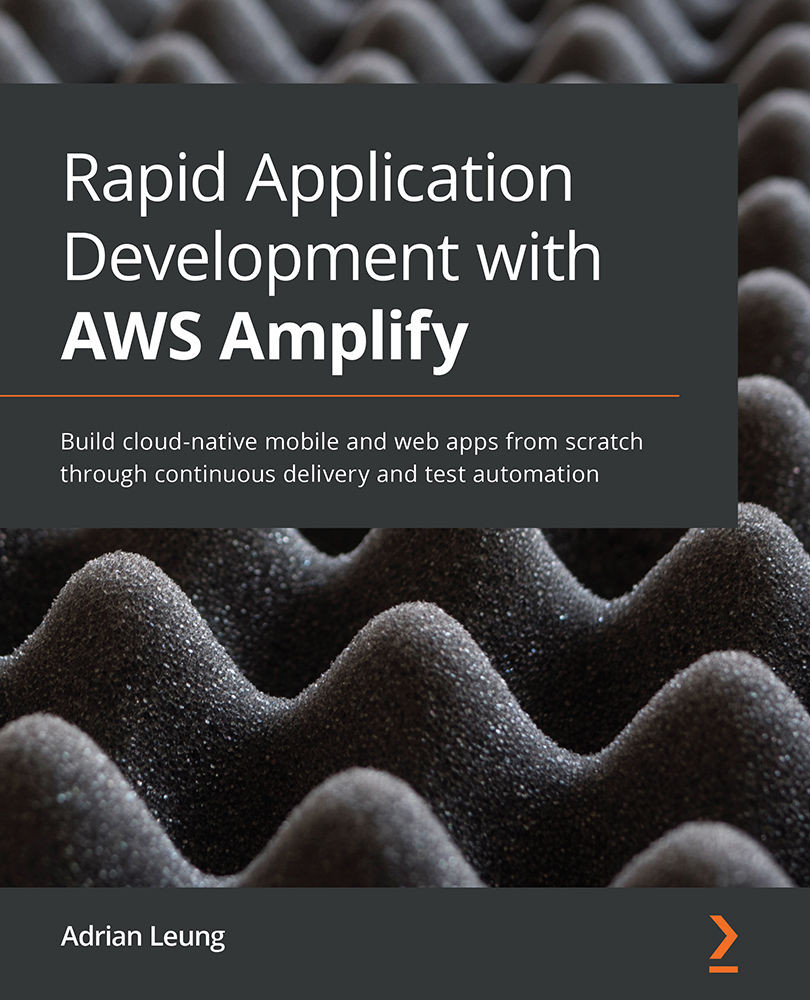Chapter 1: Getting Familiar with the Amplify CLI and Amplify Console
In order to understand what Amazon Web Services Amplify (AWS Amplify) is and how to use it to create an app successfully, we will need to understand the fundamentals of the AWS Amplify ecosystem and how it connects to each of its own components, such as the AWS Amplify command-line interface (CLI) and the AWS Amplify Console (Amplify Console), to maximize the benefit of using it.
The AWS Amplify CLI is a toolchain that provides a robust set of features to simplify cloud-native mobile development. AWS Amplify is framework-agnostic itself because it supports all the major frameworks out there, such as React, React Native, Angular, Ionic, Vue, and pure JavaScript. Therefore, any team can easily pick it up immediately to integrate it with their existing project or create a new project with AWS Amplify. Since React is one of the most popular frameworks at the moment and TypeScript has become a common language for full-stack developments, we will be using these frameworks to create examples throughout this book.
Amplify Console is not just a cloud admin console—it also allows developers to easily deploy and host their cloud-native full-stack serverless apps. It supports a Git-based workflow, continuous deployment (CD) of the serverless backend and frontend with the DevOps pipeline, end-to-end test automation, globally available web hosting with a content delivery network (CDN), and more. All of these features are only a few clicks away with the easy-to-configure console interface. Amplify Console accelerates the development cycle by streamlining the continuous integration (CI) and CD workflow and abstracts away the complexity of setting up a fully working DevOps pipeline, which enables your development team to focus on development without wasting time fiddling around with infrastructure and pipelines. It empowers your development team with a state-of-the-art workflow and pipeline, helping them to deliver products much more quickly with better quality than ever before.
In this chapter, we're going to learn how to start an AWS Amplify project by familiarizing ourselves with the toolchain, runtime, AWS Amplify CLI, and Amplify Console on the AWS cloud. We will go through each of these in order to be able to set up and configure a new or existing project with AWS Amplify after having read this chapter. We will learn about the possibilities of integrating Amplify with existing projects, working with the most popular frameworks.
We're going to cover the following main topics:
- Understanding the AWS Amplify CLI
- Exploring Amplify Console
- Understanding AWS Amplify hosting
- Creating full-stack serverless web and native apps with AWS Amplify