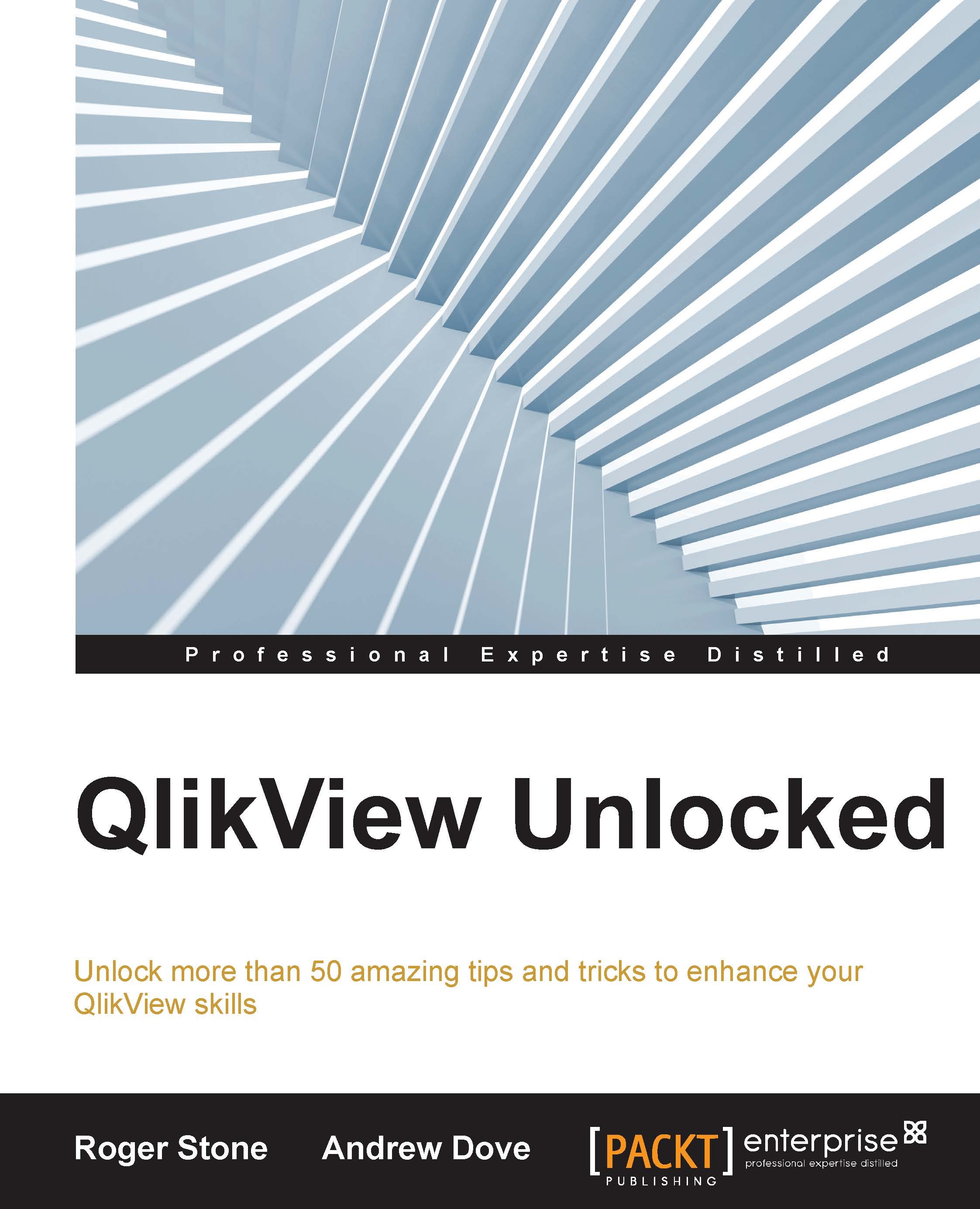Avoiding loops in the data model
Loops—or as Qlik calls them, circular references—are to be avoided at all costs as far as QlikView is concerned.
Background
When creating a data model, it can be very easy to create circular references as you add in all your tables. As QlikView cannot handle these in its selection engine, they must be avoided. However, should your data model have them, QlikView "loosely couples" some of the offending tables. This means that the loosely coupled tables will not be restricted in any selection.
How to do it
Sometimes, having performed a reload of your data, you would get the following message:

This indicates that QlikView has detected a circular reference and has loosely coupled some tables in the data model.
If you view your table structure (Ctrl+T), you will notice that there are some dashed lines connecting at least one table; this is where the circular reference has been detected and needs your attention.

In many cases, including the preceding...