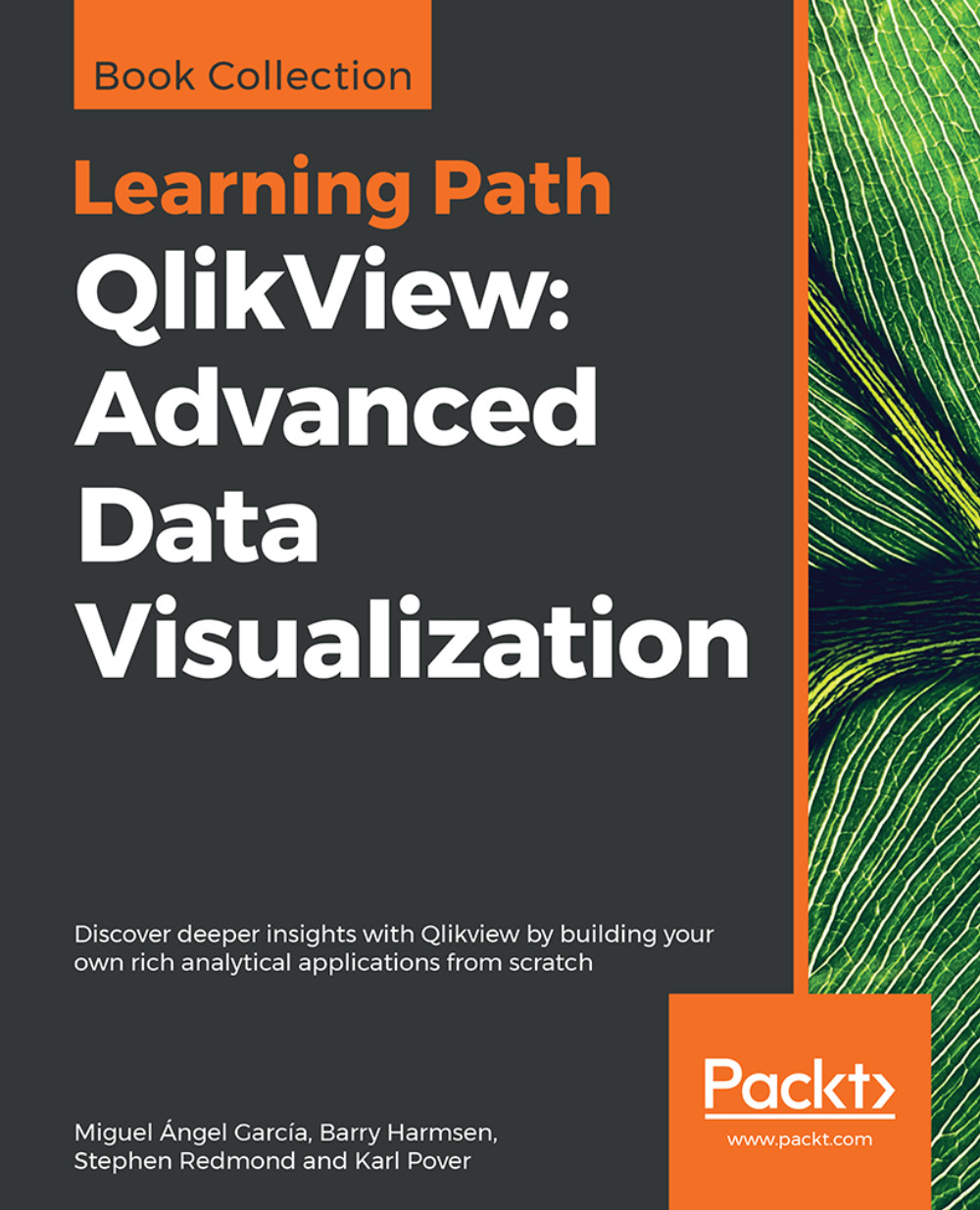Summary
This has been an intense chapter, but you've hopefully achieved a deeper understanding of data visualization in QlikView and familiarized yourself with the basics of building frontend dashboard, analyses, and reports in QlikView.
We started with the Analysis sheet, for which we created basic data visualization objects like bar, line, combo, and scatter charts. We also learned how to create container objects, statistics boxes, and buttons, and explored more in-depth chart properties, expressions, the expression editor, and expression overview.
Next we built the Dashboard sheet, where we learned how to create gauges, text objects, and pie charts, while also learning about linked objects, actions, and dimension limits.
The final sheet that we built was Reports; here we learned how the straight table, pivot table, and table box objects are created. Additionally, we also learned about variables, cyclic and drill-down groups, auto minimizing, and the Report Editor.
We concluded this chapter...