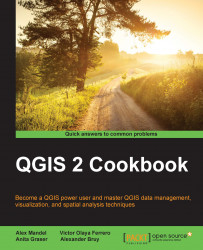Cleaning up the attribute table
There are many reasons why we need to clean up attribute tables every now and then. These may be because we receive badly structured or named data from external sources, or because data processing, such as the layer joins that we performed in the previous exercise, require some post processing. This recipe shows us how to use attribute table and the Table Manager plugin to rename, delete, and reorder columns, as well as how to convert between different data types using Field Calculator.
Getting ready
If you performed the previous recipe, just save the joined layer to a new shapefile; otherwise, load census_wake2000_pop.shp. In any case, you will notice that the dataset contains a lot of duplicate information, and the column names could use some love as well. To follow this recipe, you should also install and enable the Table Manager plugin by navigating to Plugins | Manage and Install Plugins.
How to do it…
Our first step to clean up this dataset is to delete...