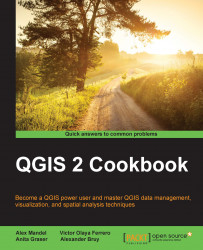Adding plugins with Python dependencies
While the most common and widely-used Python packages are shipped with QGIS, and they can be used by plugins without any additional actions, some QGIS plugins need third-party Python packages, which are not available with the default QGIS installation.
This recipe shows you how to add missing Python packages to the QGIS installation.
Getting ready
To follow this recipe, you may need administrator rights if you are a Windows user, and QGIS is installed in the system drive.
How to do it…
This steps will install pip — a Python package management tool:
- Download the
get-pip.pyfile from https://raw.githubusercontent.com/pypa/pip/master/contrib/get-pip.py and save it somewhere on your hard drive, for example inD:\Downloads. - Open the OSGeo4W command prompt as administrator. Right-click on the OSGeo4W Shell shortcut on your Desktop and select Run as Administrator from the context menu. If you cannot find this shortcut on your Desktop, look for it...