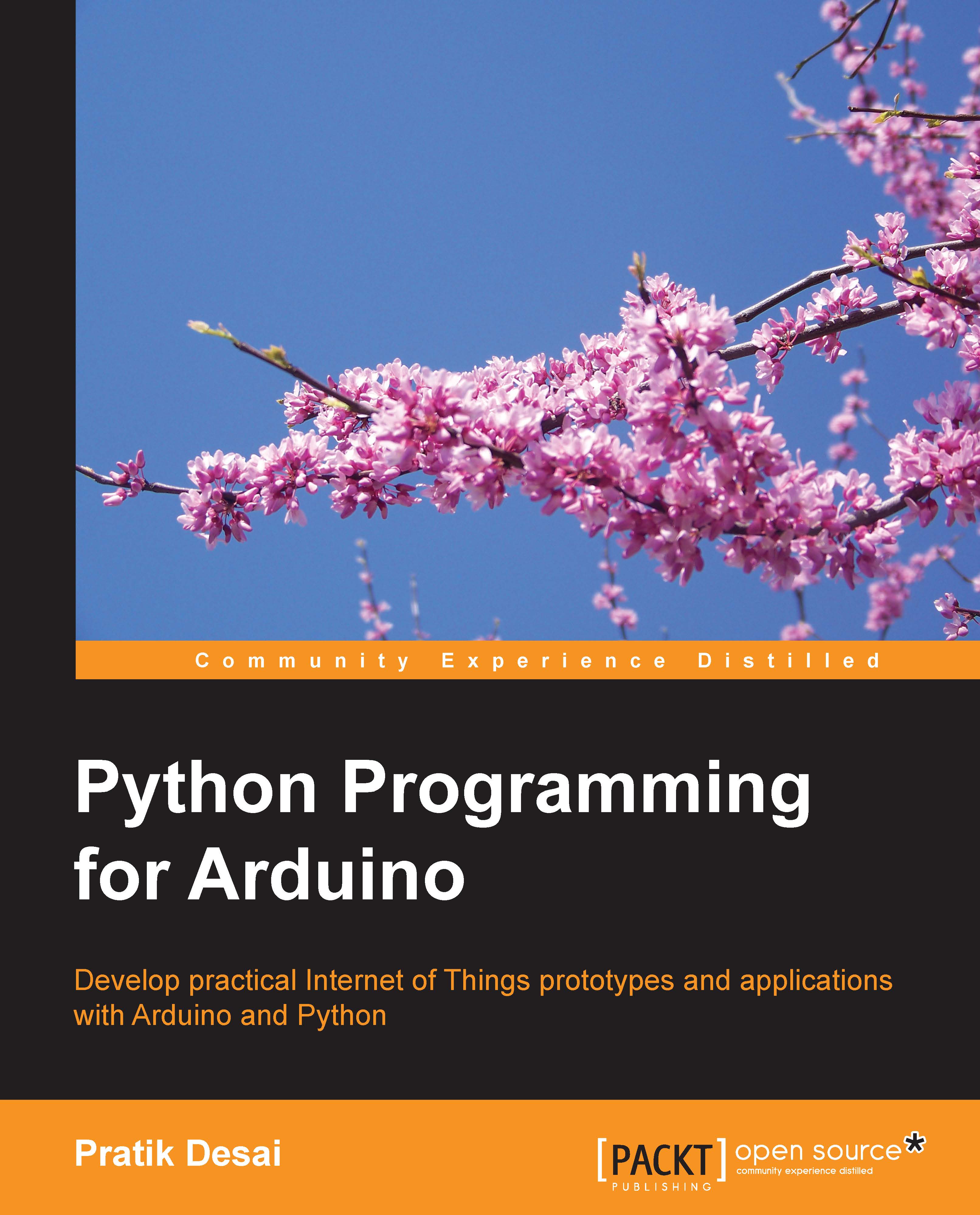What this book covers
Chapter 1, Getting Started with Python and Arduino, introduces the fundamentals of the Arduino and Python platforms. It also provides comprehensive installation and configuration steps to set up the necessary software tools.
Chapter 2, Working with the Firmata Protocol and the pySerial Library, discusses the interfacing of the Arduino hardware with the Python program by explaining the Firmata protocol and the serial interfacing library.
Chapter 3, The First Project – Motion-triggered LEDs, provides comprehensive guidelines to create your first Python-Arduino project, which controls different LEDs according to the detected motion.
Chapter 4, Diving into Python-Arduino Prototyping, takes you beyond the basic prototyping that we performed in the previous project and provides an in-depth description of prototyping methods, with appropriate examples.
Chapter 5, Working with the Python GUI, begins our two-chapter journey into developing graphical interfaces using Python. The chapter introduces the Tkinter library, which provides the graphical frontend for the Arduino hardware.
Chapter 6, Storing and Plotting Arduino Data, covers Python libraries, CSV and matplotlib that are used to store and plot the sensor data respectively.
Chapter 7, The Midterm Project – a Portable DIY Thermostat, contains a practical and deployable project that utilizes the material that we covered in previous chapters such as serial interfacing, a graphical frontend, and a plot of the sensor data.
Chapter 8, Introduction to Arduino Networking, introduces computer networking for Arduino while utilizing various protocols to establish Ethernet communication between the Python program and Arduino. This chapter also explores a messaging protocol called MQTT, with basic examples. This protocol is specifically designed for resource-constrained hardware devices such as Arduino.
Chapter 9, Arduino and the Internet of Things, discusses the domain of the IoT while providing step-by-step guidelines to develop cloud-based IoT applications.
Chapter 10, The Final Project – a Remote Home Monitoring System, teaches a design methodology for the hardware product, followed by a comprehensive project that interfaces the cloud platform with Arduino and Python.
Chapter 11, Tweet-a-PowerStrip, contains another IoT project that is based on everything that we learned in the book. The project explores a unique approach to integrate a social network, Twitter, with the Python-Arduino application.