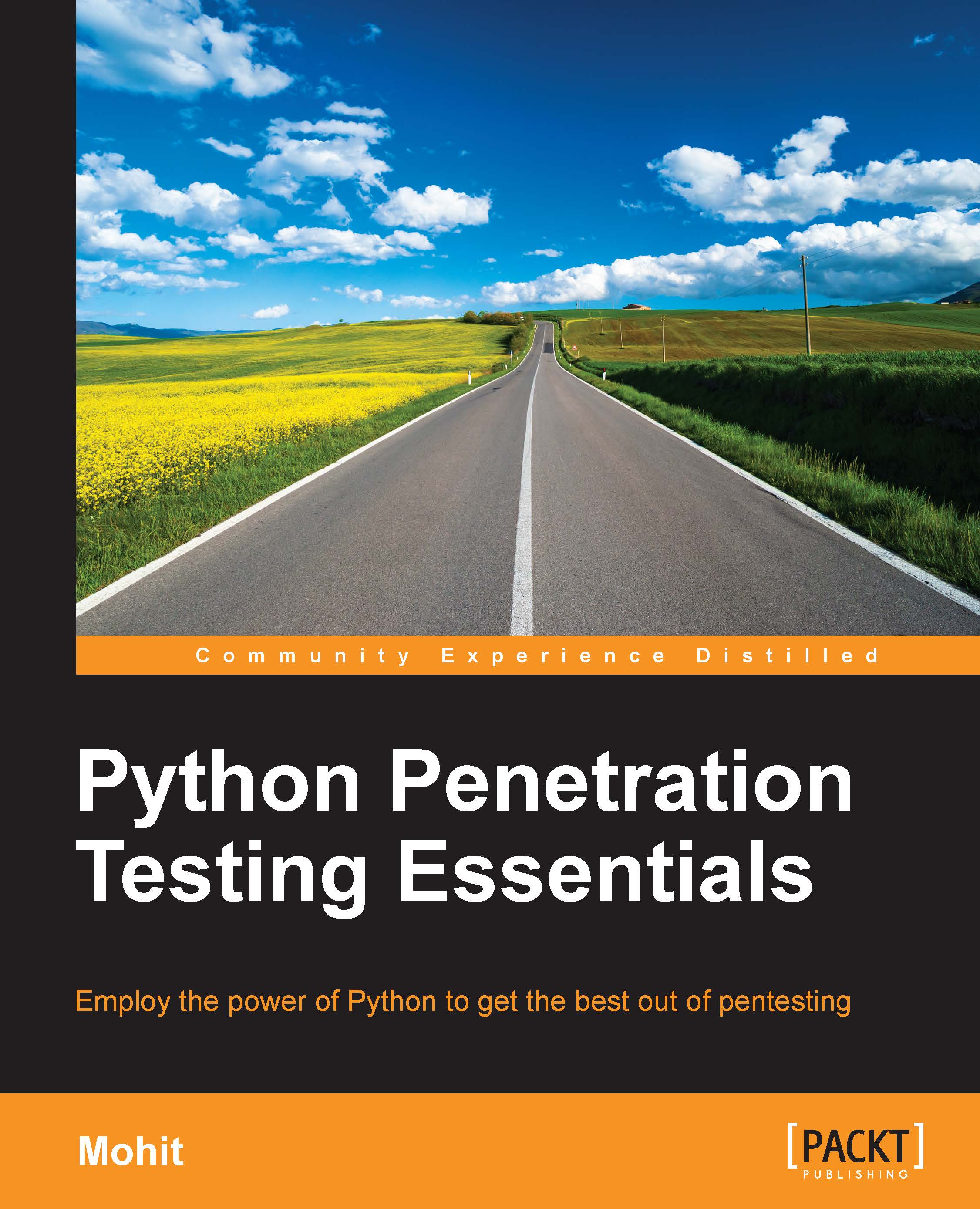Summary
Network scanning is done to gather information on the networks, hosts, and services that are running on the hosts. Network scanning is done by the ping command of the OS; ping sweep takes advantage of the ping facility and scans the list of IPs. Sometimes, ping sweep does not work because users might turn off their ICMP ECHO reply feature or use a firewall to block ICMP packets. In this situation, your ping sweep scanner might not work. In such scenarios, we have to take advantage of the TCP three-way handshake; TCP works at the transport layer, so we have to choose the port number on which we want to carry out the TCP connect scan. Some ports of the Windows OS are always open. So you can take advantage of those open ports. The first main section is dedicated to network scanning; when you perform network scanning, your program should have maximum performance and take minimum time. In order to increase performance significantly, multithreading should be used.
After the scanning of...