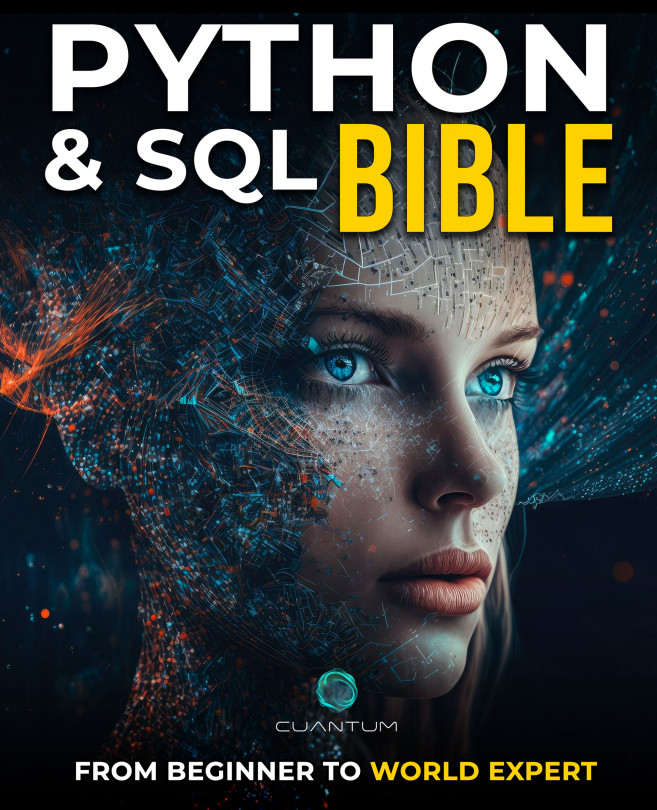13.4 Updating Data in Tables
After inserting data into tables, it is important to keep the information up-to-date. This can be achieved through the use of SQL's powerful UPDATE statement, which allows you to modify existing data in a table. For example, you may want to change the name or address of a customer in your database. With the UPDATE statement, you can easily accomplish this task by specifying the table, the column to update, and the new value. Additionally, you can use SQL's WHERE clause to update only specific rows that meet certain criteria, such as customers who have not made a purchase within the last year.
Example:
Let's say that the price of the book "1984" has been revised to $9.99. We can update this in our 'Books' table like so:
In the UPDATE statement, you specify the table you want to update, then use the SET keyword to specify the column and new value you want to set. The WHERE clause specifies which rows should be updated...