Finally, we are ready to lay out the data display portion of our Radio Shows by Type report. The first step of this phase is to lay out the fields of our controlling DataItem data in such a way that we can properly group the subordinate DataItems' data.
Once again, open the Microsoft Word layout from Visual Studio Code. Put the cursor on a new row at the end of the document and insert a table with two rows and a few columns, as shown in the following screenshot:

Select the second row in the Microsoft Word table and make it a repeater by clicking on the RadioShow DataItem in the XML Mapping pane and selecting Repeating:

In the second-row columns, we will select the fields from XML Mapping, as shown in the following screenshot:
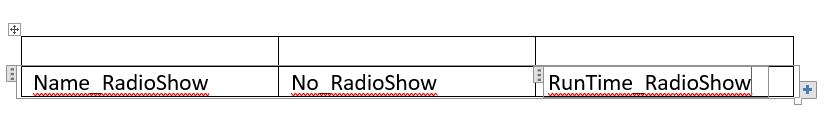
In the first-row columns, we will add captions. If you want to, you can make the table look nicer by using the design options in the Microsoft Word ribbon:

If we save the Word document and publish our solution...



































































