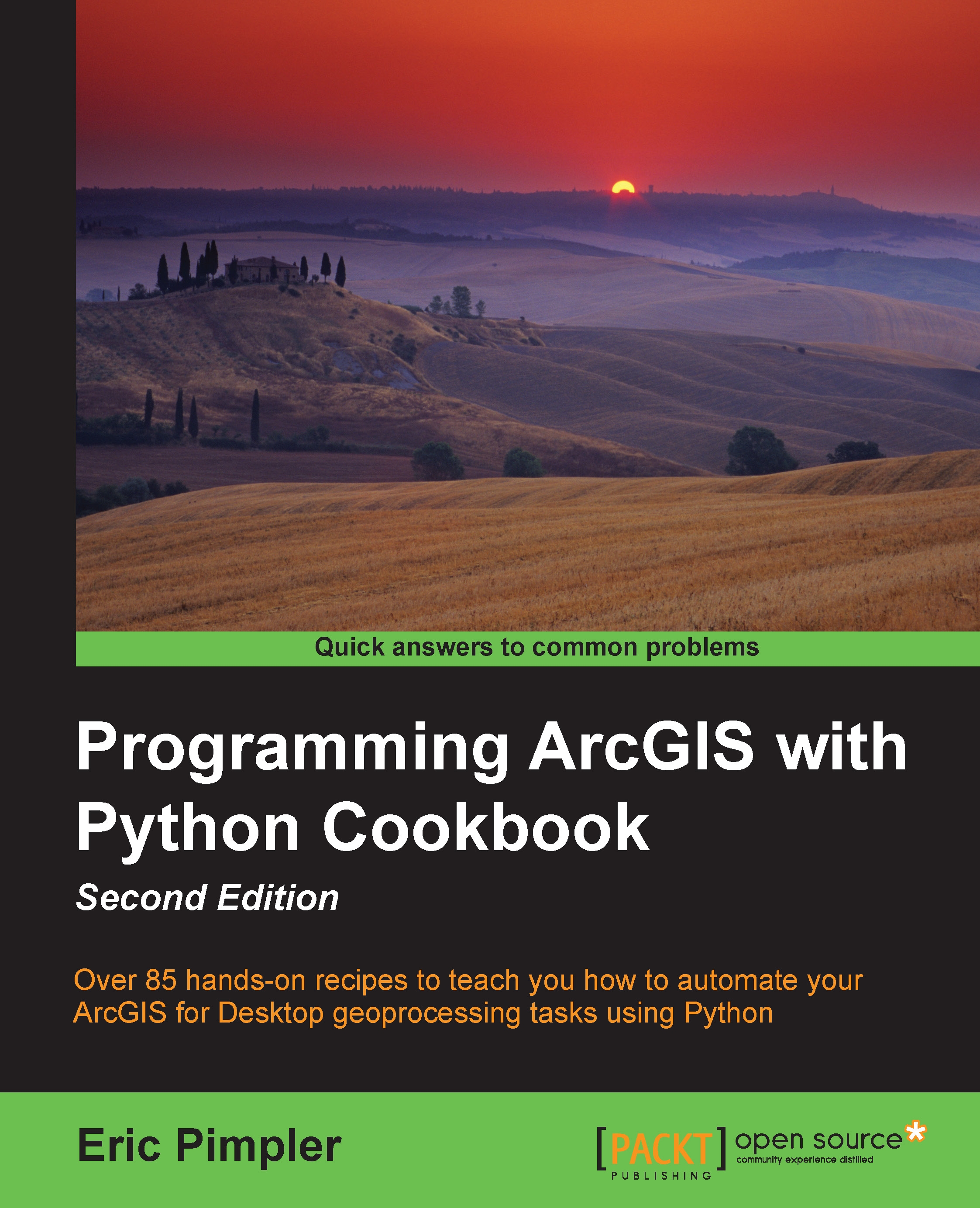Using the new Python window in ArcGIS Pro
If you've been using the Python window in ArcGIS for Desktop, you'll already be pretty familiar with the Python window in ArcGIS Pro. However, there are some differences between the two and some improvements as well. In this recipe, you'll learn how to use the ArcGIS Pro Python window.
The Python window in ArcGIS Pro functions in much the same way as the window in ArcGIS for Desktop. It serves as an integrated tool used to execute Python code for geoprocessing operations. Using the Python Window, you can execute Python functionalities, including ArcPy, core Python functionalities, and third-party libraries. Python code that you write in the window can be saved or loaded from an existing script source. The inclusion of autocompletion functionality makes it easier to complete coding operations, including calling tools and passing parameters. In this recipe, you'll learn how to use the ArcGIS Pro Python window.
Follow these steps...