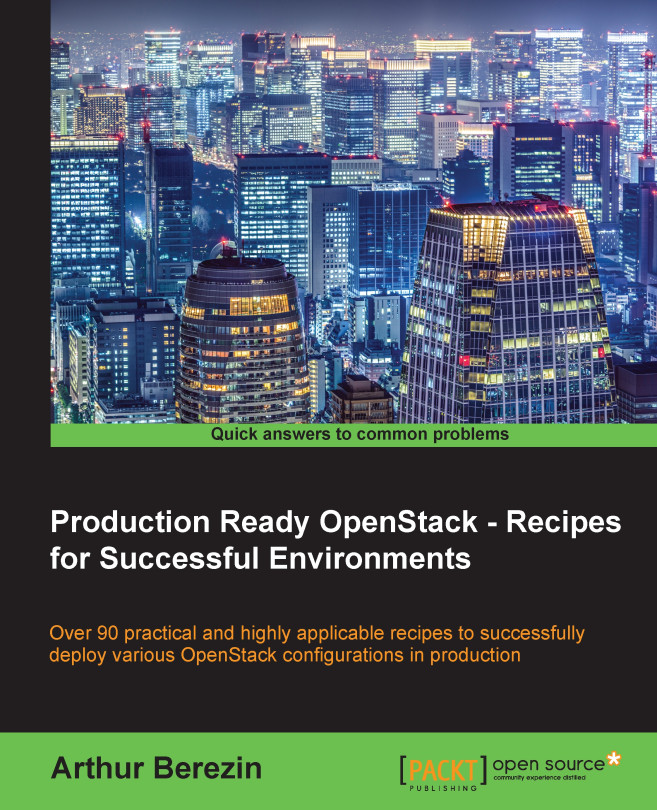Configuring Cinder with the Network File System (NFS) backend driver
Cinder can use network file system (NFS) shares as a storage backend driver using an NFS driver implementation. A Cinder-volume service takes care of mounting the NFS shares and creates volumes on the shares. The NFS driver works differently than other Cinder block storage drivers. The NFS driver does not allow an instance to access a storage block device, instead files are created on an NFS share and mapped to instances, which emulates a block device.
Getting ready
Cinder-volume utilizes the NFS client utilities. Make sure that the nfs-utils packages are installed on the hosts running cinder-volume and nova-compute:
[root@controller ~]# yum install nfs-utils nfs-utils-lib [root@compute1 ~]# yum install nfs-utils nfs-utils-lib
Make sure that the NFS shares are exported with appropriate file permissions, so the cinder-volume service has read and write access.
How to do it…
Proceed with the following steps:
On the host running...