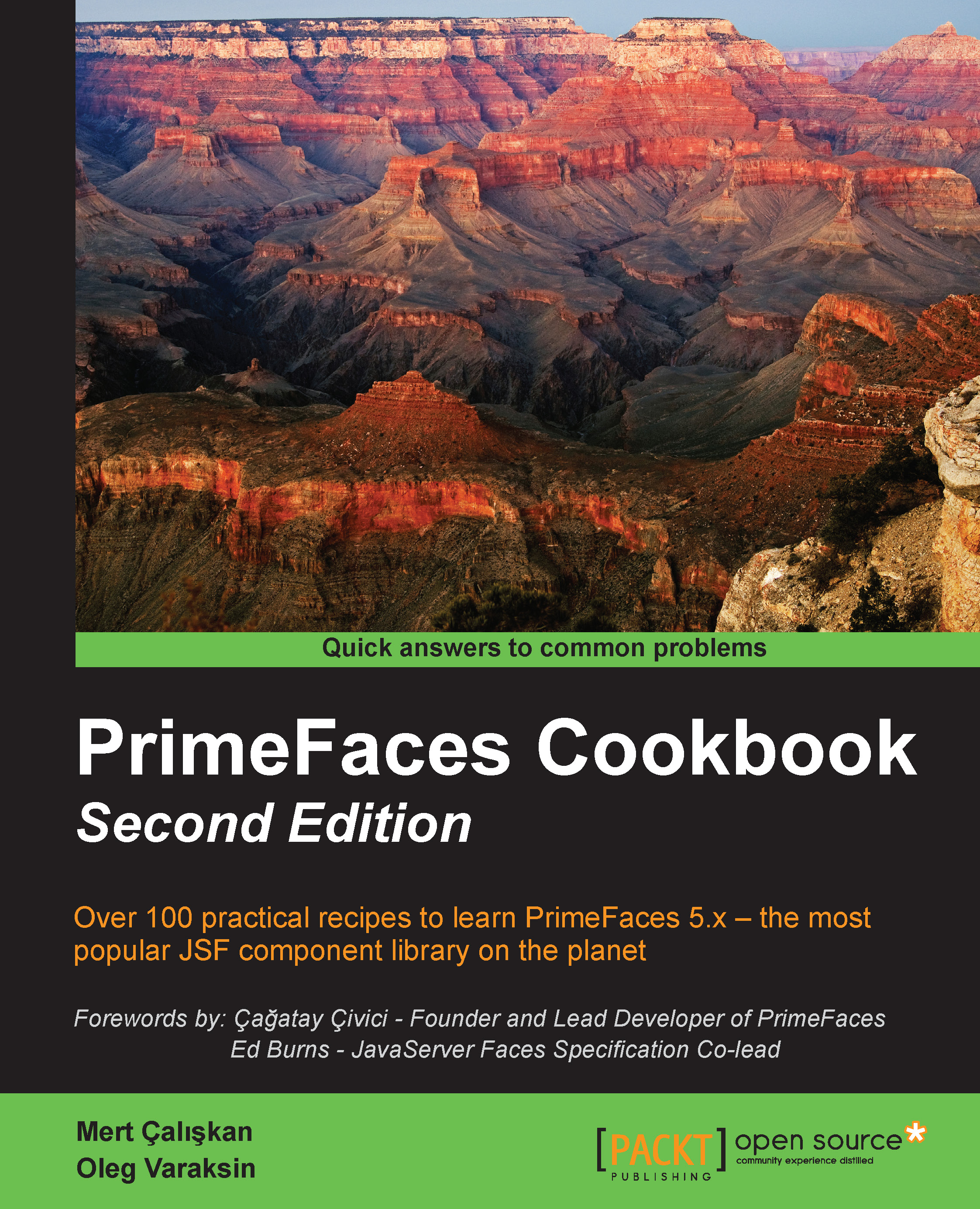Displaying a collection of images with galleria
The galleria component can be used to display a collection of images with a transition effect.
How to do it…
A basic definition for the galleria component for viewing a static list of car images would be as follows:
<p:galleria>
<p:graphicImage value="/resources/images/autocomplete/CC.png" />
<p:graphicImage
value="/resources/images/autocomplete/Golf.png" />
<p:graphicImage
value="/resources/images/autocomplete/Polo.png" />
<p:graphicImage
value="/resources/images/autocomplete/Touareg.png" />
</p:galleria>How it works…
The definition of the galleria component renders a car image in a panel and four other small images in a filmstrip right below it. This component also provides built-in iteration effects for the transition to occur between the images, which are provided by the autoPlay attribute, set as true by default. The transition happens within 4000 milliseconds and can be customized with...