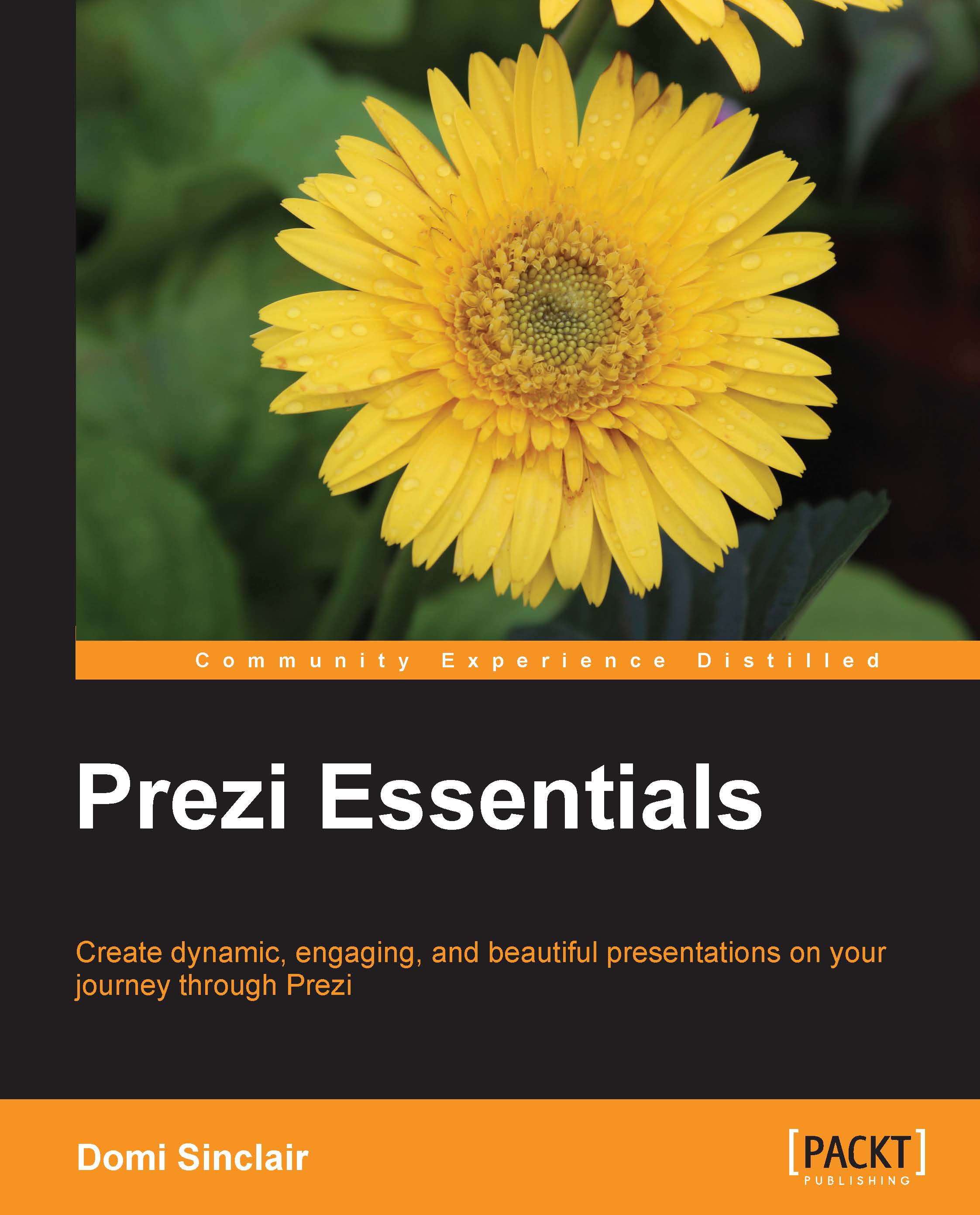Inviting editors
If you are working on a presentation as a team, then you will likely want to invite others to assist you with the editing. This might be because you are the designer and someone else is handling the content (or vice versa), or it could be because you are working collaboratively, sharing the required tasks. In this section, we will look at how you can invite a colleague, co-editor, or team of people to edit your Prezi presentation.
In the following steps, we will look at how you can easily add one editor, although the steps can be amended to add other people at the same time:
- From the Prezi screen, click on the title of the presentation you wish to add an editor to:

- Under the preview of the presentation, click on the button labeled Share.
- This will open a pop-up window. At the bottom of the new window, type in the e-mail address of the person you wish to add as an editor:

- Make sure the drop-down option has Editor selected.
- Finally, click on the Add button to confirm your selections...