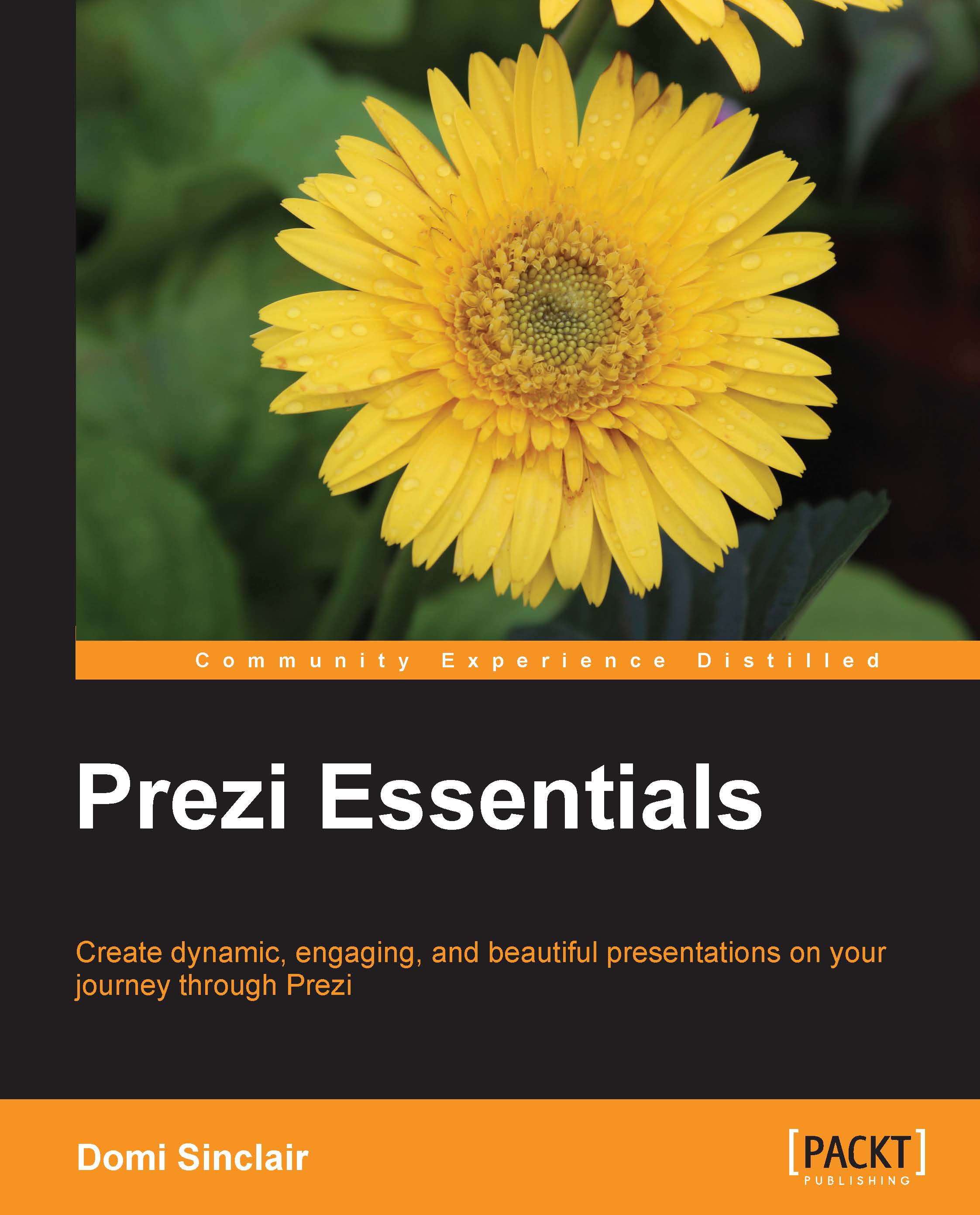Getting started
Now that you have seen some examples of what can be done, and possibly how you can improve on these examples, it is time to look at what you will need to get started. This book will require a basic understanding of design to allow you to create beautiful presentations. Although you do not need extensive technical knowledge either to utilize Prezi or to understand this book, you will need some familiarity with the technologies referenced in this guide, which are as follows:
- Microsoft PowerPoint
- Prezi
- Adobe Illustrator
- YouTube
Extensive understanding of Prezi is not required, and this book will still cover most of the steps for the purpose of completeness. It is also important to note that while this book will explore how to work with Adobe Illustrator to create great Prezi presentations, it is not itself a guide to Adobe Illustrator.
While the section on themes in this book will look at editing the CSS code within Prezi, it is not expected that you will have previous experience in web or computer programming. The guide will take you through how to make tweaks and will also include some example code for you to experiment with.
Finally, before you can begin to impress both colleagues and clients with your Prezi skills, you will require a few things to get started. These should be things you already have access to and should not cause any additional expense. You will need the following:
- A computer or laptop (with mouse, keyboard, speakers, and ideally a microphone)
- A comfortable space to work
- Some materials to work with (images, videos, and audio files)
- An Internet connection
- Flash version 11.1
- An up-to-date web browser (Internet Explorer, Mozilla Firefox, Google Chrome, and Safari are all compatible)
Please note it is also possible to use a tablet, and if you do use one, you will not need Flash; however, this book will be focusing on using Flash in the use of a more traditional computer/laptop device. If you would like to read more details about Prezi's system requirements, you can do so in the troubleshooting section of their website.