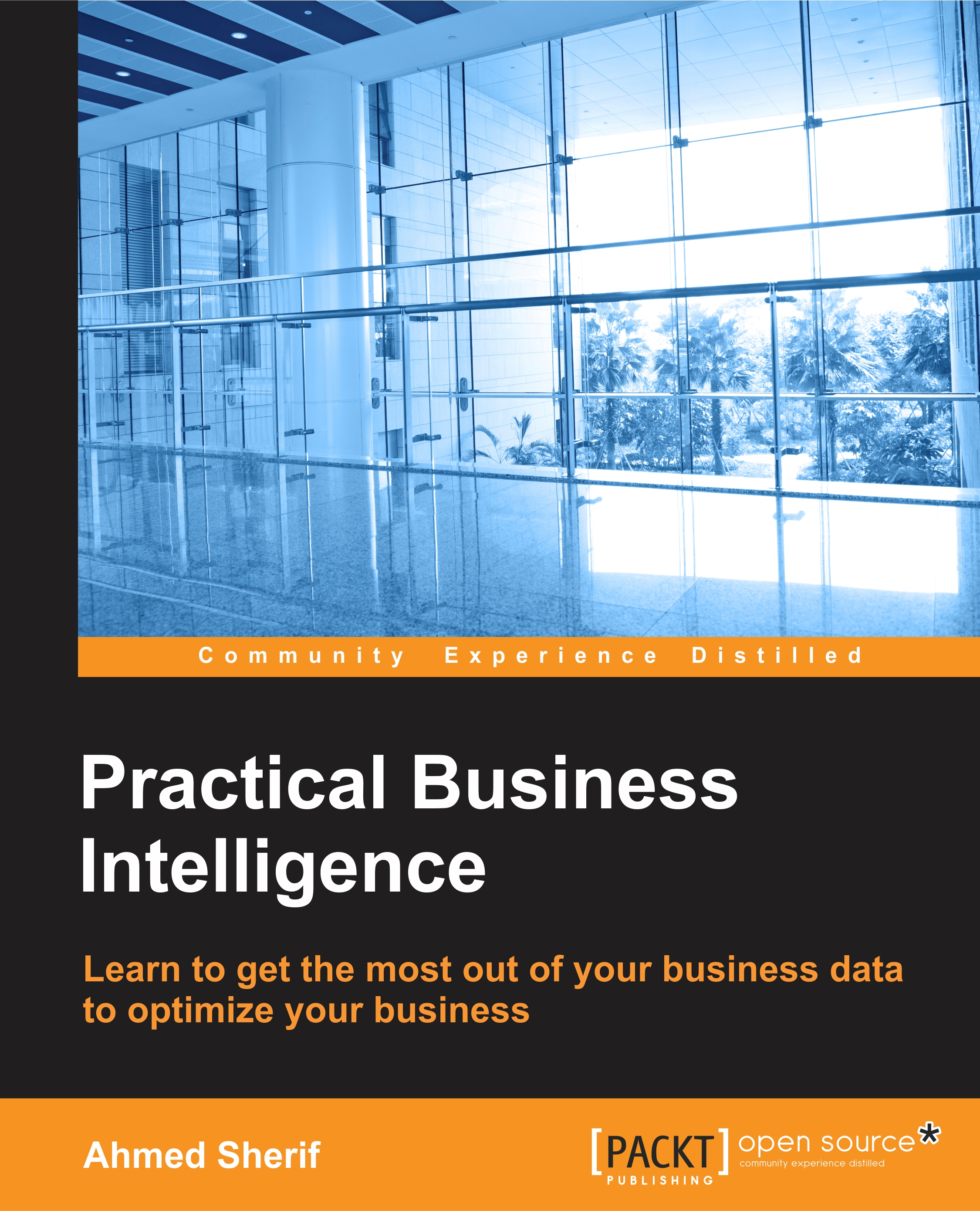Visualizing histograms in Python
We can now begin developing a histogram with Python since we have established an appropriate data structure with a dataframe. One of the most popular and powerful plotting libraries in Python is matplotlib. If you are familiar with the programming language Matlab, then you will find matplotlib to be a very quick study.
Note
To learn more about matplotlib, visit the following website:
http://matplotlib.org
Before we can get started using matplotlib, we will first need to install it either through PyCharm or through the command line:
pip install matplotlib
Next, we will need to import the module and call the %matplotlib inline function to view plots directly inside of the Jupyter Notebook:
import matplotlib.pyplot as plt %matplotlib inline
We will now create a new dataframe based on our existing one using only the column for VacationHours. We can now visualize our histogram using VacationHours for the plot points, with the plt.hist() function from matplotlib...