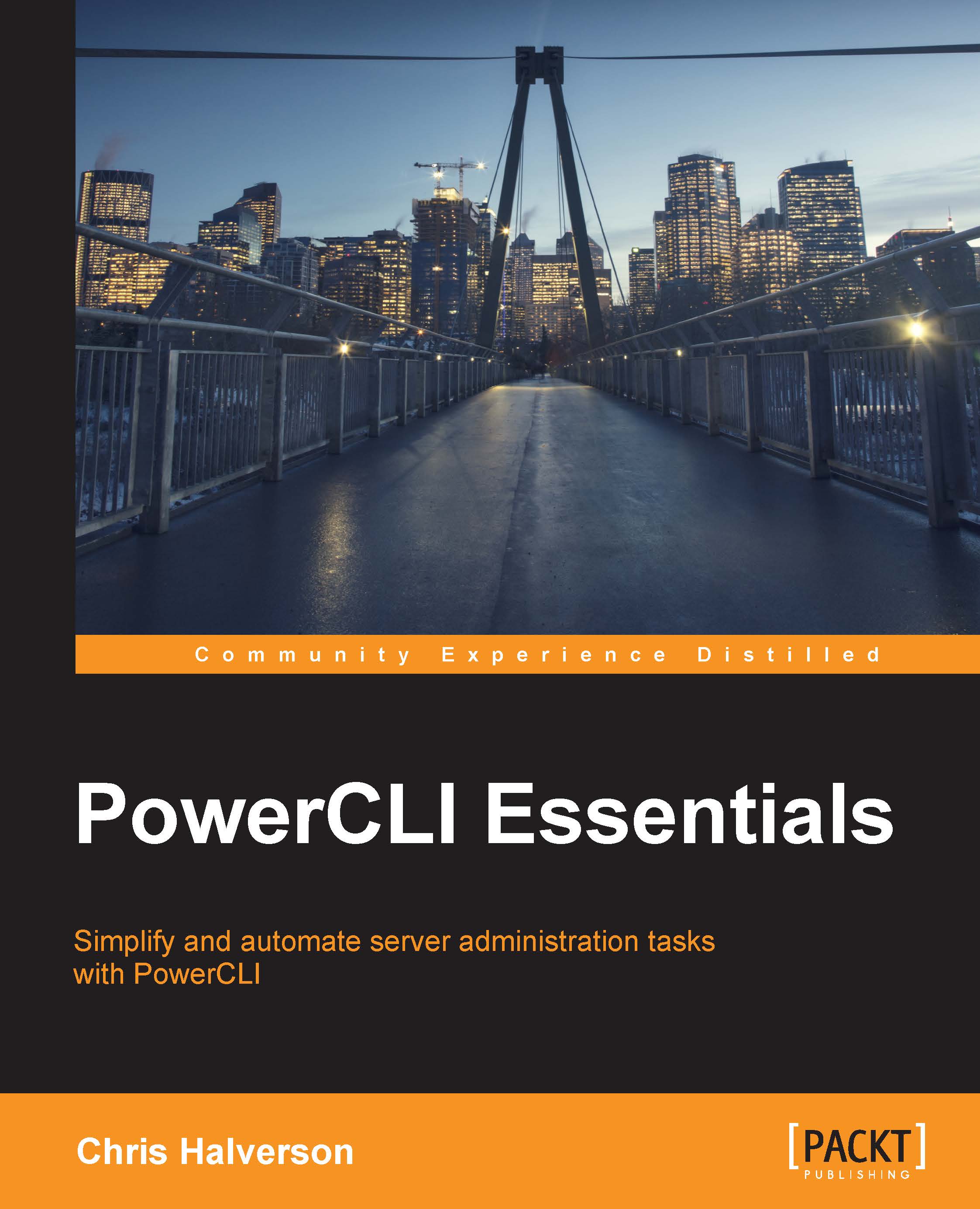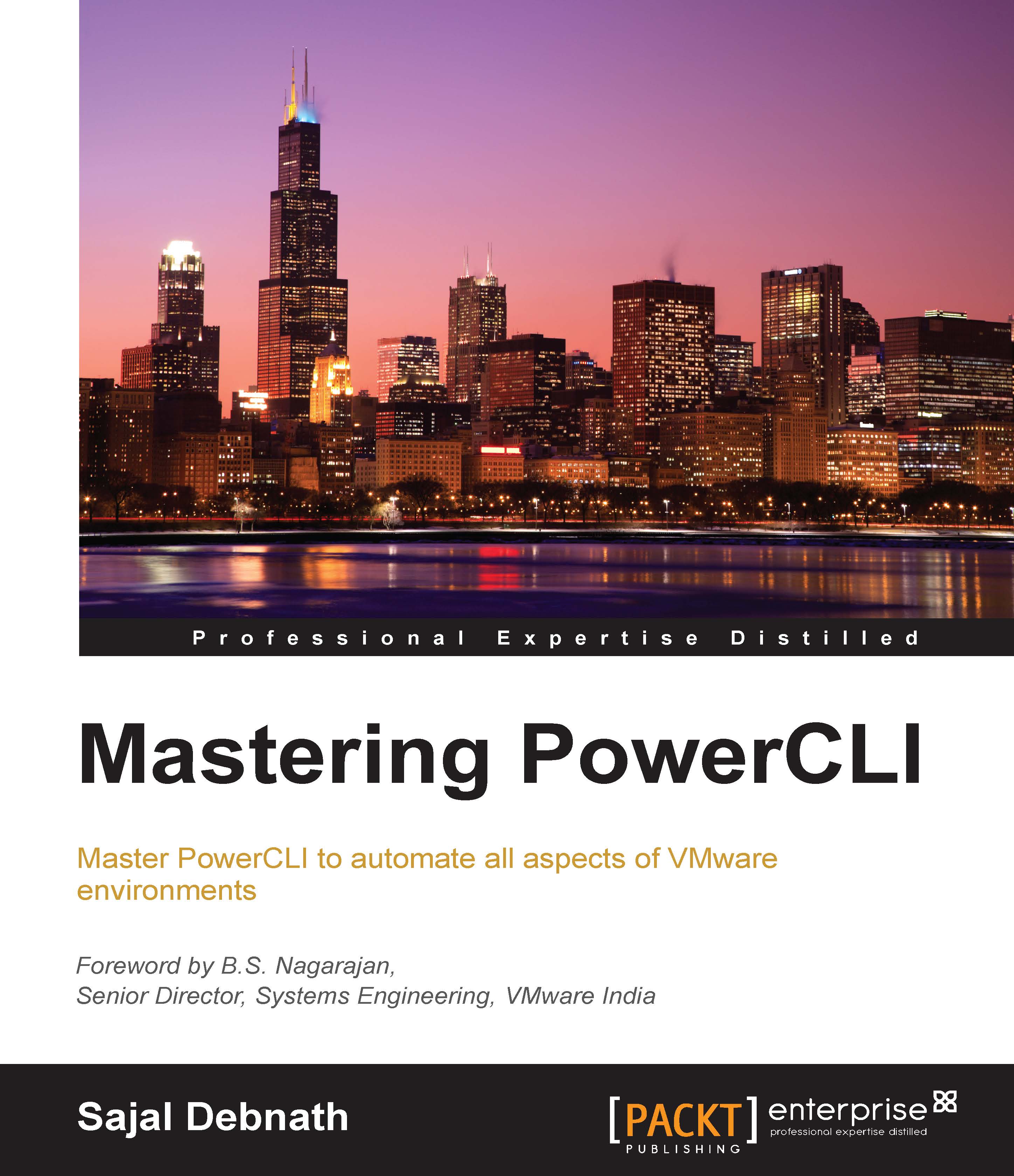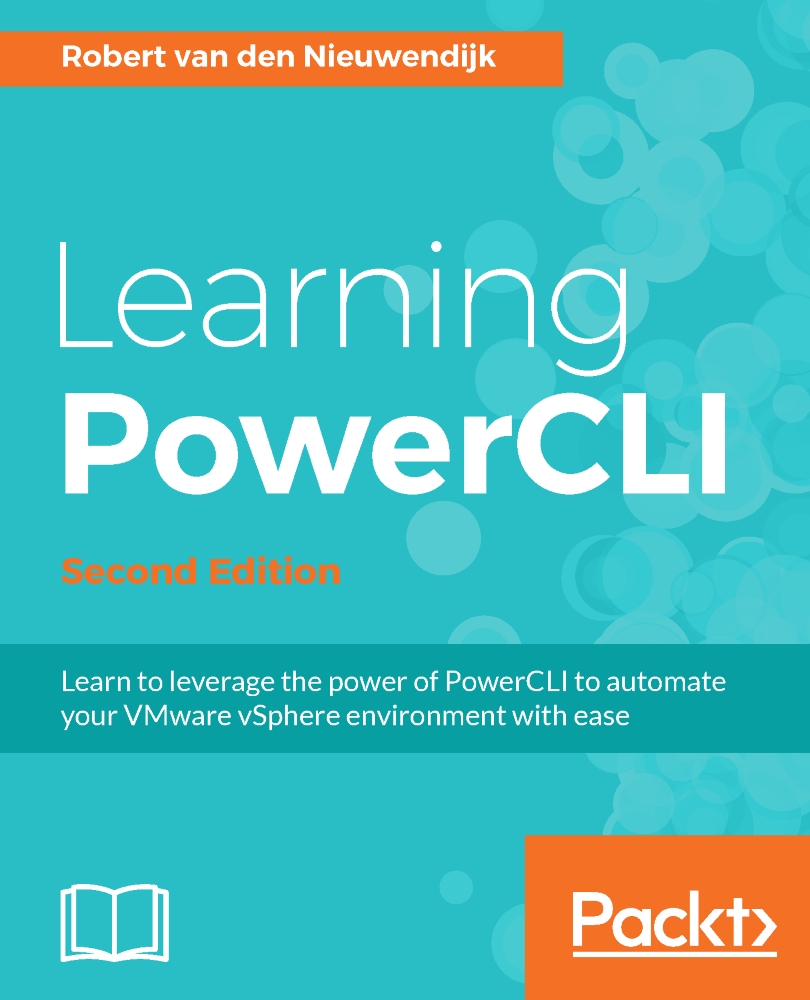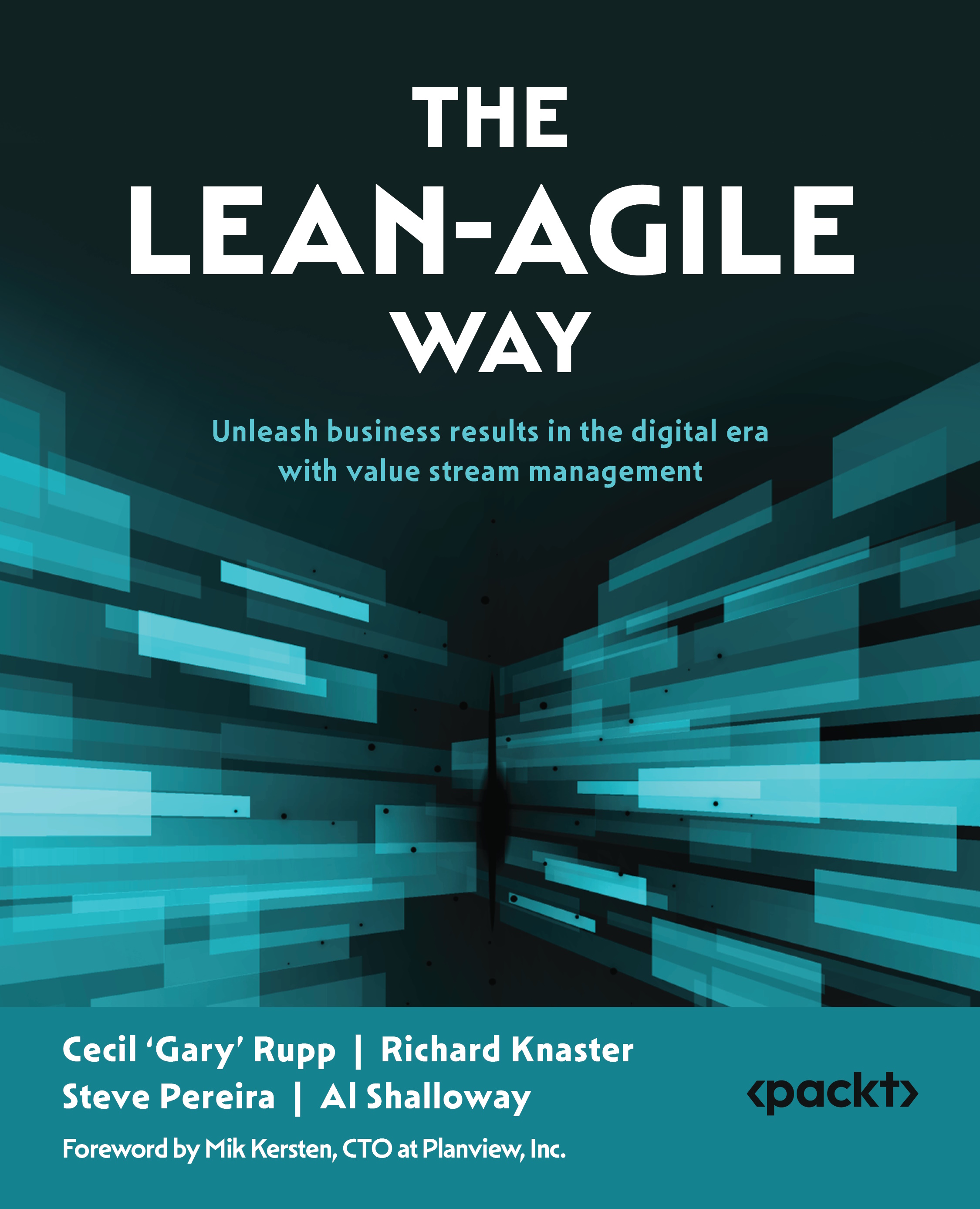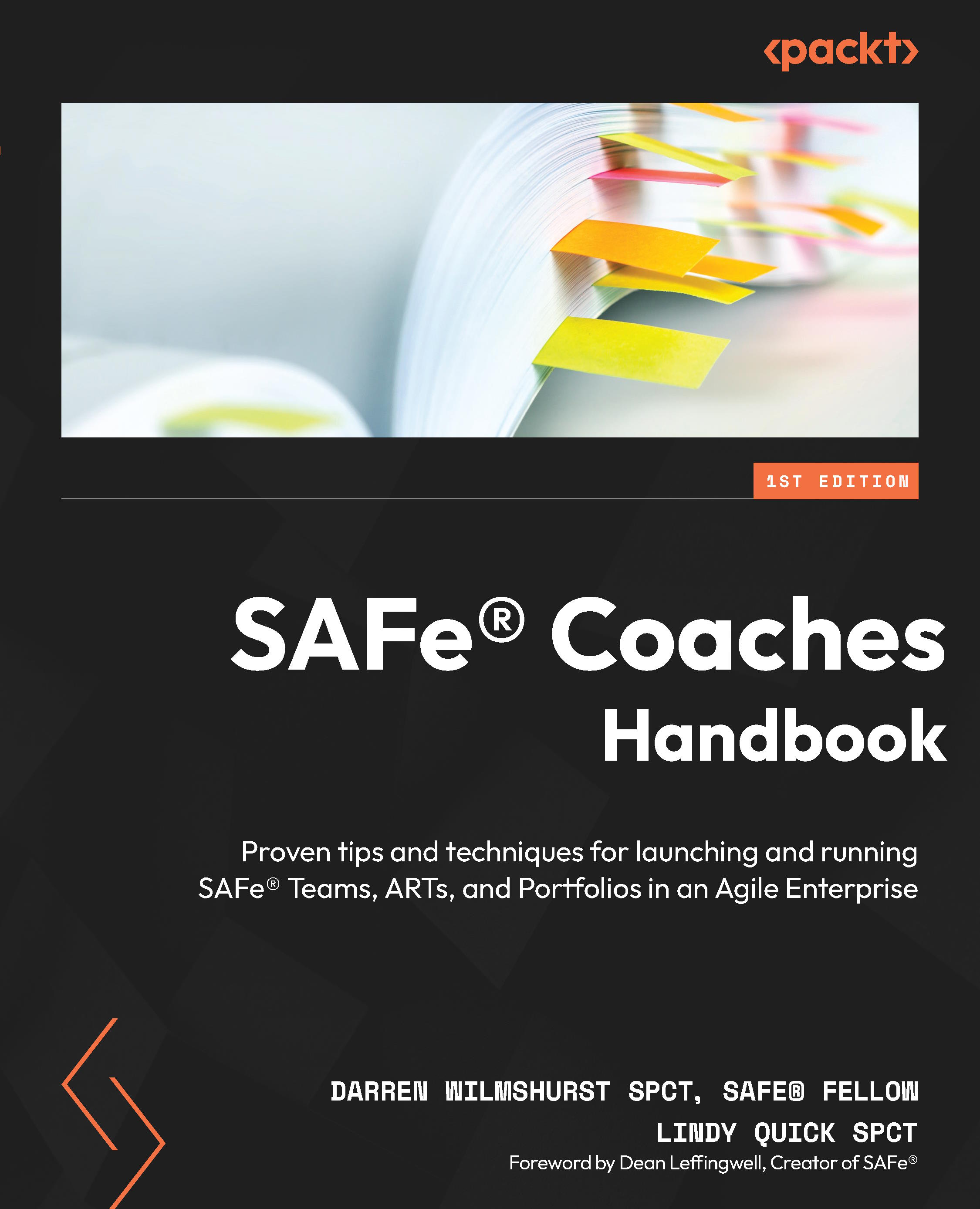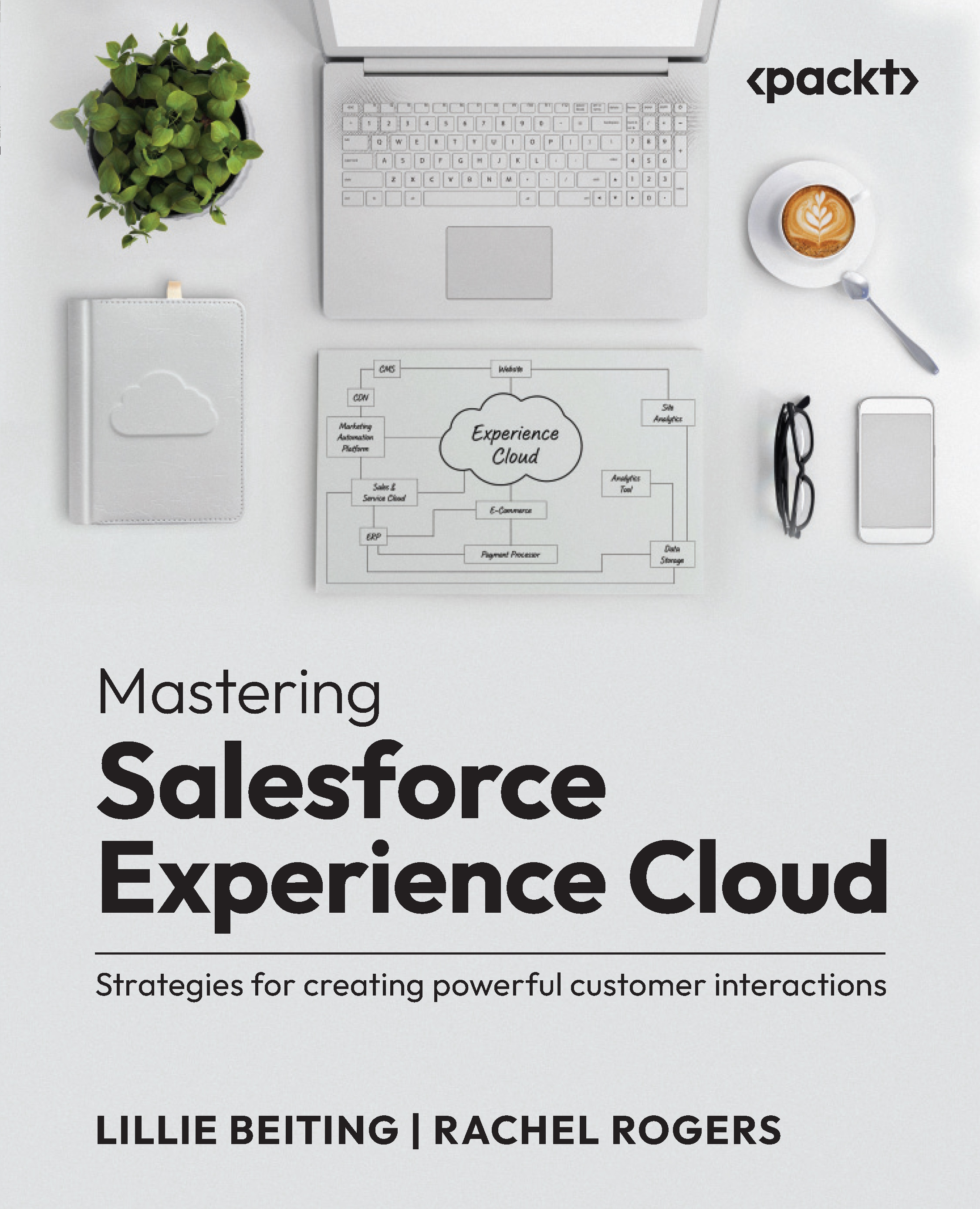Chris Halverson is a senior consultant for VMware in the Professional Services Organization in Canada. He specializes in the full Software-Defined Data Center (SDDC) stack, architecting, designing, and deploying customer solutions. He has been active in the VMware community as a VMUG leader for the past 4 years and prides himself as an active participant in the local IT market over the past 17 years. Previous roles have allowed him to work on enterprise architecture bringing process and rigor to the administration aspect of the position and automation that made the job smarter. There is even an aspect where "I replaced myself with a small script" has been heard from him when discussing the former roles. When Chris is not working on building the virtual community, he shares his time and energy with his tremendous wife, three boys, and one princess. Excited to spend time watching and helping them figure out life for themselves, he encourages them in their sports, through their schooling, and through their own walk of faith. Over the past few years, Chris has also been able to achieve a dream as a second degree black belt in Tae Kwon Do, crossing off one of those bucket list items. Chris has also acted as a book reviewer.
Read more
 United States
United States
 United Kingdom
United Kingdom
 India
India
 Germany
Germany
 France
France
 Canada
Canada
 Russia
Russia
 Spain
Spain
 Brazil
Brazil
 Australia
Australia
 Argentina
Argentina
 Austria
Austria
 Belgium
Belgium
 Bulgaria
Bulgaria
 Chile
Chile
 Colombia
Colombia
 Cyprus
Cyprus
 Czechia
Czechia
 Denmark
Denmark
 Ecuador
Ecuador
 Egypt
Egypt
 Estonia
Estonia
 Finland
Finland
 Greece
Greece
 Hungary
Hungary
 Indonesia
Indonesia
 Ireland
Ireland
 Italy
Italy
 Japan
Japan
 Latvia
Latvia
 Lithuania
Lithuania
 Luxembourg
Luxembourg
 Malaysia
Malaysia
 Malta
Malta
 Mexico
Mexico
 Netherlands
Netherlands
 New Zealand
New Zealand
 Norway
Norway
 Philippines
Philippines
 Poland
Poland
 Portugal
Portugal
 Romania
Romania
 Singapore
Singapore
 Slovakia
Slovakia
 Slovenia
Slovenia
 South Africa
South Africa
 South Korea
South Korea
 Sweden
Sweden
 Switzerland
Switzerland
 Taiwan
Taiwan
 Thailand
Thailand
 Turkey
Turkey
 Ukraine
Ukraine