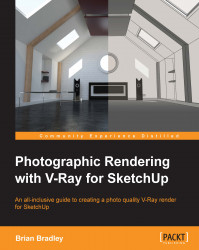Taking a look at our SketchUp file
To work along with me as we look at creating a nighttime interior lighting setup, load the Night_Time_Interior_01.skp file from your Exercise Files folder so that we can go ahead and take a look at how the scene is currently set up. Take a look at the following screenshot:

As you can see, we once again have a number of different camera views already available in the scene, all of which we will be making good use of as we work through the lighting setup in this chapter. They are for the most part identical to the daytime version of this file that we have already worked with, other than the fact that we now have a couple of extra working views that can help us with both the placement and checking of light objects in the scene.