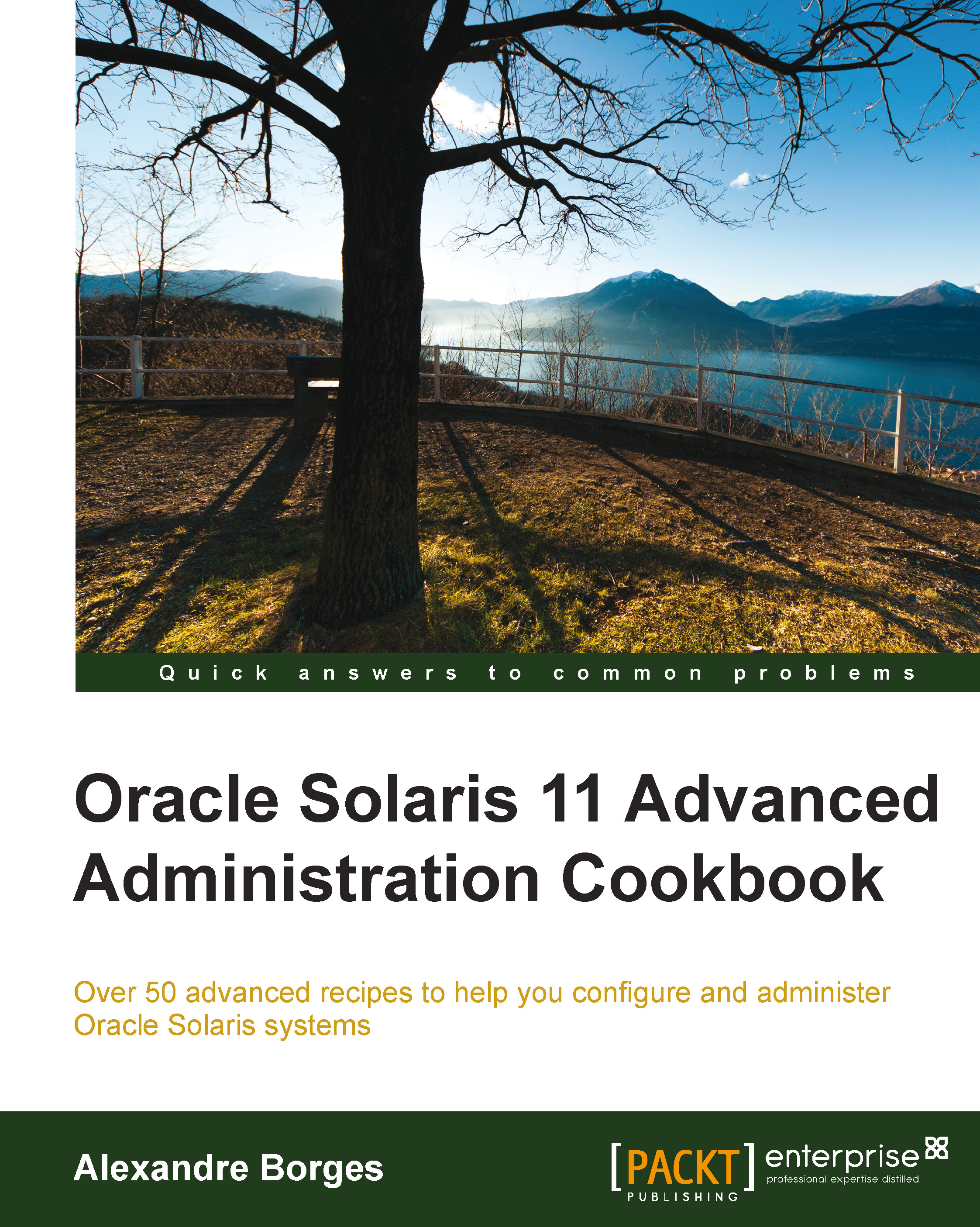Reviewing SMF operations
Administering services in Oracle Solaris 11 is very simple because there are few commands with an intuitive syntax. Therefore, the main purpose of this section is to review the operational part of the SMF administration.
Getting ready
This recipe requires a virtual machine (VirtualBox or VMware) with Oracle Solaris 11 installed and 4 GB RAM.
How to do it…
When an administrator is responsible for managing services in Oracle Solaris 11, the most important and common task is to list the existing services. This operation can be done by executing the following command:
root@solaris11-1:~# svcs -a | more STATE STIME FMRI legacy_run 0:54:59 lrc:/etc/rc2_d/S47pppd legacy_run 0:54:59 lrc:/etc/rc2_d/S89PRESERVE disabled 21:53:34 svc:/system/device/mpxio-upgrade:default disabled 21:53:35 svc:/network/install:default disabled 21:53:36 svc:/network/ipsec/ike:default (truncated output) online 21:53:34 svc:/system/early-manifest-import...