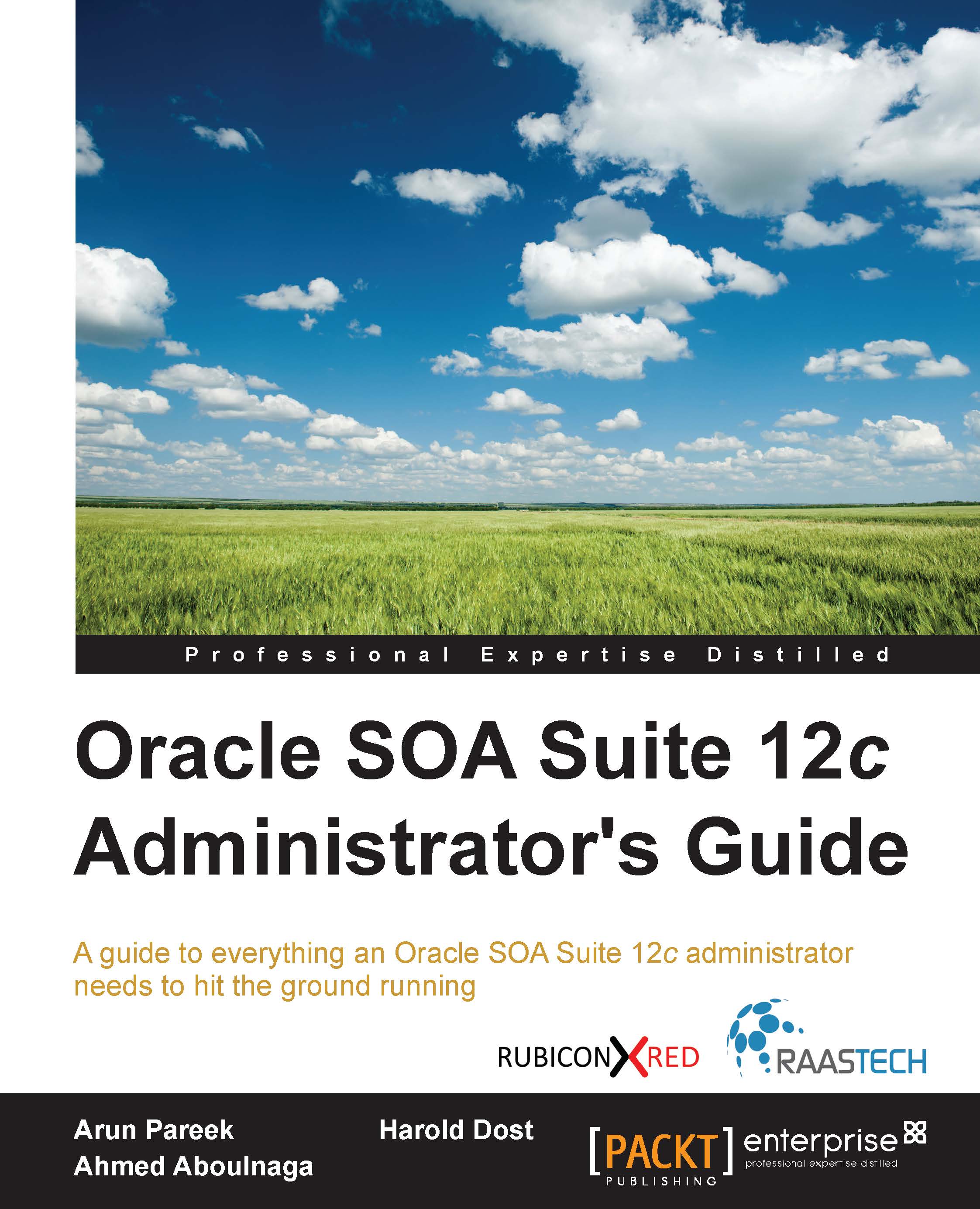Starting up the infrastructure
We described multiple ways to start up the Oracle SOA Suite 12c environment. The command line, WLST, the console, or a combination of these can be utilized for both the infrastructure startup and shutdown.
Using the command line
The command line is possibly the quickest way to start up the infrastructure. It is also the simplest to script. All command-line instructions here are based on Linux but can be adapted to other operating systems with minor modifications.
Starting up Node Manager
Node Manager should be started up once per physical server. The following command dumps the output of both the standard out and standard error to the NodeManager.out log file. Log in to each node in your cluster and issue the following commands:
cd $DOMAIN_HOME/bin nohup ./startNodeManager.sh > NodeManager.out 2>&1 &
Starting up AdminServer
The AdminServer should be started only on a single host in the cluster and must be started via the command line (or WLST). The...