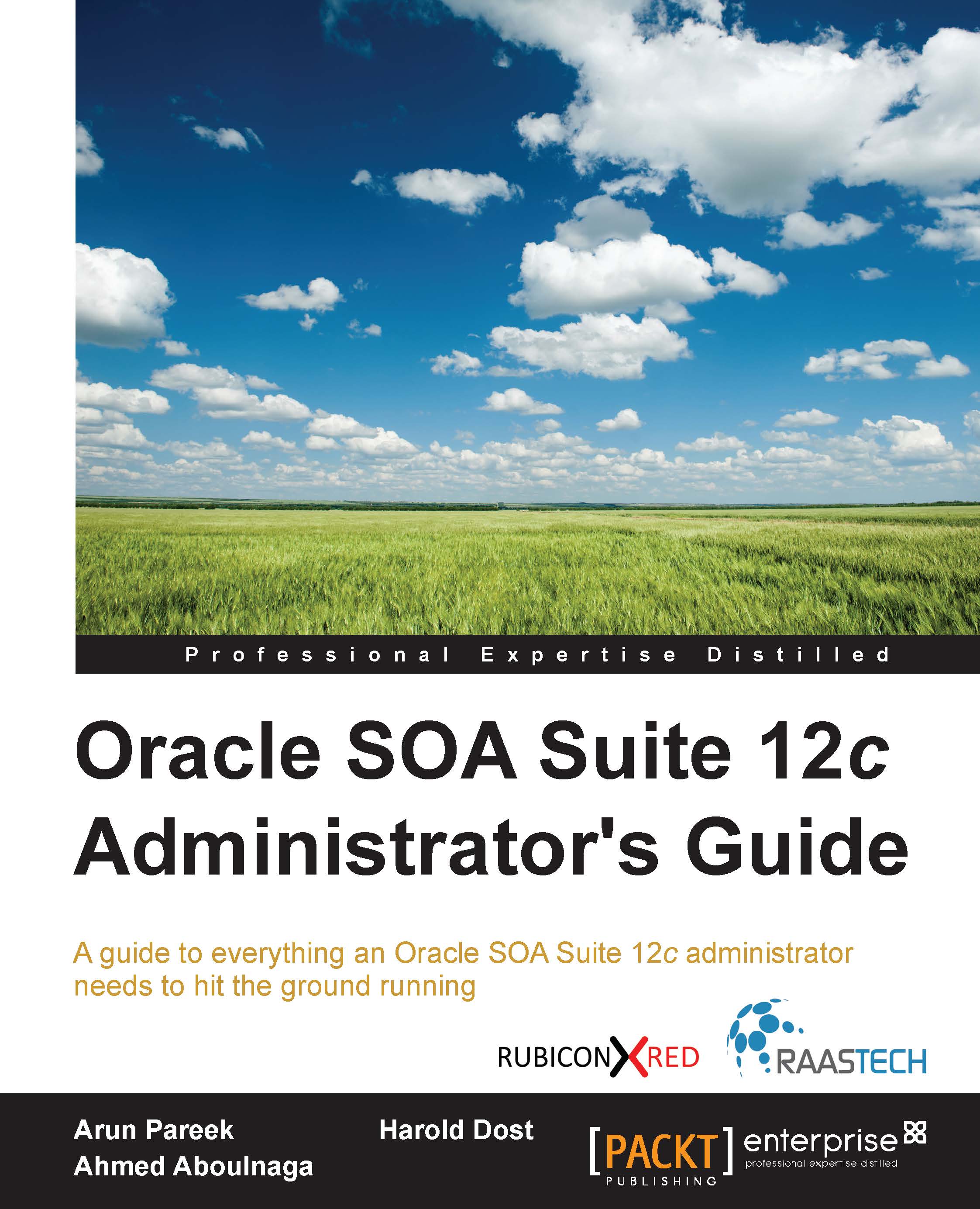Accessing Fusion Middleware Control
To log in to Fusion Middleware Control, simply navigate to the following URL in your web browser: http://<host>:<port>/em
The default port for HTTP is 7001 and the default port for HTTPS is 7002, though this depends on the settings used during installation. The default username is weblogic and the password is the one provided at installation or subsequently changed. All information related to the ports that the servers run on, the deployments that are targeted to them, along with their deployment orders and other resources configured on the servers are present in the config.xml file located under the $DOMAIN_HOME/config directory.
Presenting the dashboard
When you log in to Fusion Middleware Control, there are two targets that you will be working most frequently with: SOA Infrastructure and Service Bus.
By expanding SOA in the tree to the left, then clicking on soa-infra, you are presented with the soa-infra dashboard, as shown in the following...