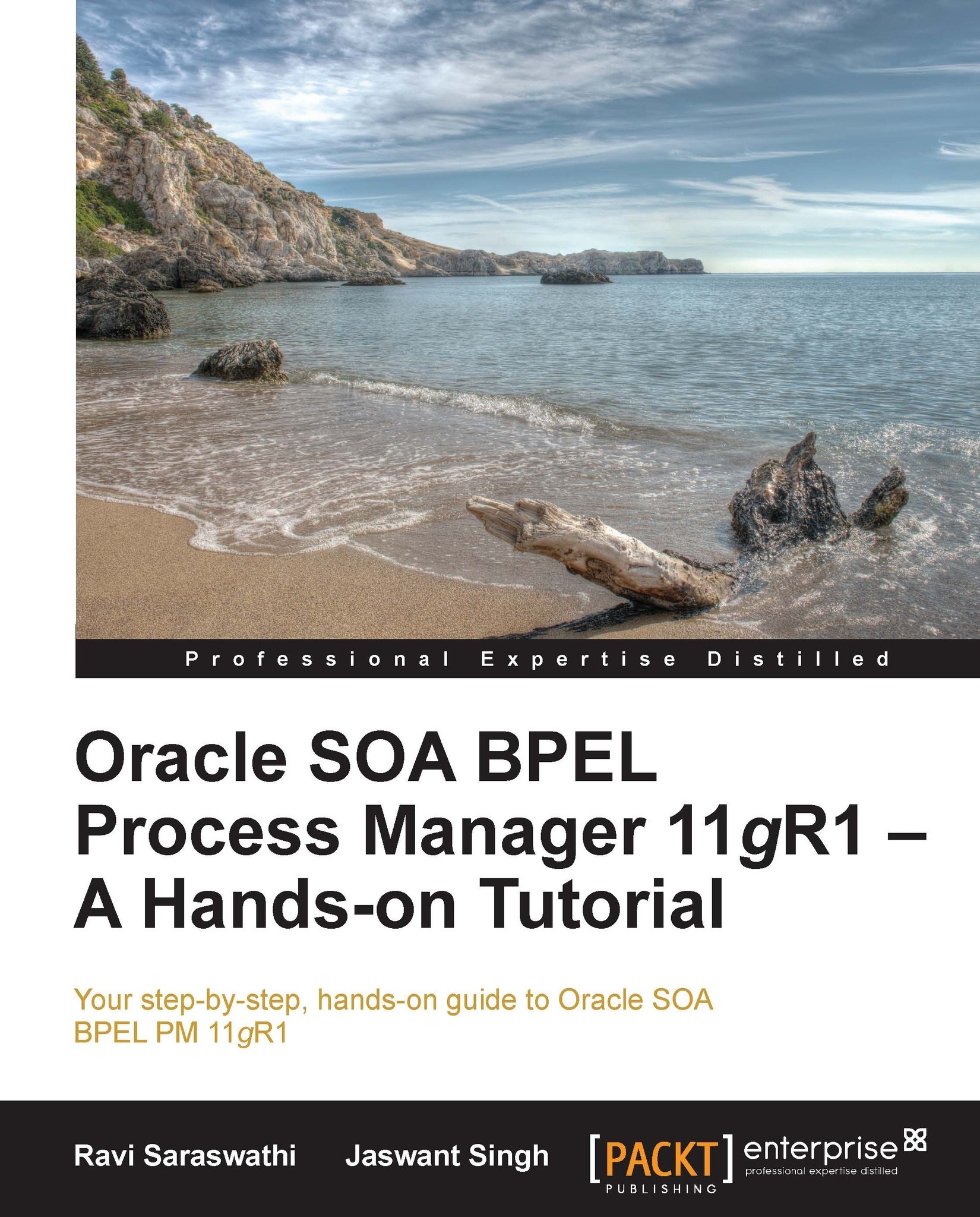Operating system
Always use a 64-bit operating system instead of a 32-bit one for the Oracle SOA Suite as a 32-bit operating system limits the available JVM memory. Verify the CPU and memory usages under the expected load conditions for the host running the SOA Suite application platform for potential bottlenecks. The CPU usage can be viewed by using the top command for Linux. The memory can be verified by using free –t –m or vmstat. For Windows, use the command systeminfo.
File descriptors
The default values of file descriptors in the Linux operating system will not be enough to handle the required number of concurrent connections by SOA Suite. The operating system parameter ulimit sets the system-wide resource limit for a user. The default value of 1024 for a user is too low for running an Oracle SOA Suite application. Use the ulimit or sysctl Linux commands to change the default value to at least 8192 by executing the following command:
ulimit -n 8192
The following message in the logfile...