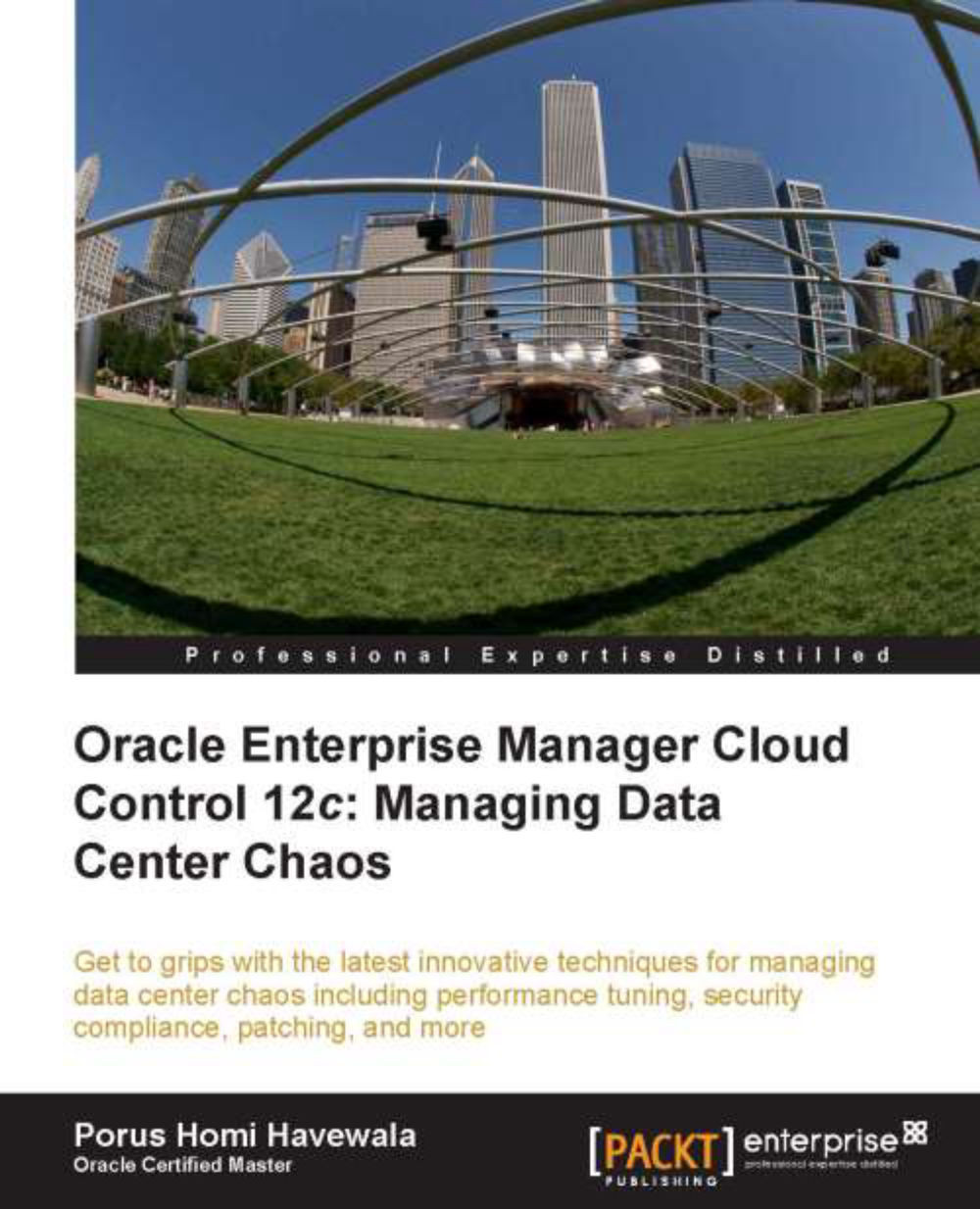Porus Homi Havewala works as the Senior Manager (for database management) in the Enterprise Technology Program Office of Oracle Corporation, based in Singapore, and specializes in Oracle Enterprise Manager. He is a double Oracle Certified Master (OCM) in 10g and 11g, as well as the first Oracle employee ACE in the country. He was awarded the prestigious Oracle ACE Director title by Oracle HQ in 2008. There are less than 150 Oracle ACE Directors in the entire world and Poruswas the very first Oracle ACE and ACE Director in Singapore – a recognition of his outstanding achievements in the Oracle world.Porus has had extensive experience in Oracle technology since 1994; this includes him working as a Senior Production DBA, Principal Database Consultant, Database Architect, E-Business Technical DBA, Development DBA, and Database Designer and Modeler (using Oracle Designer). He has published numerous articles on Oracle Enterprise Manager on OTN, and has created http://enterprise-manager. blogspot.com, one of the world's first blogs dedicated to Enterprise Manager (with Oracle Press Credentials). Porus is also the author of the book, Oracle Enterprise Manager Grid Control, Rampant TechPress which was published in 2010.He started in the IT industry in the mid-1980s as a Turbo-C programmer in India and then as a dBase/FoxPro Developer in Australia. In the early 1990s he wrote a book on Microsoft FoxPro, which was his first published technical work. He entered the heady world of Oracle technology from 1994 as an Oracle DBA/Developer (using Oracle Forms, Oracle Reports, and Oracle Designer).In Telstra, the largest telecommunications company in Australia, Porus was the Senior Database Consultant in the central DBA team for a number of years and was responsible for database standards, database architecture, and the architecture, setup, and management of the first production Enterprise Manager Grid Control site in the world. He next worked in Oracle ACS India (Mumbai), and then with an Oracle Platinum Partner, S&I Systems in Singapore, before rejoining Oracle in the same city. Porus is an enthusiast for Oracle technology, especially Oracle Enterprise Manager, on which he has conducted popular seminars and webinars for large MNCs, and implemented this powerful enterprise toolset. The following is a full list of his published technical articles and white papers on the Oracle Technical Network (OTN). A couple of these articles were in the most popular OTN article list in 2009. The OTN is the world's largest community of developers, DBAs, and architects. Published white papers on OTN include: Advanced Uses of Oracle Enterprise Manager 11g Managing Oracle Applications with Oracle Enterprise Manager 11g Published technical articles on OTN include: Using Grid Control with Filer Snapshotting Oracle Enterprise Manager Grid Control Architecture for Very Large Sites Oracle RMAN Backups: Pushing the Easy Button Patch a Thousand Databases, Using Oracle Enterprise Manager Grid Control Easy Disaster Proof Production with Grid Control Using Oracle GoldenGate for Real-Time Data Integration Mask Your Secrets Using Oracle Enterprise Manager Manage Mass Provisioning Using Oracle Enterprise Manager Grid Control Overview of Oracle EM Management Packs Provision Your Oracle RAC Systems Using Oracle Enterprise Manager Ease the Chaos with Automated Patching: Oracle Enterprise Manager Cloud Control 12c For the Internet links to the articles and white papers, please see the blog entry: http://enterprise-manager.blogspot.sg/2012/11/latest-list-ofpublished-white-papers.html In early 2009, Porus was also voted leader of the Oracle RAC Special Interest Group (SIG) in Singapore, a rotating position he held for 2 years.
Read more