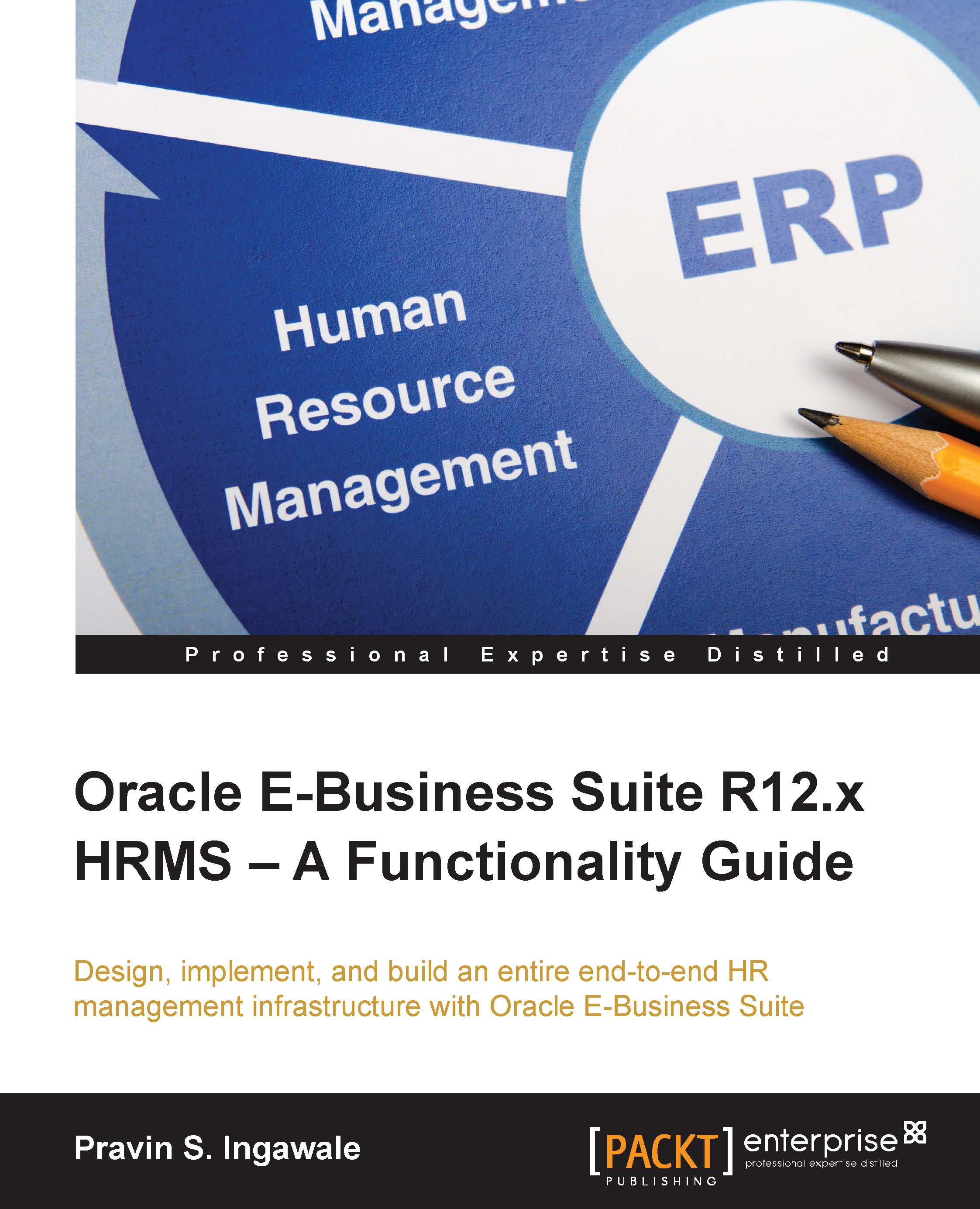Terminating an assignment
As previously mentioned, a person will not exist in Oracle HRMS as an employee until an Active assignment has been created for that person. This means that an employee must always have at least one active assignment at any point in time. So if an employee has only one active assignment, the only way to end the assignment is to terminate the employee, using the Terminate window, which we have seen already.
If an employee has more than one active assignment, then you can end all except one assignment. This can be done by selecting the assignment status as End or Terminate in an assignment form.
Follow these steps to end an assignment:
Set your Effective Date on the form to a date that you want to terminate the assignment on.
Update the assignment status to End or Terminate Process Assignment (or the equivalent user status on your system):
Use Terminate Process Assignment (with a payroll system status of Process) if further payroll processing of the assignment is required...