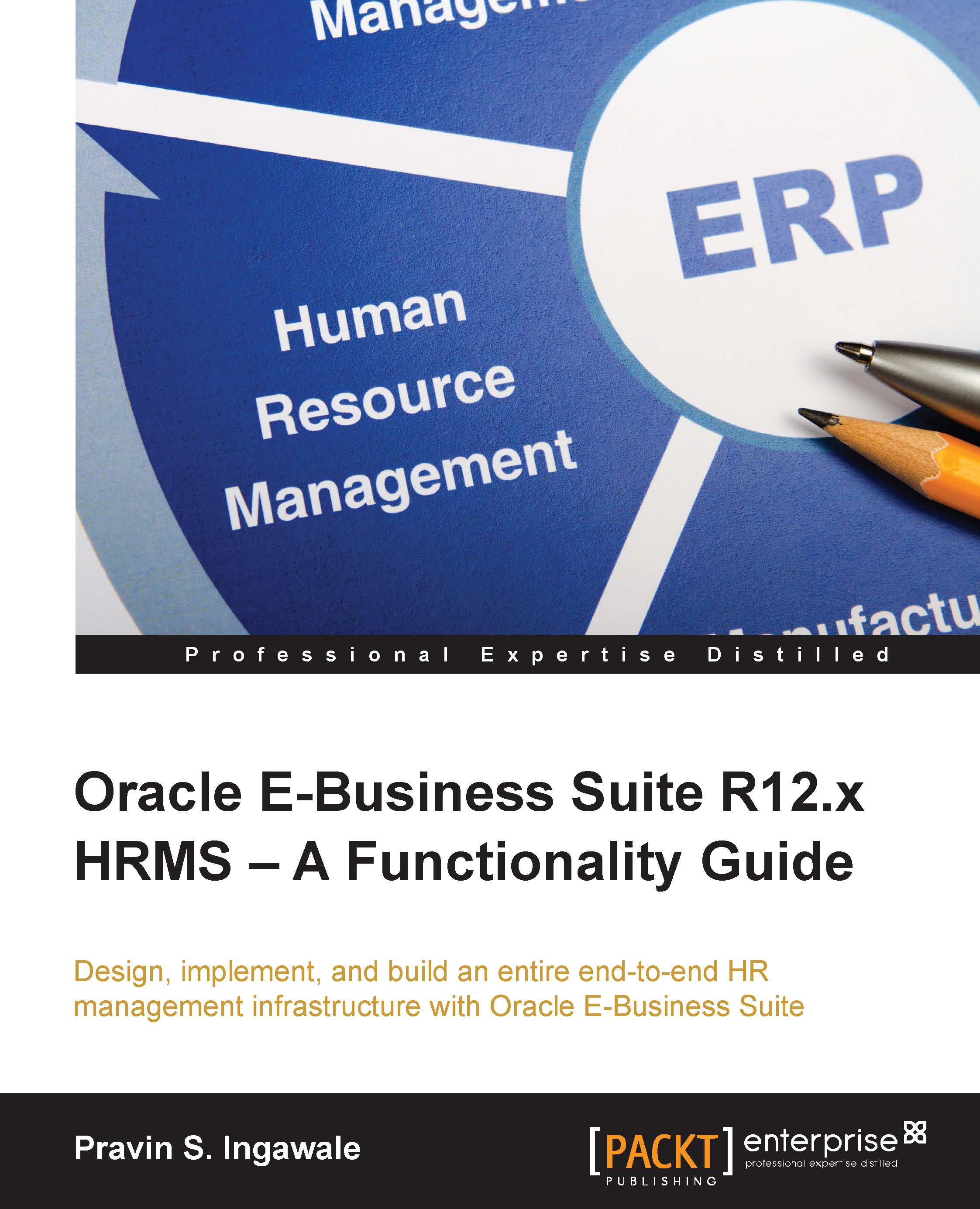Creating an employee
An employee is the most important entity in an organization. Before creating an employee, the HR officer must know the date from which the employee will be active in the organization. In Oracle terminology, you can call it the employee's hire date. Apart from this, the HR officer must know basic details of the employee such as first name, last name, date of birth, and so on.
Navigate to US HRMS Manager | People | Enter and Maintain.

This is the basic form, called People in Oracle HRMS, which is used to create an employee in the application. As you can see in the form, there is a field named Last, which is marked in yellow. This indicates that this is mandatory to create an employee record.
First, you need to set the effective date on the form. You can set this by clicking on the icon, as shown in the following screenshot:

You need to enter the mandatory field data along with additional data. The following screenshot shows the data entered:

Once you enter the required...