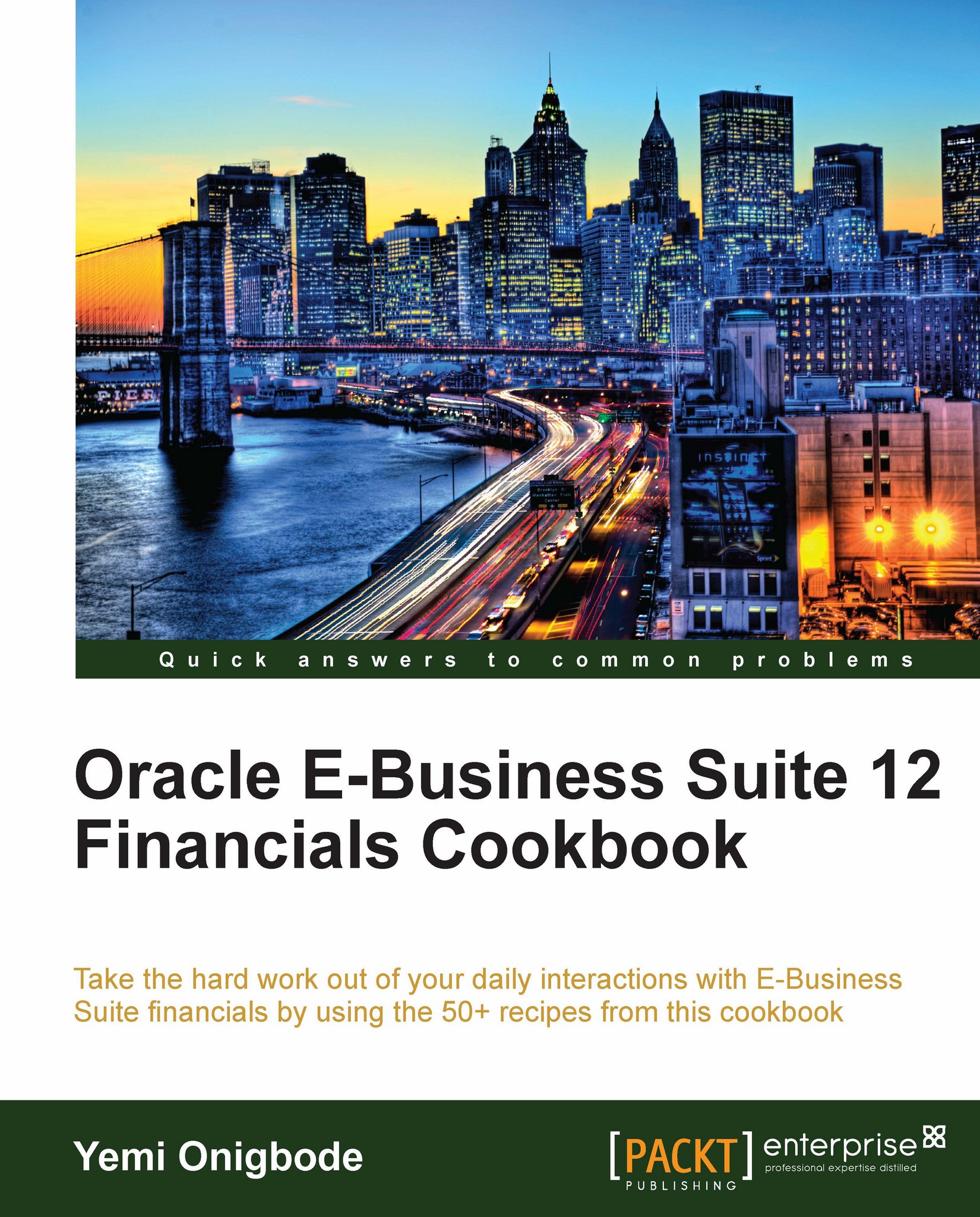Adjusting assets
Assets may need to be adjusted for a number of reasons, for example:
The wrong category may be applied to an asset
An asset may change location
An asset may need to be reallocated to an employee
The number of units of an asset may need to readjusted
The value of an asset may change due to economic reasons
When assets are added from Oracle Payables, the default number of units per line is 1 unit. You can change the number of units in Oracle Assets. Once we change the number of units, we need to change the assignments to the assets.
In this recipe, we will adjust the number of units from 1 to 5 units for asset number 109924.
Getting ready
Log in to Oracle E-Business Suite R12 with the username and password assigned to you by the System Administrator. If you are working on the Vision demonstration database, you can use OPERATIONS/WELCOME as the USERNAME/PASSWORD.
We also need to have assets already created in the Assets Workbench.
How to do it...
Let's list the steps required to adjust...