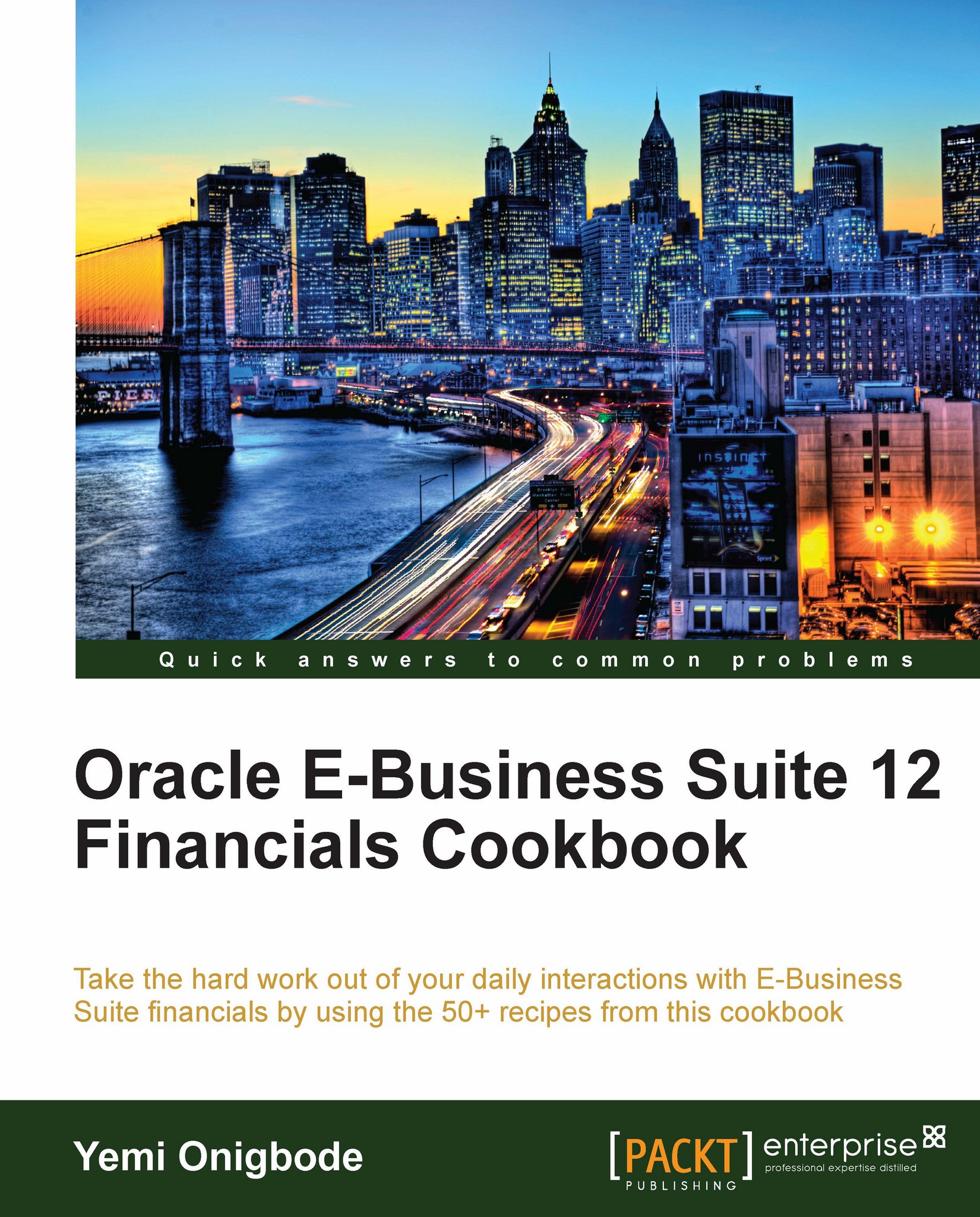Closing Purchasing
At the end of the purchasing period, we need to accrue for expense Items received from the supplier, but not yet invoiced before we close the period. In this recipe, we will close the period of March 2011 for Purchasing.
Getting ready
Before we can close Purchasing, we also need to:
1. Complete transactions for the period, including requisitions, purchase orders, releases, receipts, and returns.
2. Enter all receipts.
3. Complete the Payables Period-End Process.
How to do it...
Let's start by reviewing the uninvoiced receipts report, to review the receipts from our suppliers that have not yet been invoiced:
1. Select the Purchasing responsibility.
2. Navigate to Other | Requests | Run.
3. Select Single Request in the Submit a New Request window and select the OK button.
4. In the Name field, enter Uninvoiced Receipts Report.
5. Select Mar-11 in the Period Name field.
6. Click on the Submit button to submit the request.
 |
Let's view the Uninvoiced Receipts Report:
1. Select View | Requests...