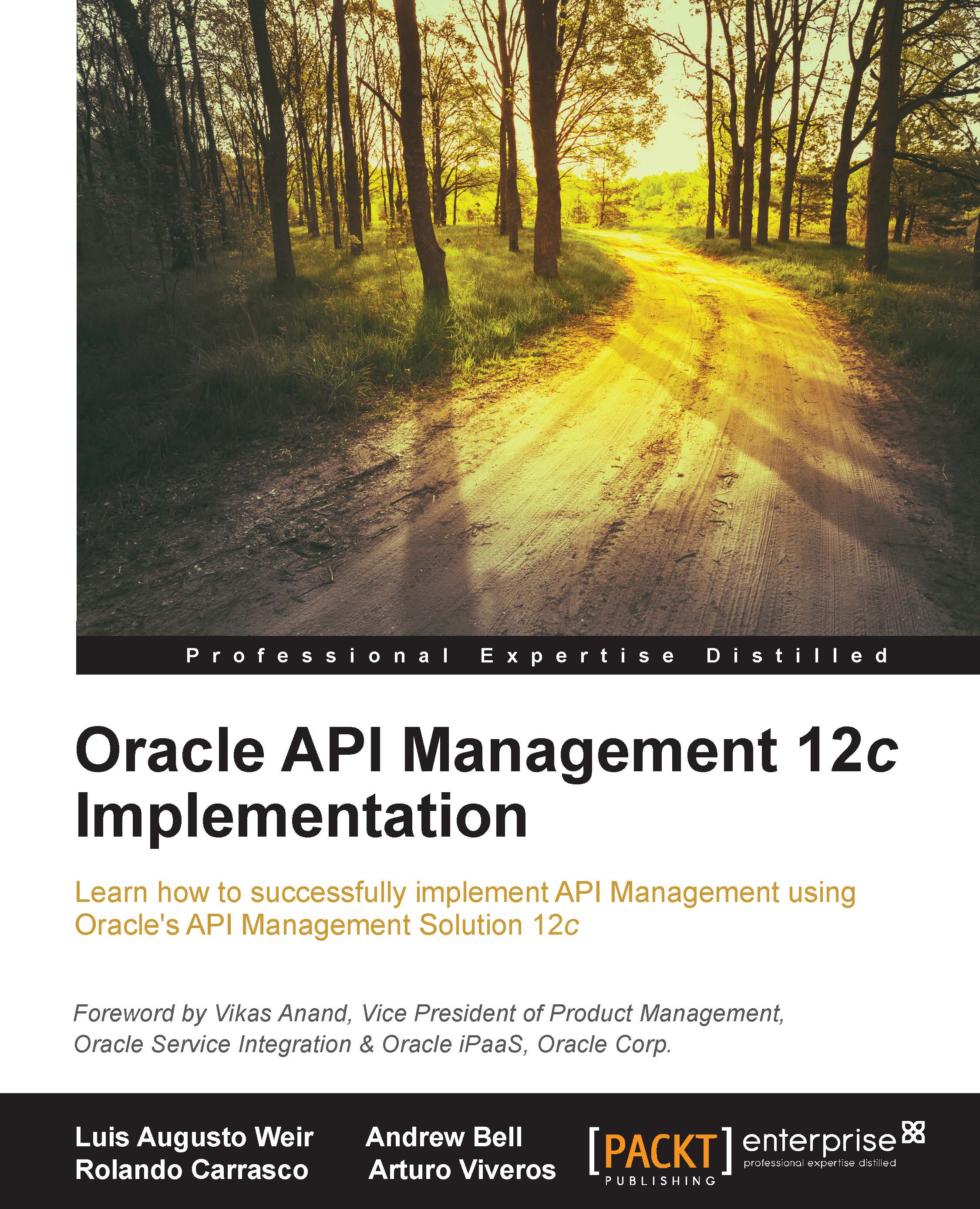Implementing OAC
In order to implement OAC within the aggressive timelines set, the team produced the following high-level plan:

The subsequent sections of this chapter illustrate how this plan was implemented.
Note
Chapter 6, Installation Tips and Techniques, covers the topology design and installation of OAC along with the other products of the Oracle API Management suite.
Basic configuration
Following the product installation, the next step was to configure OAC to ensure that assets were adequately harvested and that curators and developers could access the system based on the functions they performed (as indicated in the OAC roles and user interfaces section).
Let's look into the steps that were executed in order to configure OAC.
Logging in to OAC
The following steps were executed to log into OAC:
Open a browser and navigate to
http://<OAC server>:<oac port>/oac.
Enter the following credentials and then click on Sign In.
Username:
adminPassword:
weblogic1
Following first time login...