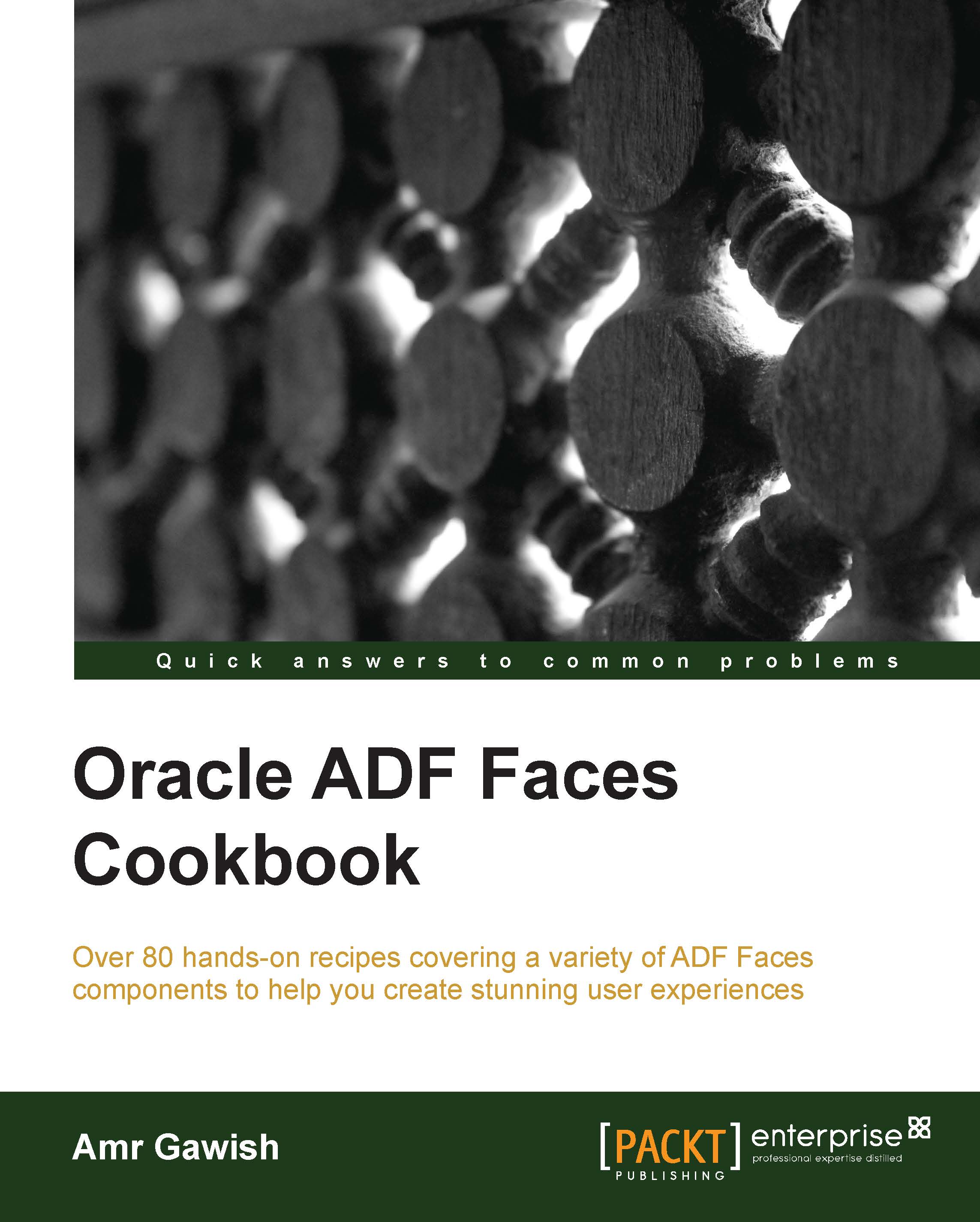Using the inputNumber components
The inputNumber components are created to give a user an easy way to select a number instead of writing the number in an inputText, thereby reducing human errors and giving rich controls to the end user.
There are three inputNumber components as shown in the following list:
inputNumberSlider– This component displays a single marker to choose from and returns a single number between the specified minimum and maximum values. This can be displayed horizontally or vertically.inputRangeSlider– This component displays two markers to set the minimum and maximum values of a range. This can be displayed horizontally or vertically.inputNumberSpinbox– This component displays an input field with up and down keys to increase and decrease the number in the field by a defined step.
Both inputNumberSlider and inputNumberSpinbox components return a single number while inputRangeSlider returns two numbers (minimum and maximum).
In this recipe, we will add the inputNumberSlider...