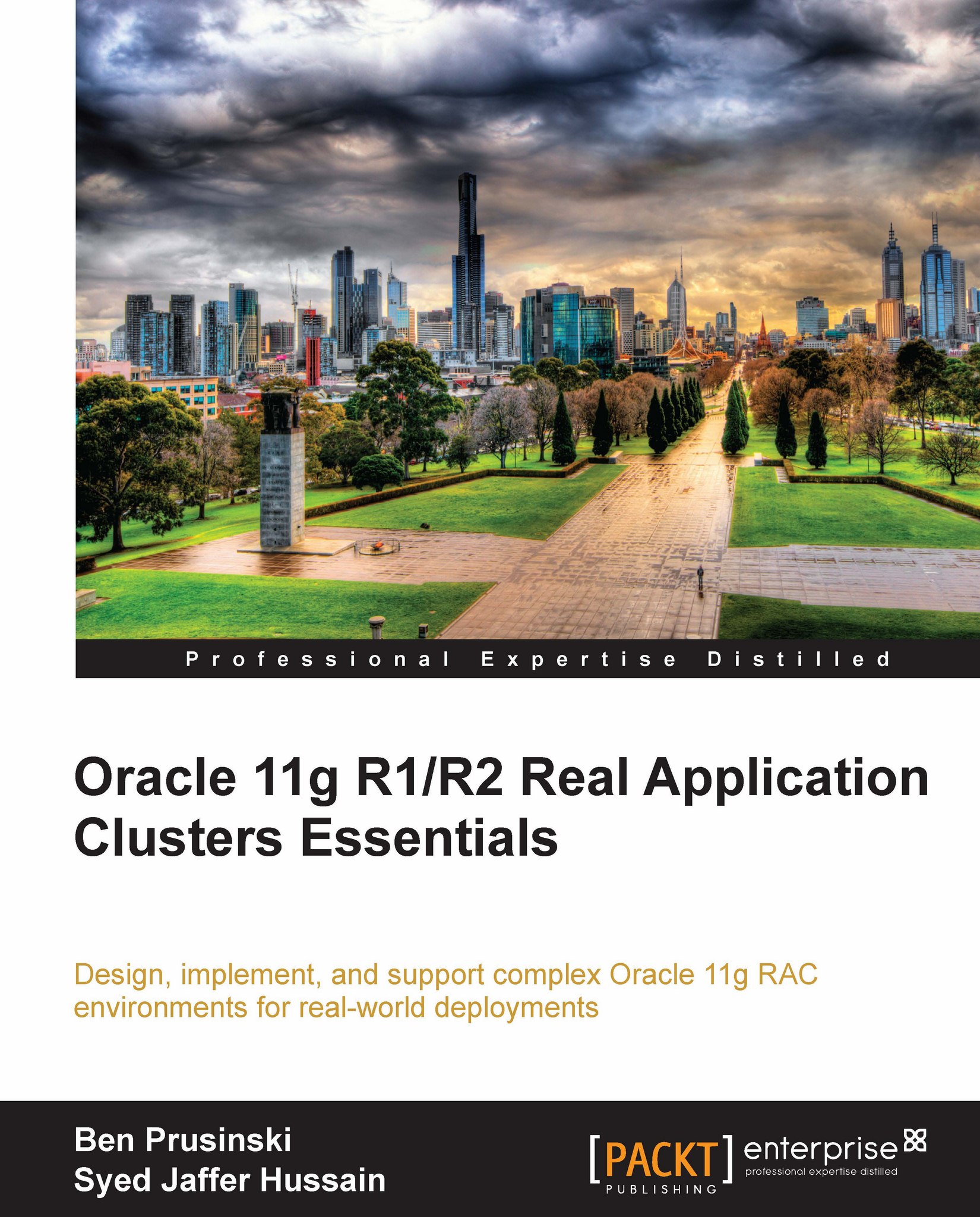Removing a node from the cluster
Oracle RAC provides a rich flexibility to scale up the cluster environment by adding new nodes, along with the ability to remove a node from an existing cluster when it is no longer required.
The most important steps involved in removing a node from the cluster are as follows:
Performing the OCR and voting disk backup (in Oracle 11g R1).
Identifying all instances running on the node to be removed and removing the instances using the DBCA tool.
Stopping active ASM instances on the node.
Removing an ASM instance using the DBAC tool and ASMCA utility in Oracle 11g R2 or above.
Once these steps are complete, you need to stop the nodeapps services (such as gsd, vip, and ons) on the node which is going to be removed from the cluster. As the Oracle user from any node, execute the following command:
srvctl stop nodeapps –n <deleting_node_name>From the deleted node, remove all the existing listeners using the Network Configuration Assistant (./netca) tool as explained...