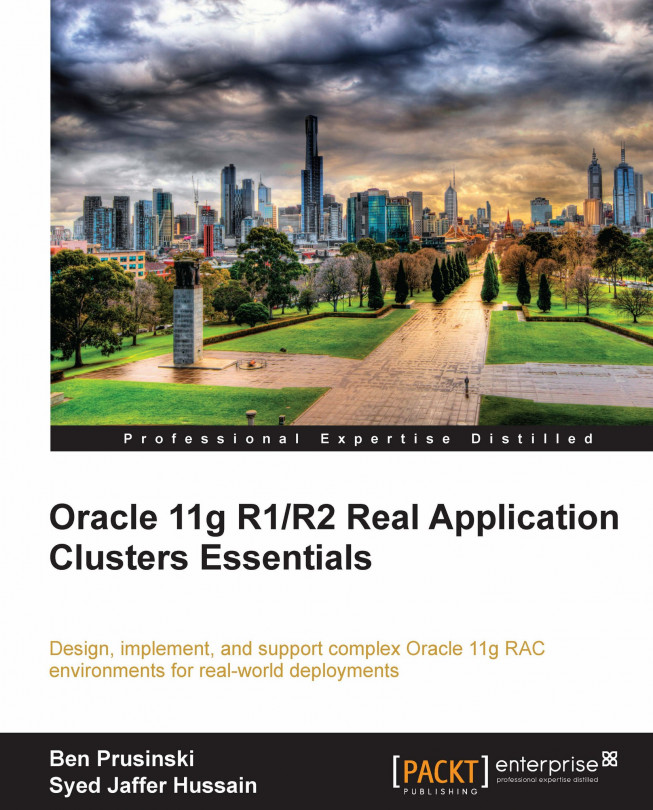Deleting an RAC database instance
When you find that an RAC database in your environment is overdone in terms of the number of active instances, or due to the non-criticality of the application, you can delete an instance.
Relax readers, we are not going to demonstrate this through several screenshots; rather, we will explain this process through a few simple steps that can be easily followed.
Like adding an instance, deleting an instance can also be done using DBCA, Enterprise Manager, and manual methods. However, as we mentioned earlier, the DBCA is one of the simplest ways to perform these operations, so we recommend that you use the DBCA.
You will need to perform the following steps before you start deleting the instance:
If there is no recent OCR file backup, perform the OCR file backup
Modify or remove services that are associated with the deleted instance
In order to perform the delete instance operation, the following procedure will need to be completed:
From the command prompt of Node...