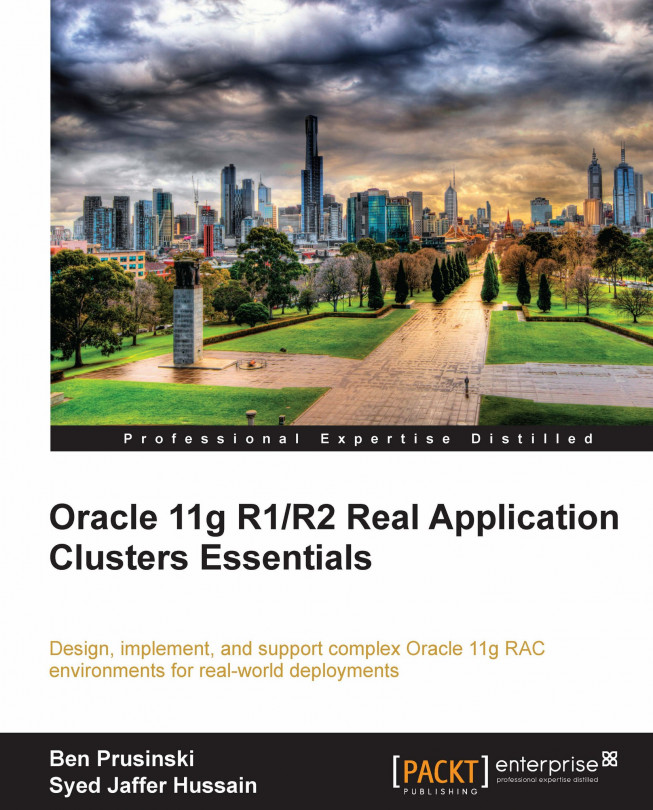RAC database configuration and creation
A RAC database can be created either using the Database Configuration Assistant (DBCA) (an interactive GUI tool) or the manual approach, which is comprised of the CREATE DATABASE SQL statement and running a couple of predefined Oracle post-database creation scripts.
Creating a RAC database using the CREATE DATABASE SQL statement, and running the additional post-database creation RAC-related scripts, may not guarantee a fully operational RAC database functionality and may lead to problems with support. Therefore, creating a RAC database using DBCA is the most convenient and preferred method as DBCA lets you configure and create the database through interactive slides that are very easy to comply.
Creating a database using DBCA
Before you actually start creating a RAC database, it is highly recommended that you verify the readiness of selected nodes in the cluster on which you want to place the instances of the database. The following cluvfy command...