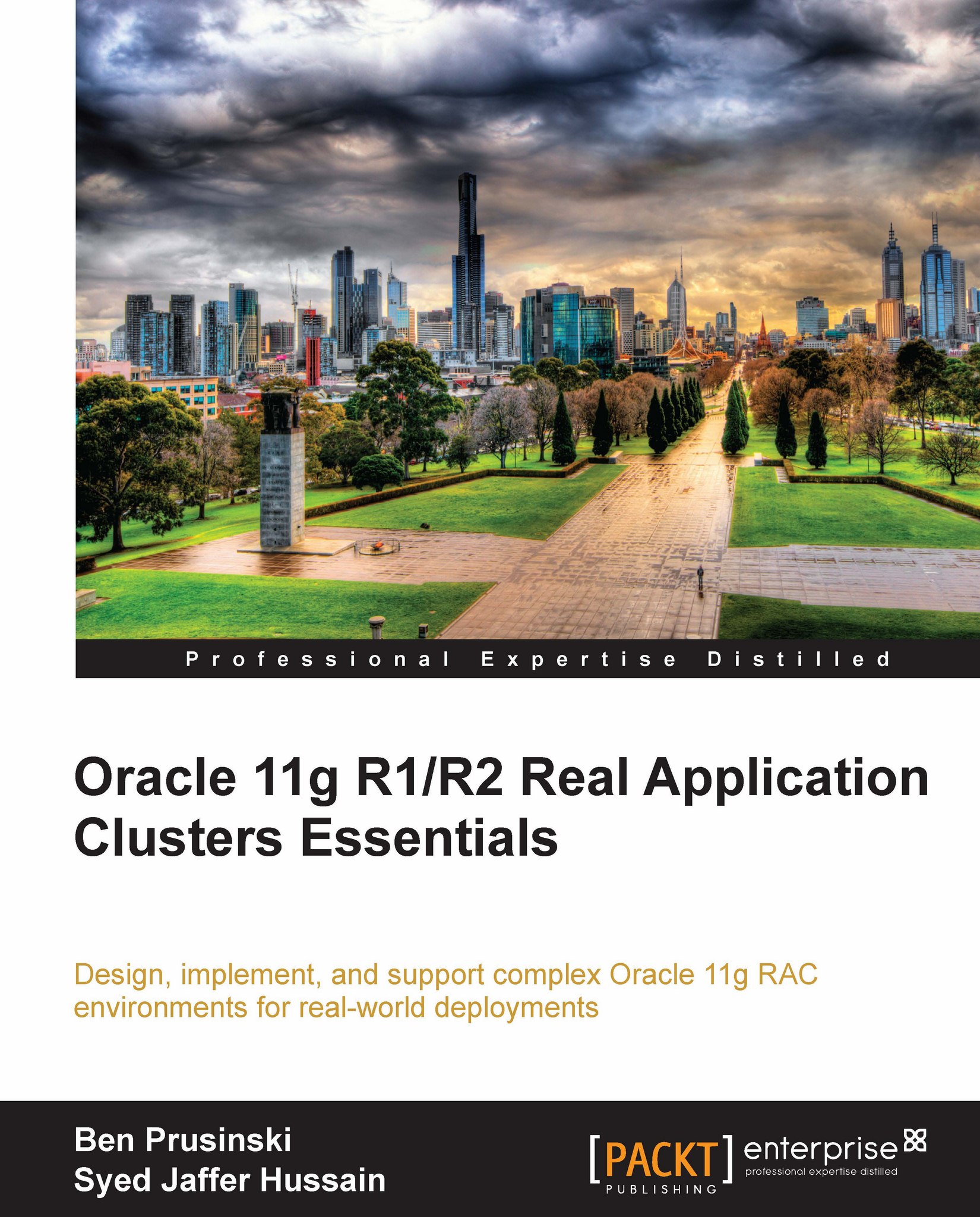Removing/Reconfiguring a Grid Infrastructure configuration
We are going to look at the necessary steps that are required to remove a successful Grid Infrastructure configuration or reconfigure a failed Grid Infrastructure configuration.
Removing a successful Grid Infrastructure configuration
You may find that it is necessary to remove the Grid Infrastructure configuration for technical or non-technical reasons. Keep in mind that to remove a successful configuration, you are required to perform a two-step action:
You need to deconfigure the Clusterware services
You need to deinstall the software binaries
Firstly, stop any active databases running on the node, followed by an ASM instance. You could use the SRVCTL STOP DATABASE/ASM or the SQLPLUS command SHUTDOWN IMMEDIATE to stop the databases and the ASM instance.
Now, log in as root user, navigate to the $GRID_HOME/install directory, and initiate the following command:
./rootcrs.pl -verbose –deconfig –force --(except on the last node)
Once...