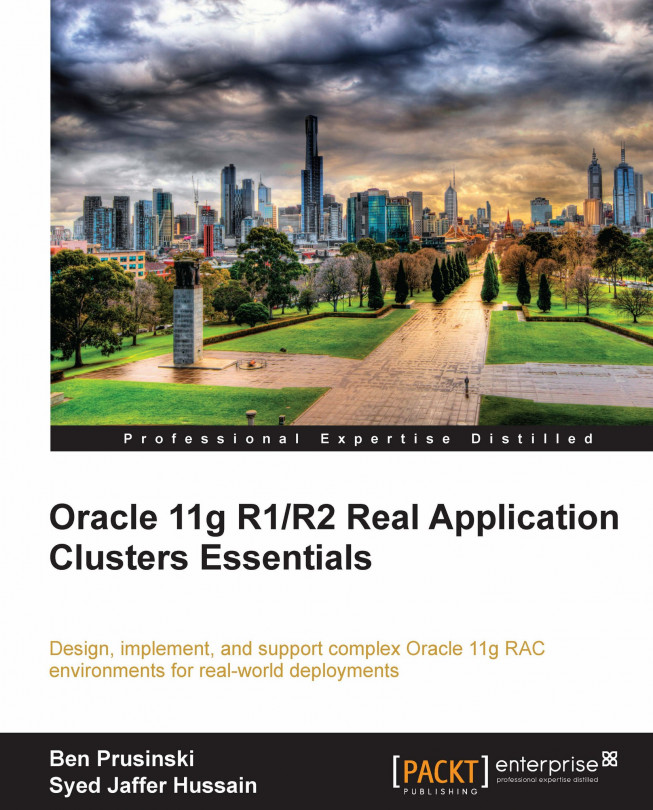An overview of Recovery Manager (RMAN)
Recovery Manager (RMAN) is an Oracle database command-line utility that was first commercially introduced with Oracle version 8 to assist DBAs in performing different types of Oracle database physical backups (online or offline) and several recovery operations effectively. This utility is installed by default with the Oracle software and comes with no extra cost. RMAN is initiated by executing the ./rman path, executable from the $ORACLE_HOME/bin location. You can also call the GUI interface RMAN in Enterprise Manager (EM) or Database Grid Control. RMAN can be used in interactive and non-interactive mode.
The following example demonstrates how to connect to the database using the RMAN utility as sysdba (super user):

Execute the following command at the RMAN prompt to list the default RMAN configuration settings:
RMAN> show all; using target database control file instead of recovery catalog RMAN configuration parameters for database with db_unique_name...