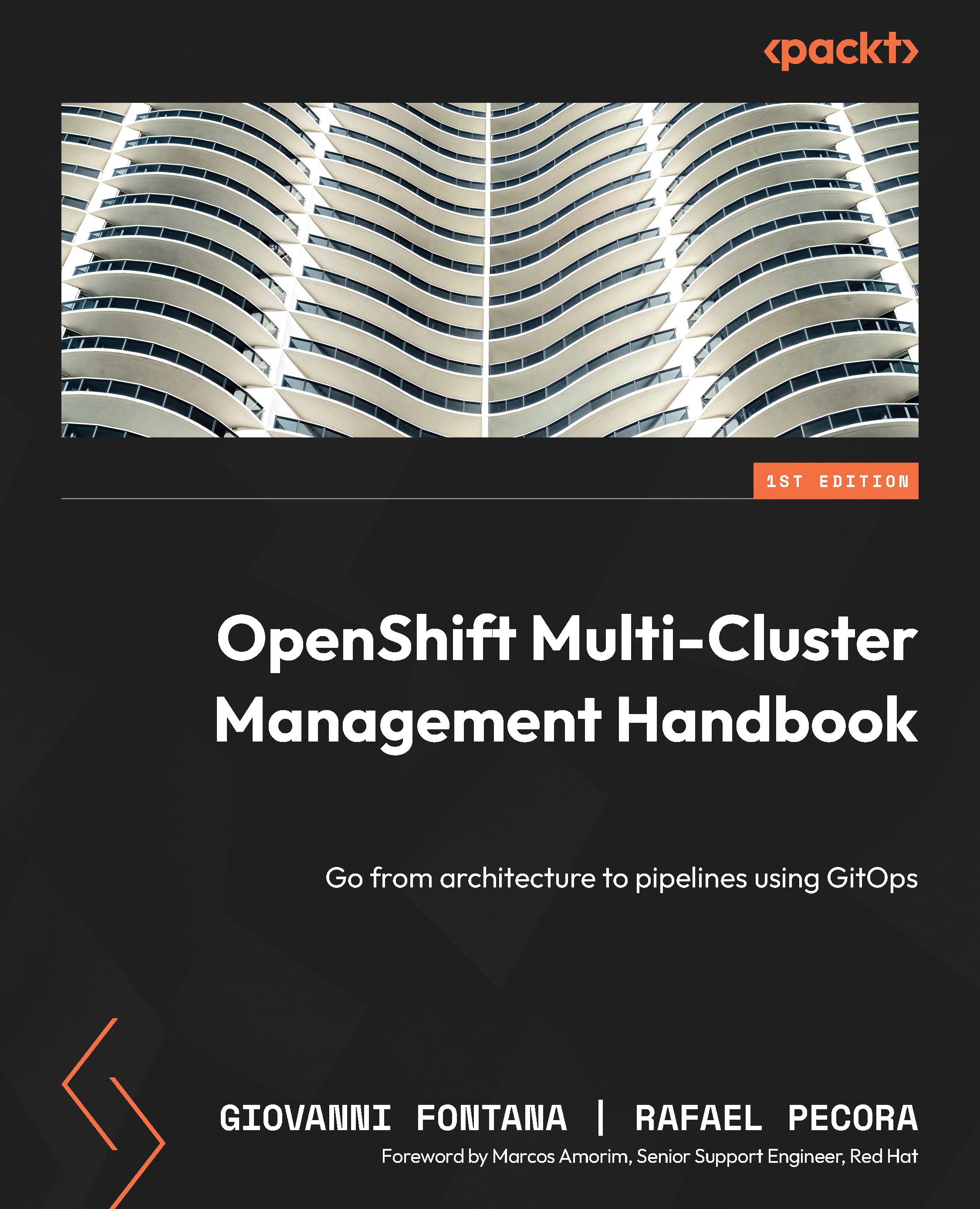Installation
Now, some further steps should be performed before deploying the cluster. The first step in the installation is to create the manifest files. We strongly recommend you create a backup of the install-config.yaml file before running the following command, as this command removes the original file and you will need to create it again from scratch if you need to retry the installation:
$ ./openshift-install create manifests --dir=home/user/ocp/
Open the ~/ocp/manifests/cluster-scheduler-02-config.yml file in your preferred editor. Change the mastersSchedulable parameter to false if you go for a regular cluster, or true if you decided to provision a three-node cluster.
You should now generate the Ignition files by running the following command:
$ ./openshift-install create ignition-configs --dir=home/user/ocp/
After the previous command, you should have three new Ignition files: bootstrap.ign, master.ign, and worker.ign.
Copy these three files to the HTTP...