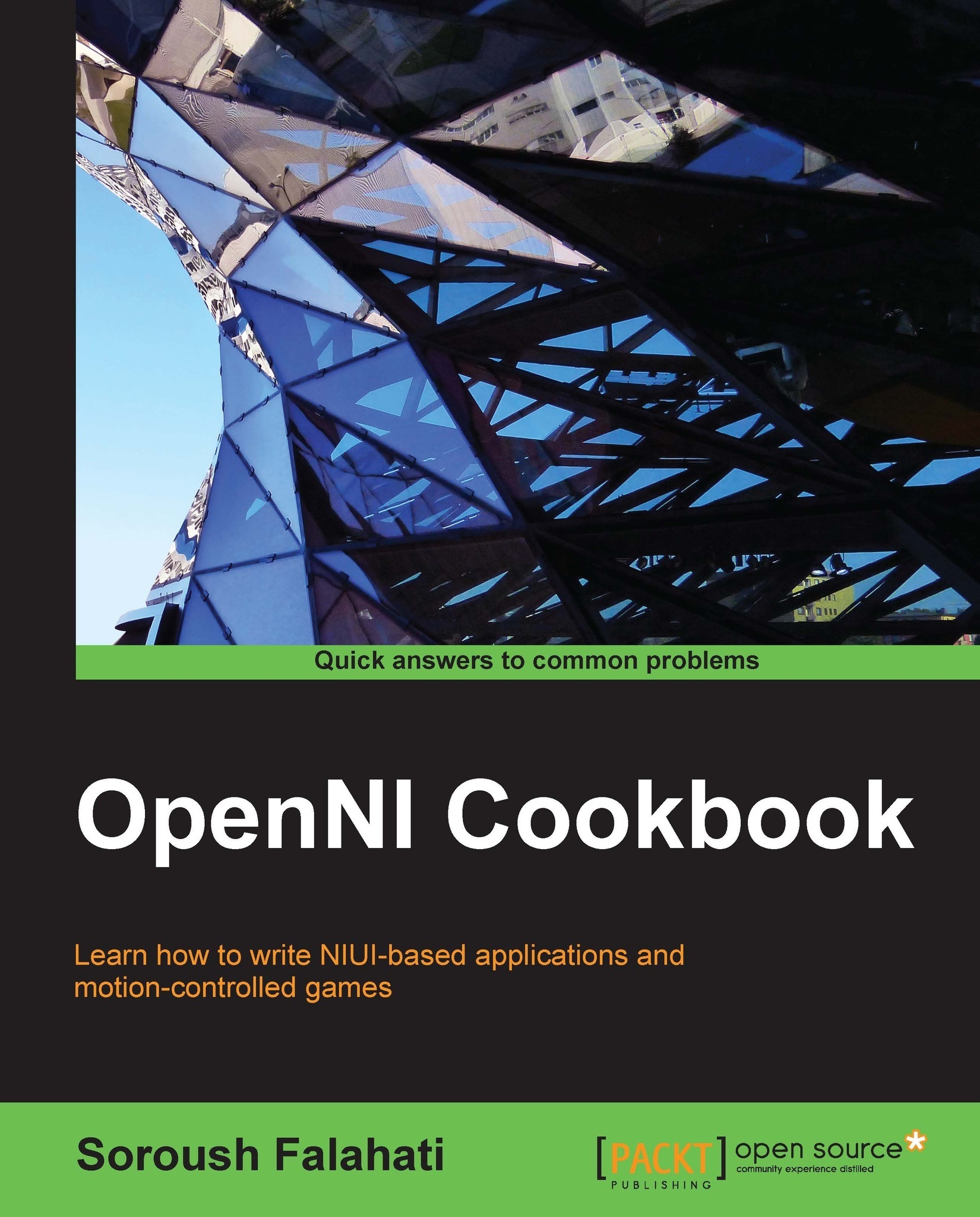Retrieving a list of supported video modes for depth stream
From the previous recipe we learned that we can use different video modes for the sensor's output, different resolutions, fps, and pixel formats. We also wrote a table of known supported resolutions and pixel formats. But in case you want to be sure about the list of supported types or if you have a new device and want to know the possible resolutions and pixel formats of one of its sensors, you can easily ask device driver. OpenNI gives us this possibility to retrieve a list of supported video modes for each sensor from the driver itself. In this recipe, we will try to show you how to retrieve a list of supported video modes for the Depth sensor and we will let the user select what video mode to use for our sensor.
Getting ready
Create a project in Visual Studio 2010 and prepare it for working with OpenNI using the Creating a project in Visual Studio 2010 recipe in this chapter.
How to do it...
Have a look at the following steps:
Open...