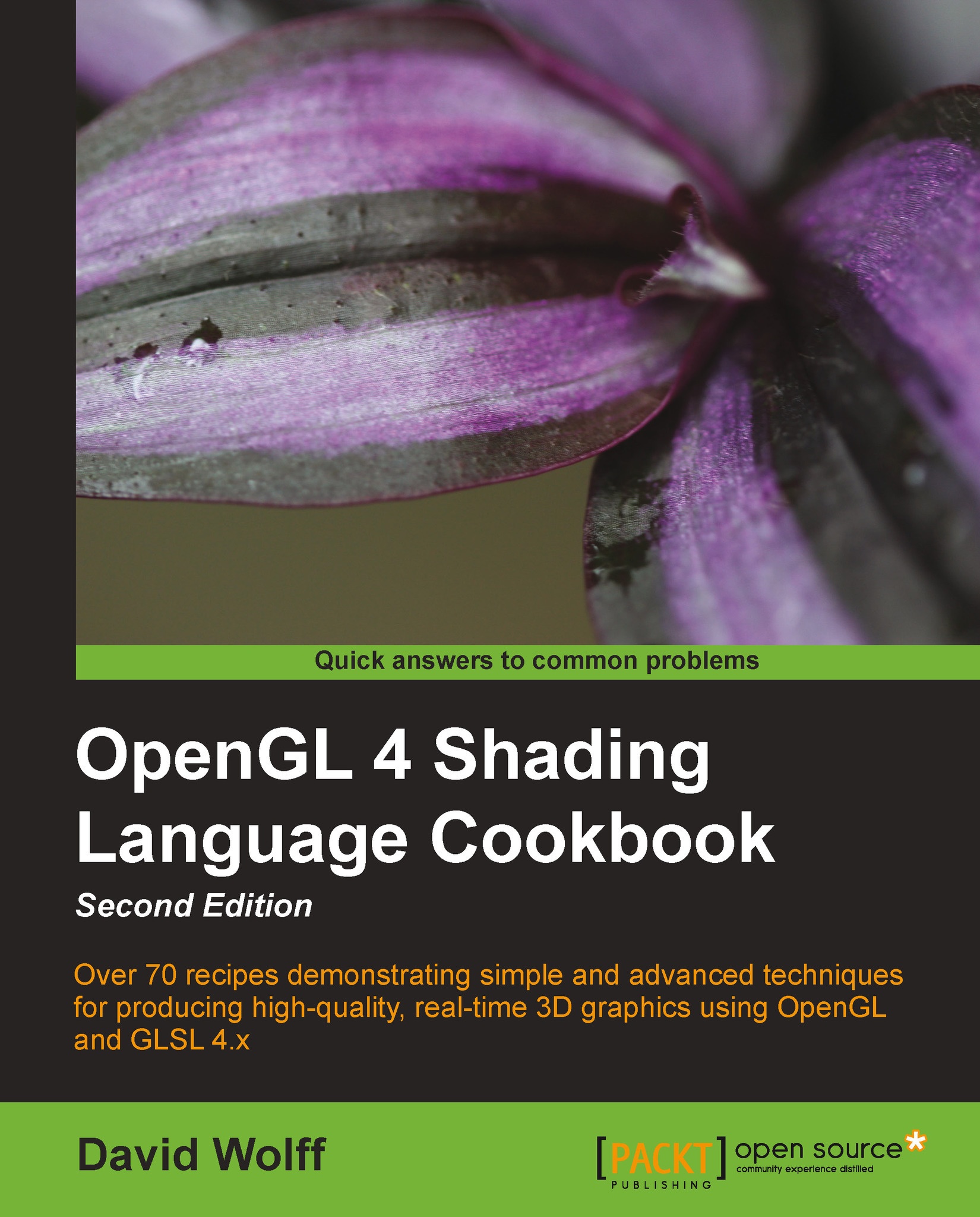Tessellating a 3D surface
As an example of tessellating a 3D surface, let's render (yet again) the "teapotahedron". It turns out that the teapot's data set is actually defined as a set of 4 x 4 patches of control points, suitable for cubic Bezier interpolation. Therefore, drawing the teapot really boils down to drawing a set of cubic Bezier surfaces.
Of course, this sounds like a perfect job for tessellation shaders! We'll render each patch of 16 vertices as a patch primitive, use quad tessellation to subdivide the parameter space, and implement the Bezier interpolation within the tessellation evaluation shader.
The following figure shows an example of the desired output. The left teapot is rendered with inner and outer tessellation level 2, the middle uses level 4 and the right-hand teapot uses tessellation level 16. The tessellation evaluation shader computes the Bezier surface interpolation.

First, let's take a look at how cubic Bezier surface interpolation works. If our surface is defined...