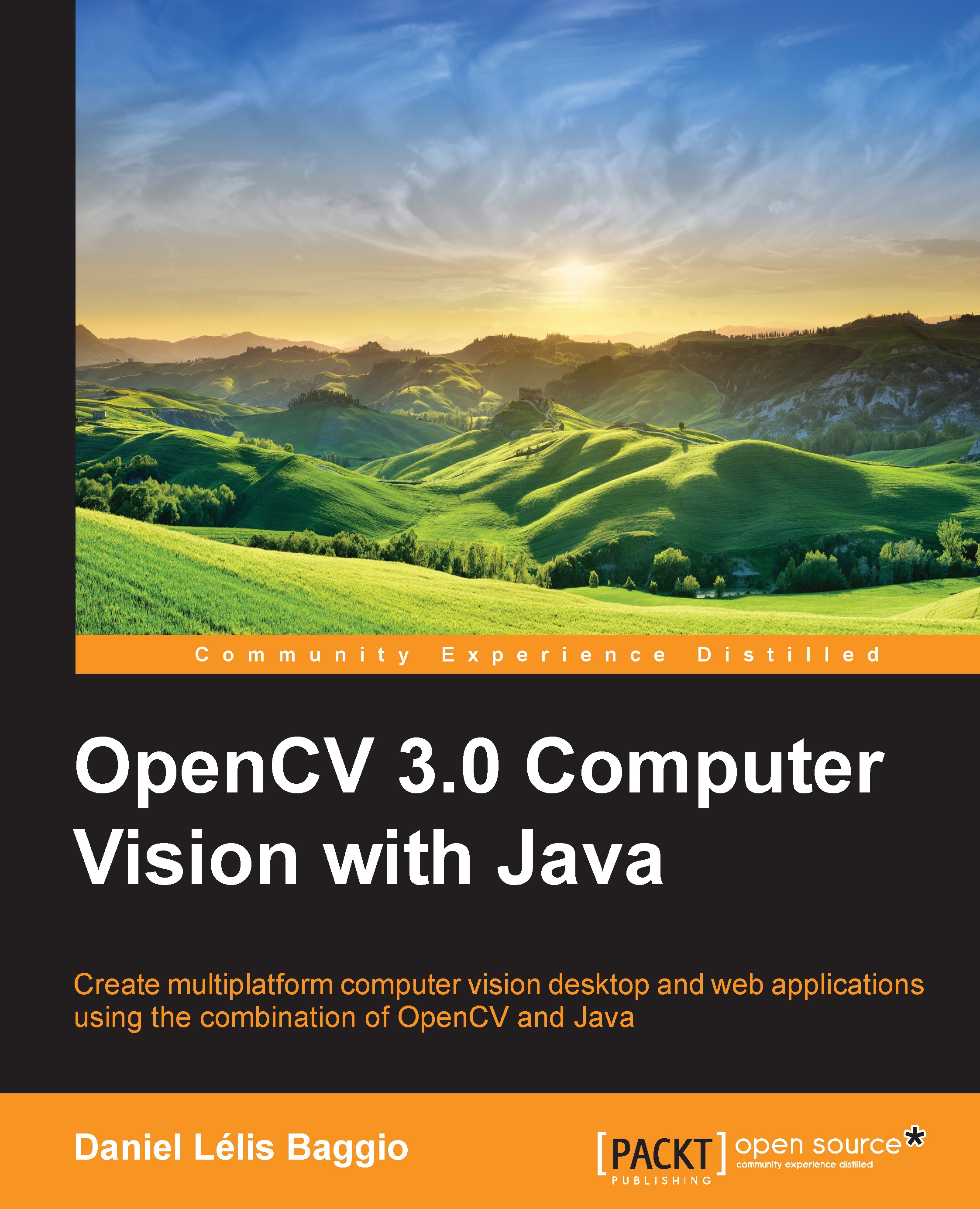Displaying an image with Swing
OpenCV developers are used to a simple cross-platform GUI by OpenCV, which was called as HighGUI, and a handy method called imshow. It constructs a window easily and displays an image within it, which is nice to create quick prototypes. As Java comes with a popular GUI API called Swing, we had better use it. Besides, no imshow method was available for Java until its 2.4.7.0 version was released. On the other hand, it is pretty simple to create such functionality. Refer to the reference code in chapter2/swing-imageshow.
Let's break down the work in to two classes: App and ImageViewer. The App class will be responsible for loading the file, while ImageViewer will display it. The application's work is simple and will only need to use Imgcodecs's imread method, which is shown as follows:
package org.javaopencvbook;
import java.io.File;
…
import org.opencv.imgcodecs.Imgcodecs;
public class App
{
static{ System.loadLibrary(Core.NATIVE_LIBRARY_NAME...