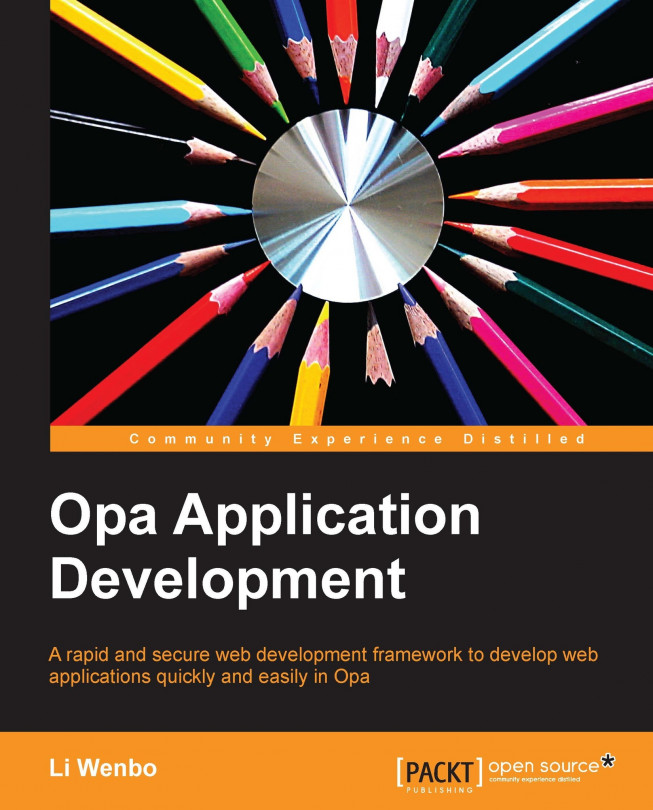The HTML5 Canvas
First of all, we need a canvas element on which to draw our graphics. The HTML5 Canvas element is an HTML tag similar to the <div>, <a>, and <table> tags, with the exception that its contents are rendered with JavaScript. In Opa, we create a canvas element the exact same way in which we create other HTML elements:
function page(){
<canvas id=#gamecanvas width="520" height="620"
onready={Game.gamestart}>
</canvas>
}This code creates a canvas with the gamecanvas ID. When the canvas element is ready, the Game.gamestart function will be invoked to start the game.
Next we must get the canvas context. It is important for us to understand the difference between the canvas element and the canvas context. The canvas element is a DOM node embedded in the HTML page, whereas the canvas context is an object with properties and methods that you can use to render graphics inside the canvas element. The context can be 2D or 3D (WebGL). In our Pacman game...