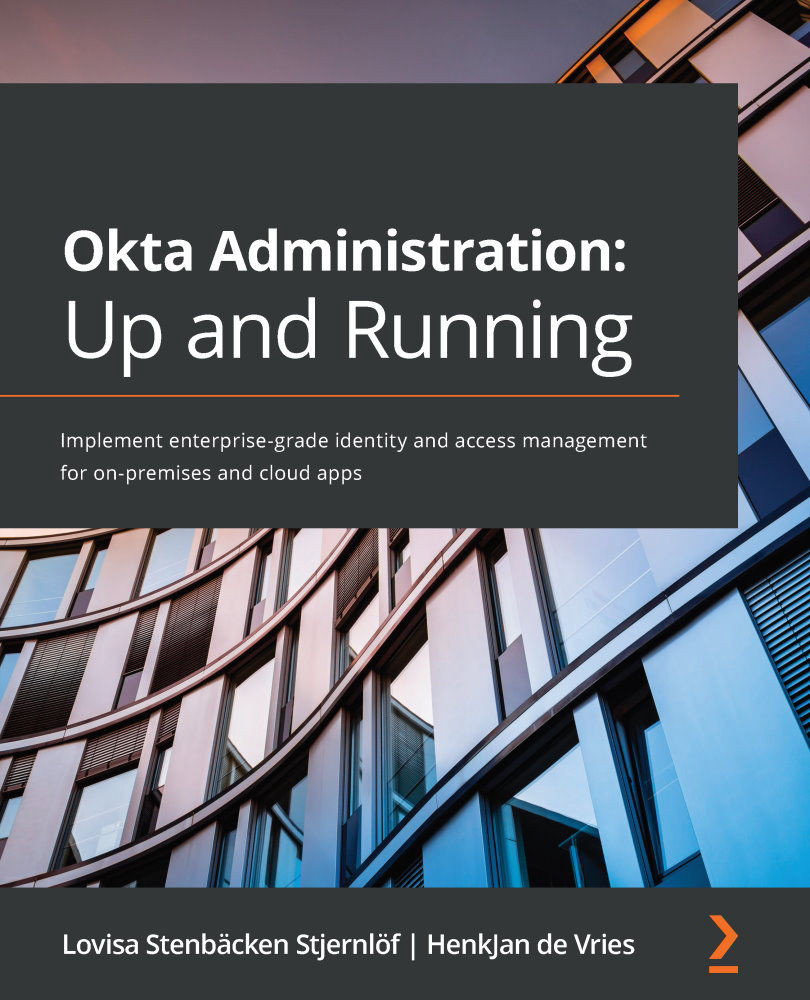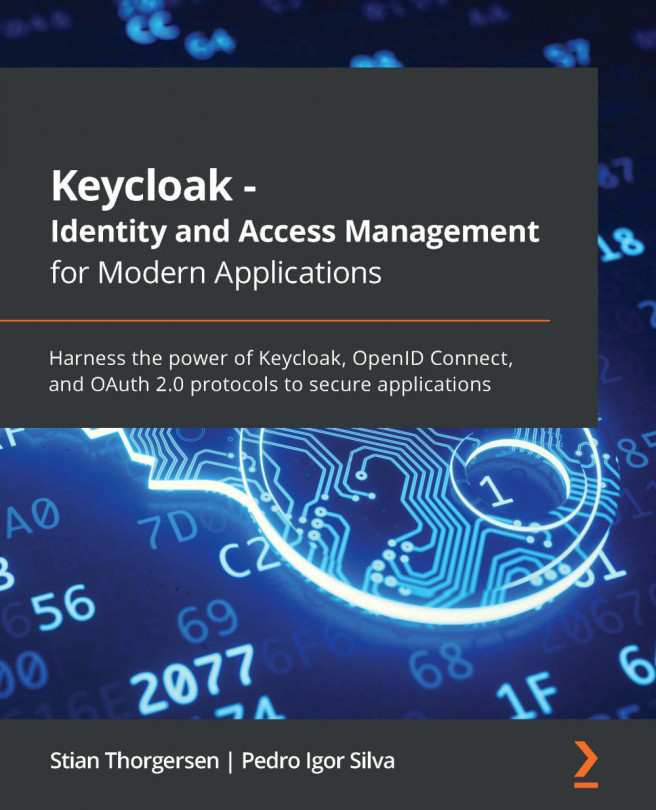Using workflow capabilities
The workflow capabilities within Okta expand across three areas: Inline Hooks, Event Hooks, and Automation. These areas have different functionalities and different options they can fulfill.
Inline Hooks
With Inline Hooks, you can call your own custom code with help from Okta's REST API. The outbound calls are triggered by events in your Okta process flows. Your custom code will be a web service with an internet accessible endpoint. The service isn't hosted in Okta; it's hosted by you. Inline Hooks use synchronous calls, which means that the process that triggered the hook/outbound call is paused until it receives an answer from your service.
So how are these hooks added? Let's look at that.
Tip
Only super administrators can view and configure Inline Hooks.
Navigate to Workflow | Inline Hooks. Click Add Inline Hook and then select what kind you want to use:
- SAML: Lets you modify assertions sent to SAML applications...