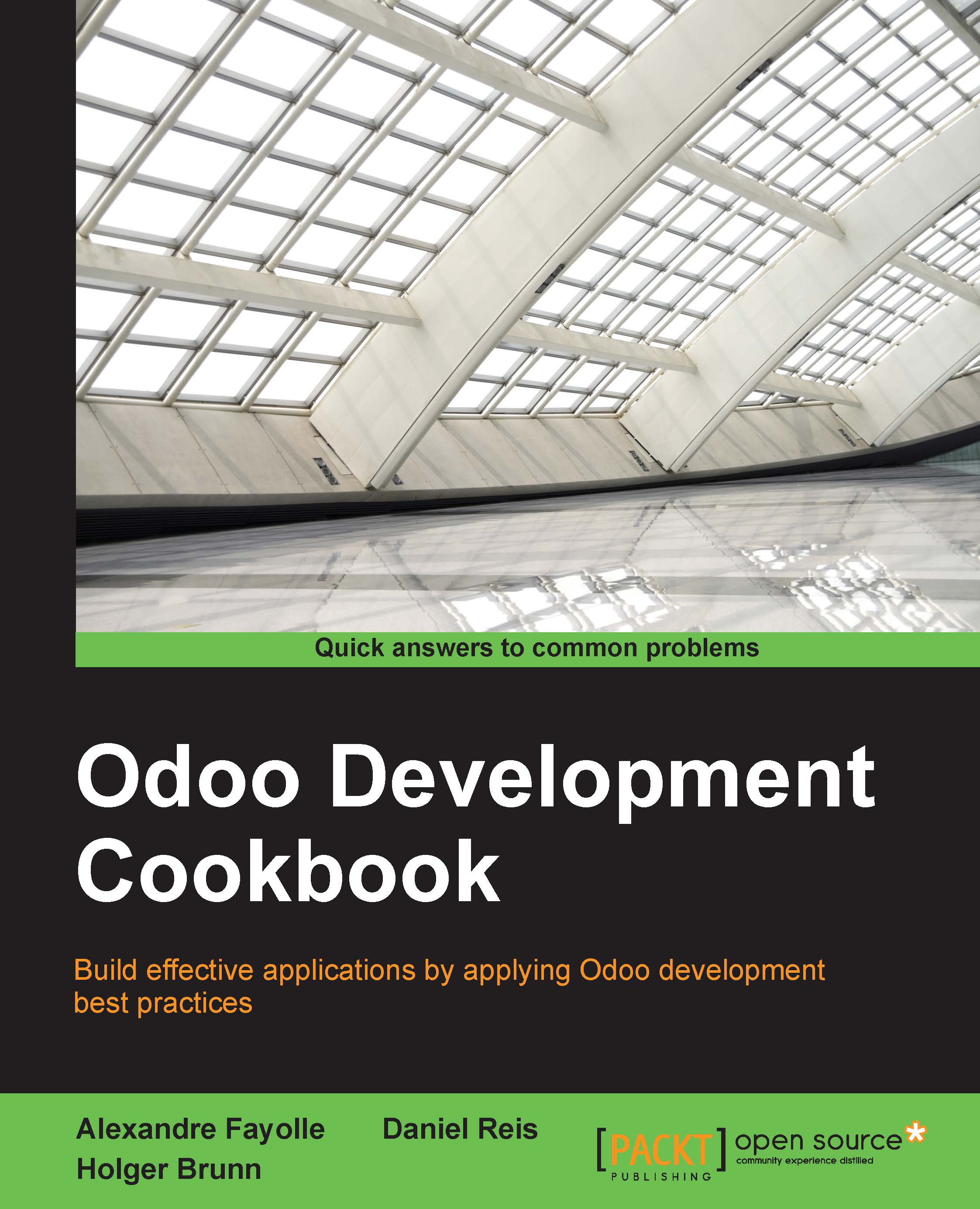Using automated actions on event conditions
Business applications provide systems with records for business operations, but are also expected to support dynamic business rules that are specific to the organization use cases.
Carving these rules into custom addon modules can be inflexible and out of the reach of functional users. Automated actions triggered by event conditions can bridge this gap and provide a powerful tool to automate or enforce the organization procedures.
As an example, we will enforce a validation on Project tasks such that only the Project Manager can change Tasks to the Done stage.
Getting ready
To follow this recipe, you will need to have the Project Management app already installed. We also need to have the Developer Mode activated. If it's not, activate it in the Odoo About dialog.
How to do it...
To create an automated action with an event condition on tasks, follow these steps:
- In the Settings top menu, select the Technical | Automation | Automated Actions menu...