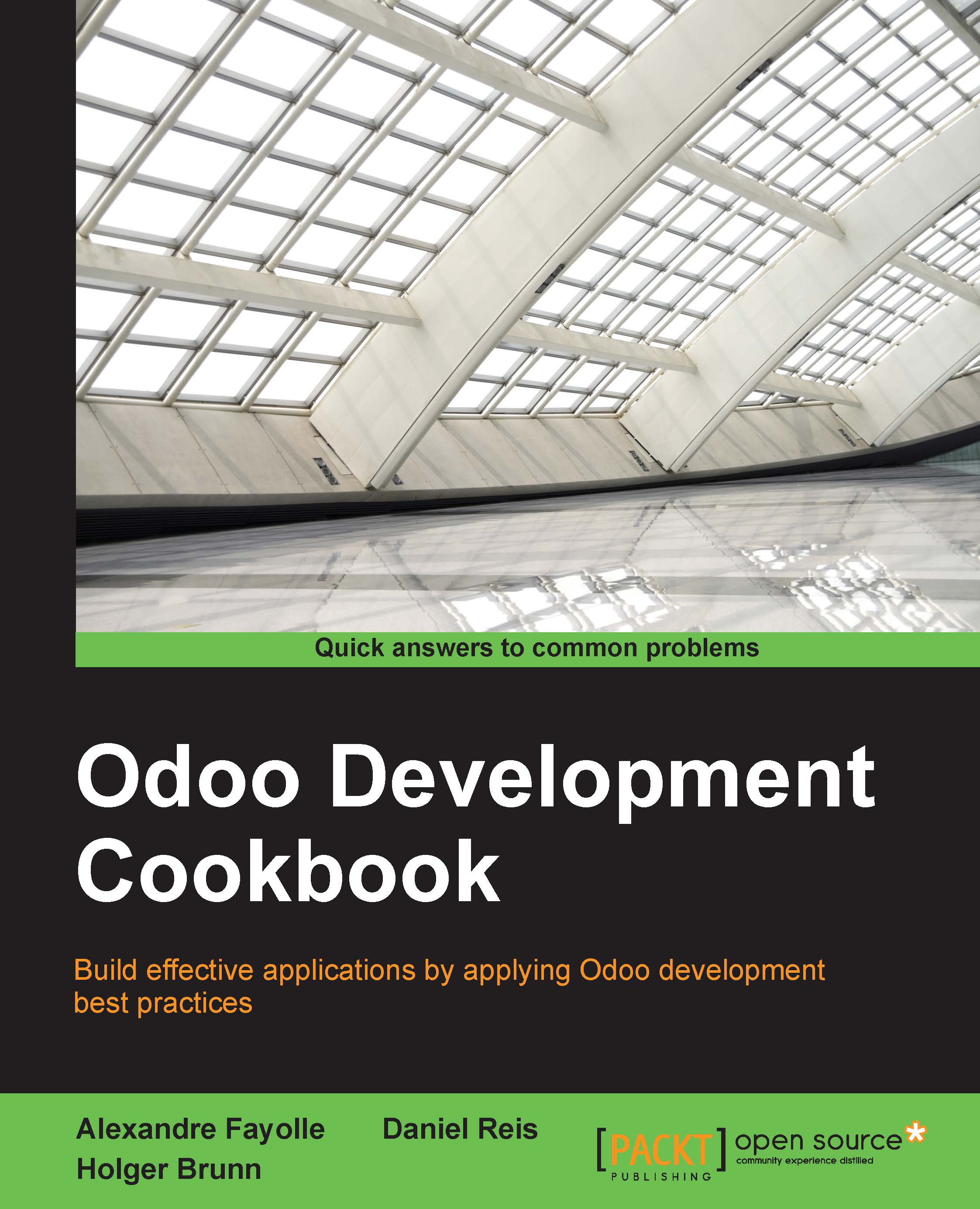Adding data fields to a model
Models are meant to store data, and this data is structured in fields. Here, we will learn about the several types of data that can be stored in fields, and how to add them to a model.
Getting ready
This recipe assumes that you have an instance ready with the my_module addon module available, as described in Chapter 3, Creating Odoo Modules.
How to do it…
The my_module addon module should already have a models/library_book.py defining a basic Model. We will edit it to add new fields:
- Use the minimal syntax to add fields to the Library Books model:
from openerp import models, fields class LibraryBook(models.Model): # ... short_name = fields.Char('Short Title') notes = fields.Text('Internal Notes') state = fields.Selection( [('draft', 'Not Available'), ('available', 'Available'), ('lost', 'Lost')], 'State') description...