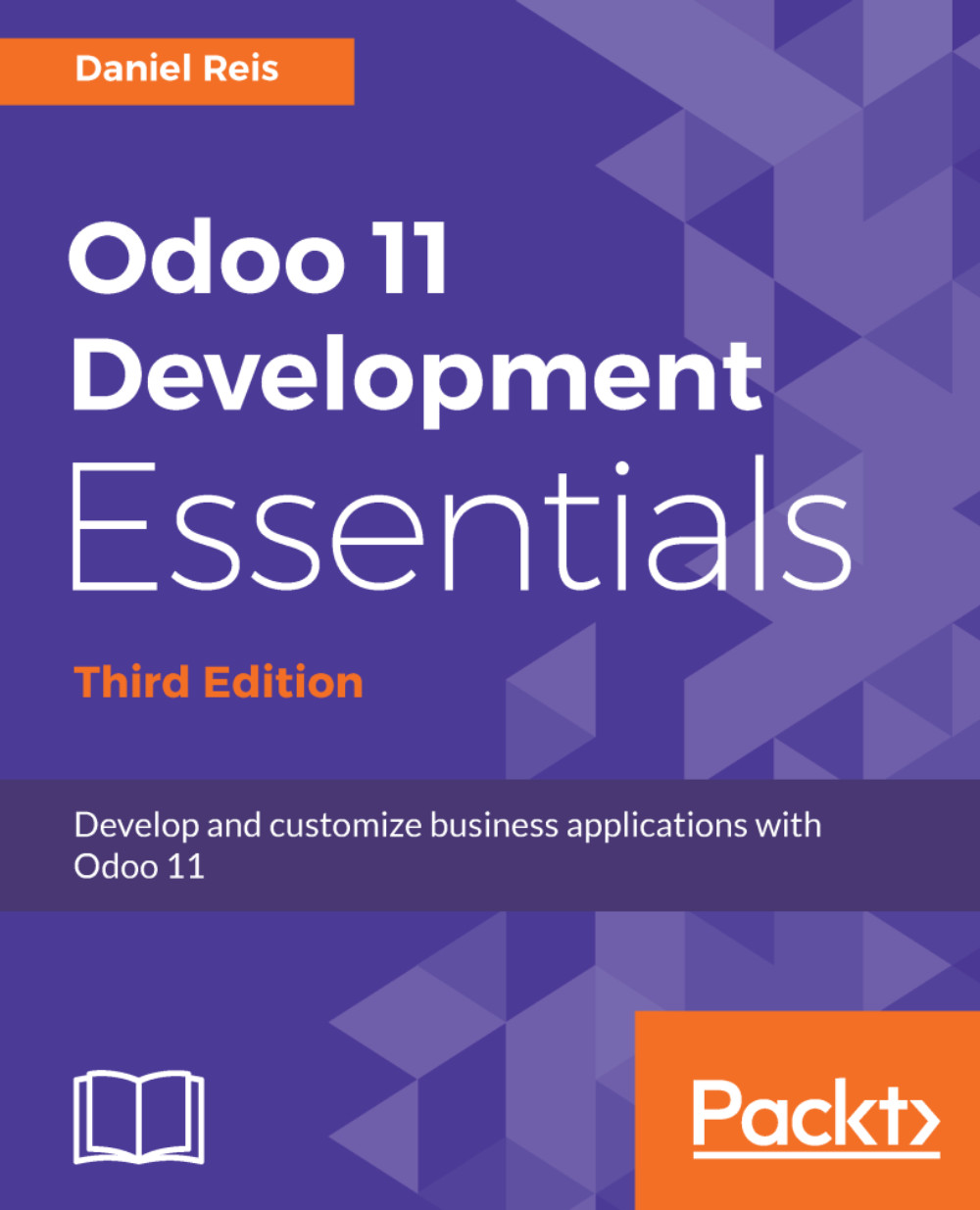Odoo provides a rapid application development framework that's particularly suited to building business applications. This type of application is usually concerned with keeping business records, centered around create, read, update, and delete (CRUD) operations. Not only does Odoo makes it easy to build this type of application, it also provides rich components to create compelling user interfaces, such as Kanban and Calendar views.
This book is organized into five parts. We start by providing an overview of the Odoo framework, setting up a development environment, and building our first Odoo app. Being generally familiar with the main Odoo components, we will dive, in more detail, into each of the three main application layers: models, business logic, and views. Once we have built our app, it needs to be tested, deployed to a production environment, and maintained. The final part of the book will cover these topics.
In this chapter, we will quickly get into the action, exploring the Odoo internals directly from the web user interface, even before having set up our local development environment.
We will learn about the Odoo architecture, to understand where each of the components fit. Then we will use the Developer mode to create a simple Library app, learning how to add fields to existing Models, add new Models, create our custom Views for them, and make them available to users through Menu Items.
We will next provide a high-level overview of the Odoo architecture, before we perform a hands-on customization using the Developer mode.