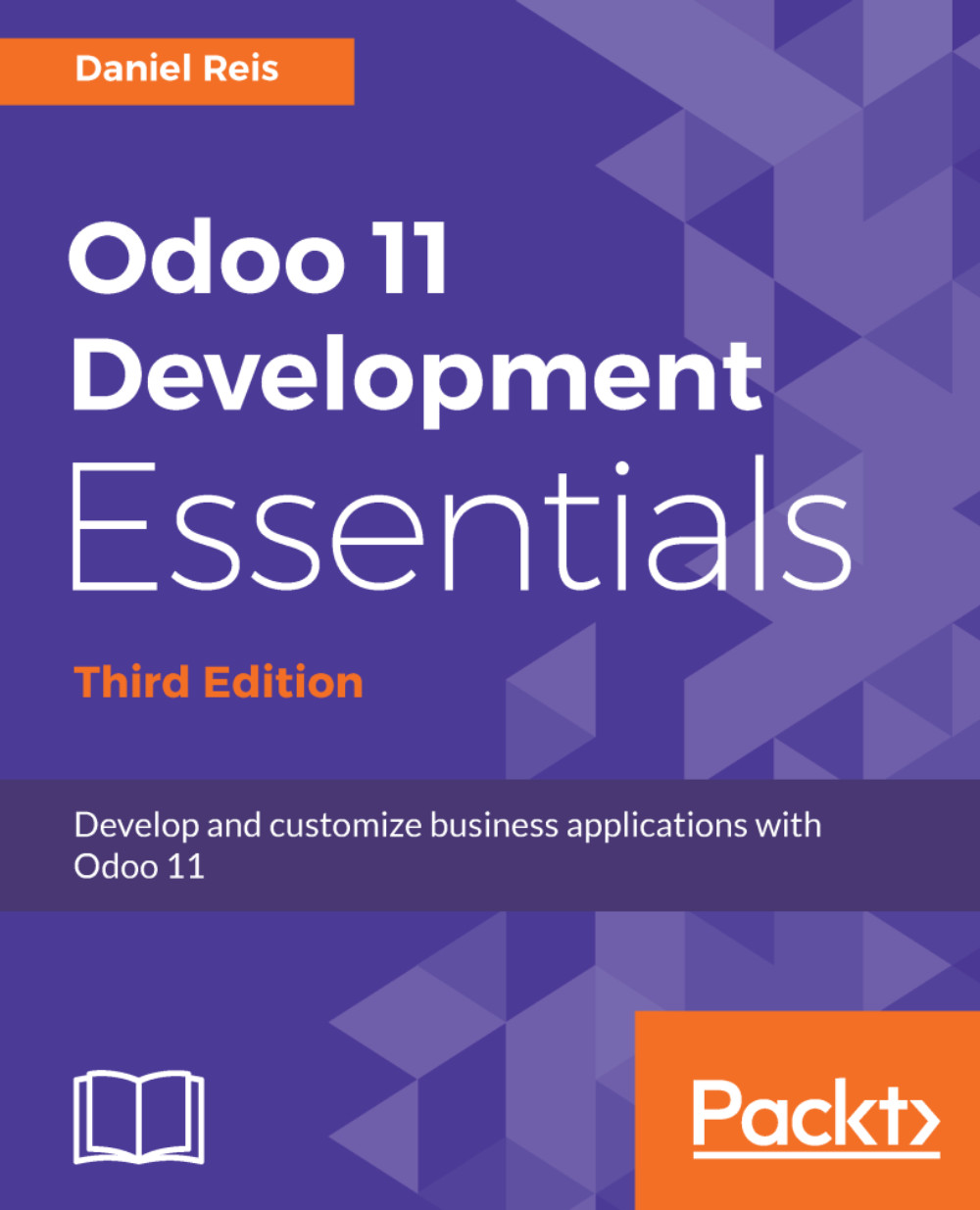View semantic components
We have seen how to organize the content in a form using structural components, such as header, group, and notebook. Now we can take a closer look at the semantic components, such as fields and buttons, and what we can do with them.
Fields
View fields have a few attributes available to them. Most of them have values taken from their definition in the model, but these can be overridden in the view.
Generic attributes, which do not depend on the field type, are:
nameidentifies the field database name.stringis the label text, to be used if we want to override the label text provided by the model definition.helpis tooltip text shown when you hover the pointer over the field, and it allows you to override the help text provided by the model definition.placeholderis suggestion text to display inside the field.widgetallows us to override the default widget used for the field. We will explore the available widgets in a moment.optionsis a JSON data structure with additional...