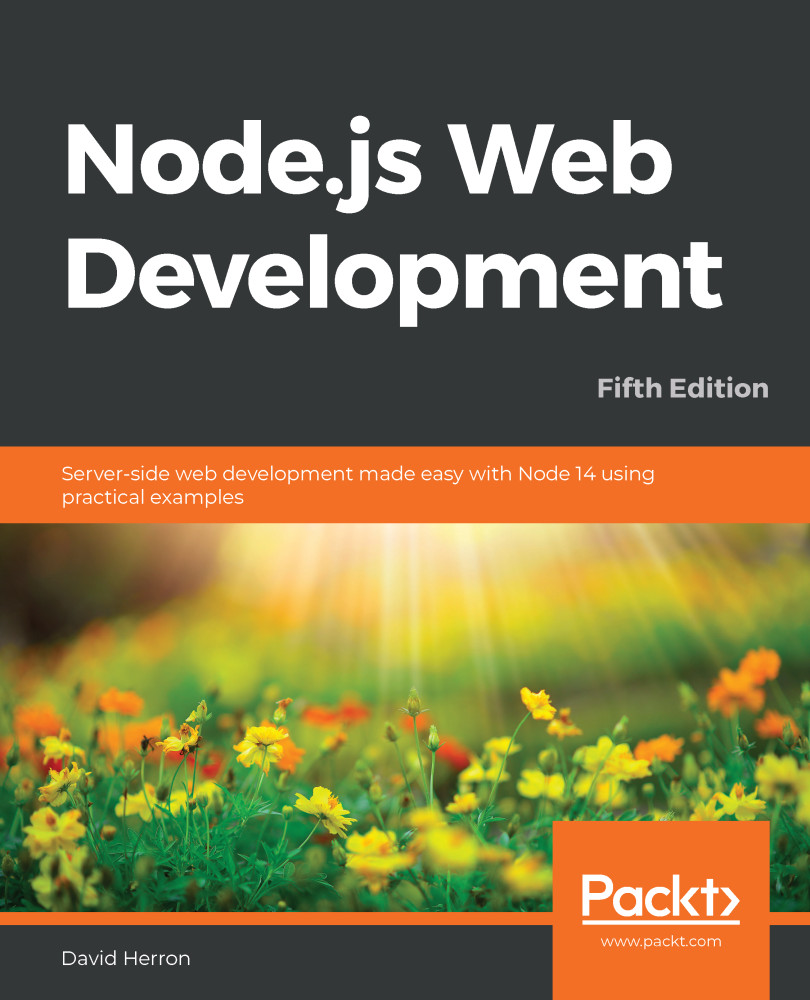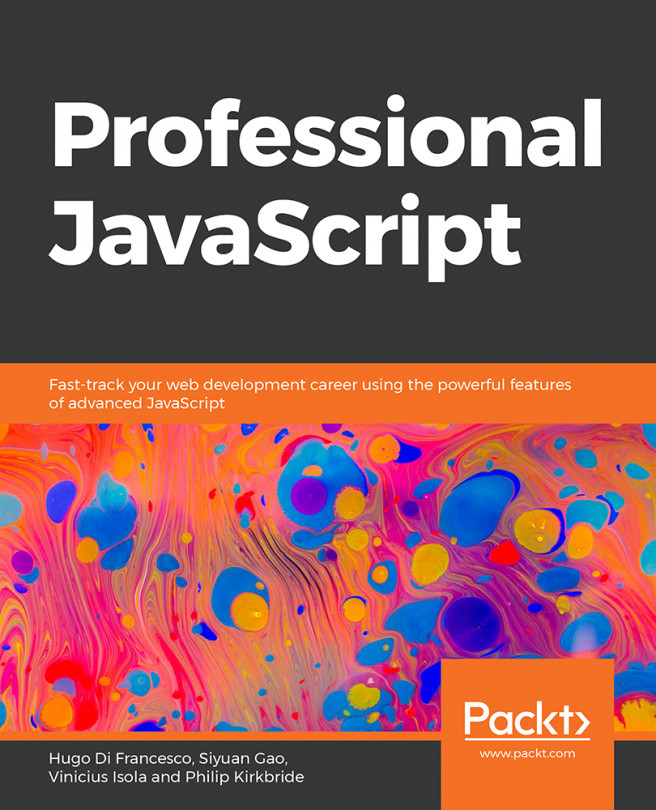When we added CSS and JavaScript for Bootstrap et al., that was only the start. To implement a responsive mobile-friendly design, we need to modify every template to use Bootstrap components. Bootstrap's features, in version 4.x, are grouped into four areas:
- Layout: Declarations to control the layout of HTML elements, supporting different layouts based on device size
- Content: For regularizing the look of HTML elements, typography, images, tables, and more
- Components: A comprehensive set of UI elements including navigation bars, buttons, menus, popups, forms, carousels, and more to make it easy to implement applications
- Utilities: Additional tools to aid in tweaking the presentation and layout of HTML elements
The Bootstrap documentation is full of what we might call recipes, to implement the structure of HTML elements for certain Bootstrap components or effects. A key to the implementation is that Bootstrap effects are triggered by...