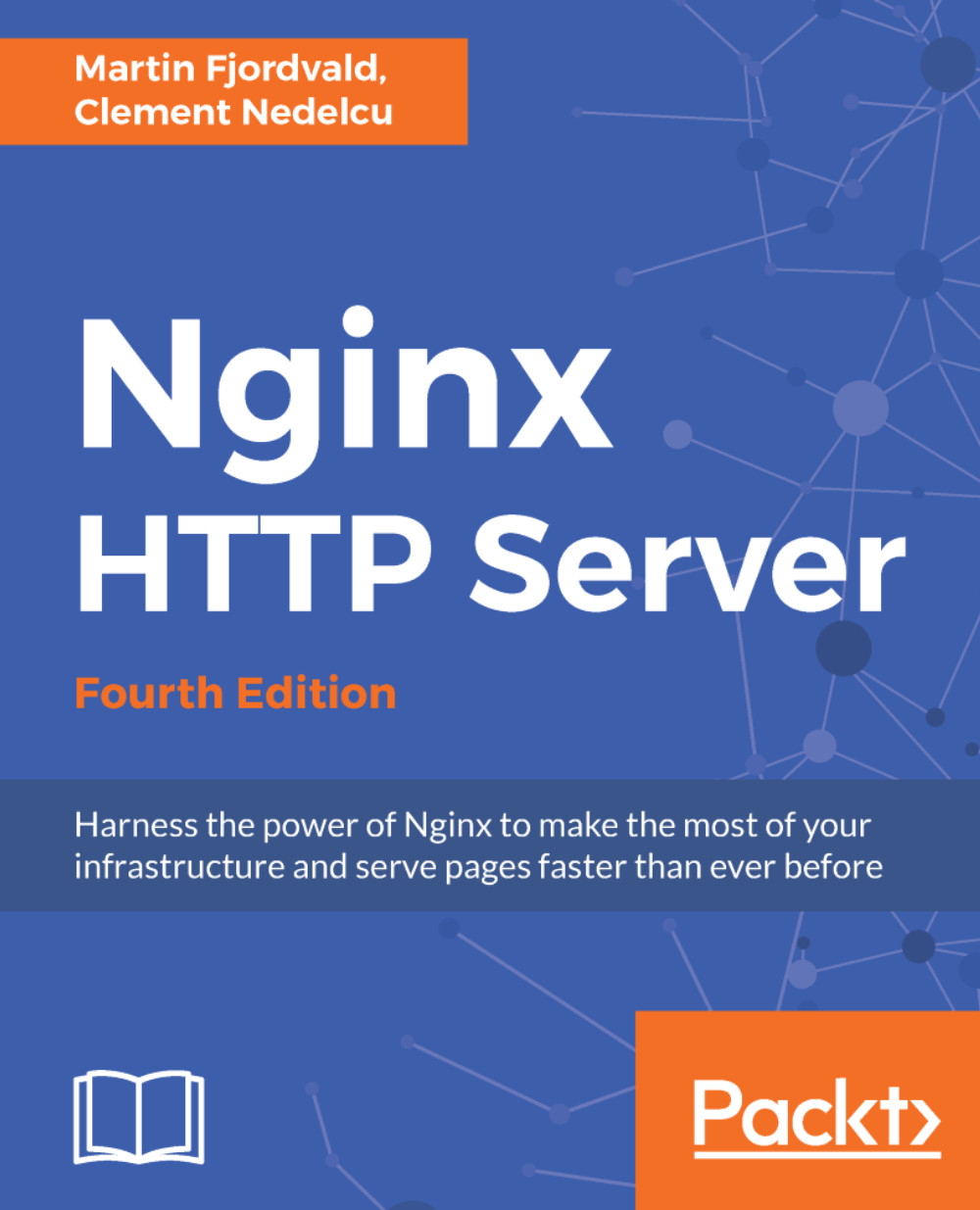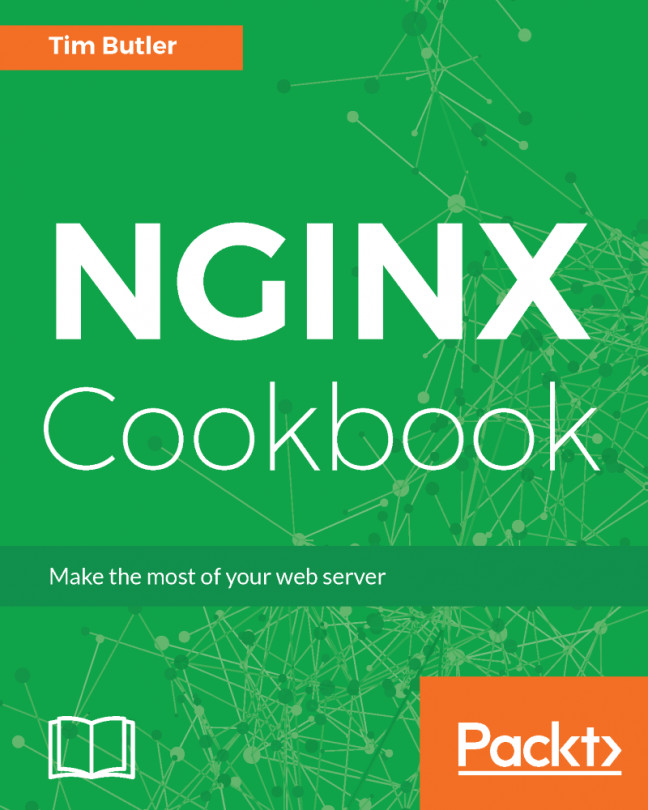Install issues
There are typically four sources of errors when attempting to install Nginx or to run it for the first time:
- Some of the prerequisites are missing or an invalid path to the source was specified. More details about prerequisites can be found in Chapter 1, Downloading and Installing Nginx.
- After having installed Nginx correctly, you cannot use the SSL-related directives to host a secure website. Have you made sure to include the SSL module correctly during the
configurestep? More details in Chapter 1, Downloading and Installing Nginx. - Nginx refuses to start and outputs a message similar to
[emerg] bind() to 0.0.0.0:80 failed (98: Address already in use).This error signifies that another application is utilizing the network port80. This could either mean that another web server, such as Apache, is already running on the machine, or that you don't have the proper permissions to open a server socket on this port. This can happen if you are running Nginx from an underprivileged...