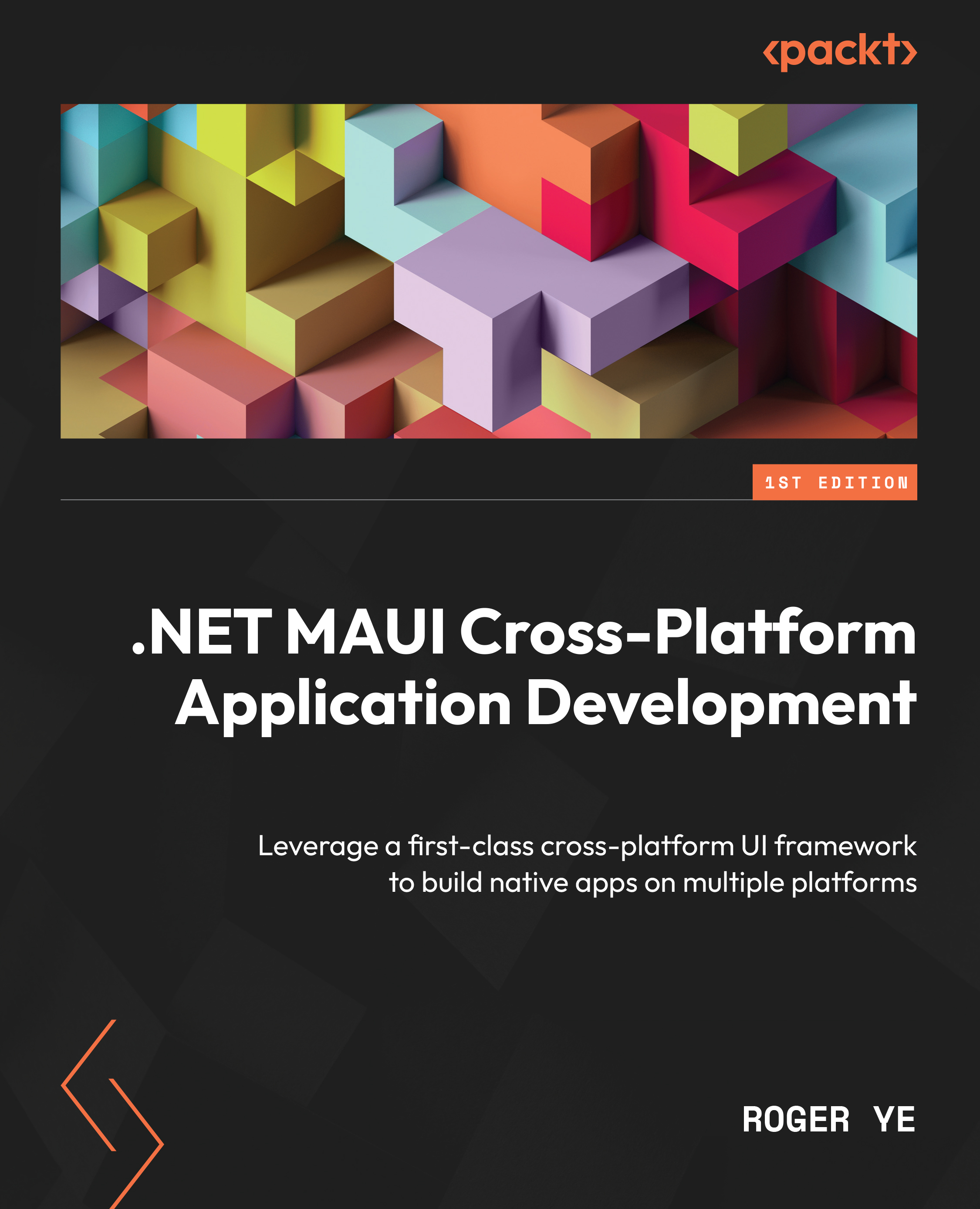Exploring the .NET landscape
Before we dive into the details of .NET MAUI, let’s have an overview of the .NET landscape. This section is relevant if you are new to .NET. If you are a .NET developer, you can skip this section.
Since Microsoft introduced the .NET platform, it has evolved from a proprietary software framework for Windows to a cross-platform and open source platform.
There are many ways to look at the .NET technology stack. Basically, it contains the following components:
- Common infrastructure (Compiler and tools suite)
- BCLs
- Runtime (Windows Runtime (WinRT) or Mono)
.NET Framework
The history of .NET history begins with .NET Framework. It is a proprietary software framework developed by Microsoft that runs primarily on Microsoft Windows. .NET Framework started as a future-oriented application framework to standardize the software stack in the Windows ecosystem. It is built around a Common Language Infrastructure (CLI) and C#. Even though the primary programming language is C#, it is designed to be a language-agnostic framework. Supported languages can share the same CTS and CLR. Most Windows desktop applications are developed using .NET Framework, and it is shipped as a part of the Windows operating system.
Mono
The first attempt to make .NET an open source framework was made by a company called Ximian. When the CLI and C# were ratified by ECMA in 2001 and ISO in 2003, it provided a potential opportunity for independent implementations.
In 2001, the open source project Mono was launched, aimed at implementing .NET Framework on Linux desktop software.
Since .NET Framework was a proprietary technology at that time, .NET Framework and Mono had their own compiler, BCL, and runtime.
Over time, Microsoft moved toward open source, and .NET source code became open source. The Mono project adopted some source code and tools from the .NET code base.
At the same time, Mono projects went through many changes as well. At the time that Mono was owned by the Xamarin company, Xamarin developed the Xamarin platform based on Mono to support the .NET platform on Android, iOS, Universal Windows Platform (UWP), and macOS. In 2016, Microsoft acquired Xamarin, which became the cross-platform solution in the .NET ecosystem.
.NET Core
Before the acquisition of Xamarin, Microsoft has already started work to make .NET a cross-platform framework. The first attempt was the release of .NET Core 1.0 in 2016. .NET Core is a free and open source framework, available for Windows, Linux, and macOS. It can be used to create modern web apps, microservices, libraries, and console applications. Since .NET Core applications can run on Linux, we can build microservices using containers and cloud infrastructure.
After .NET Core 3.x was released, Microsoft worked toward integrating and unifying .NET technology on various platforms. This unified version was to supersede both .NET Core and .NET Framework. To avoid confusion with .NET Framework 4.x, this unified framework was named .NET 5. Since .NET 5, a common BCL can be used on all platforms. In .NET 5, there are still two runtimes, which are WinRT (used for Windows) and the Mono runtime (used for mobile and macOS).
In this book, we use will the .NET 6 release.
.NET Standard and portable class libraries
Before the .NET 5 releases, with .NET Framework, Mono, and .NET Core, we had a different subset of BCLs on different platforms. In order to share code between different runtimes or platforms, a technique called Portable Class Libraries (PCLs) was used. When you create a PCL, you have to choose a combination of platforms that you want to support. The level of compatibility choices is decided by the developers. If you want to reuse any PCL, you must carefully study the list of platforms that can be supported.
Even though a PCL provides a way to share code, it cannot resolve compatibility issues nicely. To overcome the compatibility issues, Microsoft introduced .NET Standard.
.NET Standard is not a separate .NET release but instead a specification of a set of .NET APIs that must be supported by most .NET implementations (.NET Framework, Mono, .NET Core, .NET 5 or 6, and so on).
After .NET 5 and later versions, a unified BCL is available, but .NET Standard will be still part of this unified BCL. If your applications only need to support .NET 5 or later, you don’t really need to care too much about .NET Standard. However, if you want to be compatible with old .NET releases, .NET Standard is still the best choice for you. We will use .NET Standard 2.0 in this book to build our data model, since this is a version that can support most existing .NET implementations and all future .NET releases.
There will be no new versions of .NET Standard from Microsoft, but .NET 5, .NET 6, and all future versions will continue to support .NET Standard 2.1 and earlier. Table 1.3 shows the platforms and versions that .NET Standard 2.0 can support, and this is also the compatible list for our data model in this book.
|
.NET implementation |
Version support |
|
.NET and .NET Core |
2.0, 2.1, 2.2, 3.0, 3.1, 5.0, and 6.0 |
|
.NET Framework 1 |
4.6.1 2, 4.6.2, 4.7, 4.7.1, 4.7.2, and 4.8 |
|
Mono |
5.4 and 6.4 |
|
Xamarin.iOS |
10.14 and 12.16 |
|
Xamarin.Mac |
3.8 and 5.16 |
|
Xamarin.Android |
8.0 and 10.0 |
|
UWP |
10.0.16299, TBD |
|
Unity |
2018.1 |
Table 1.3: .NET Standard 2.0-compatible implementations
The open-source project KPCLib is a .NET Standard 2.0 library, and we will use it in our app. In Table 1.3, we can see that .NET Standard libraries can be used in both Xamarin and .NET MAUI apps.