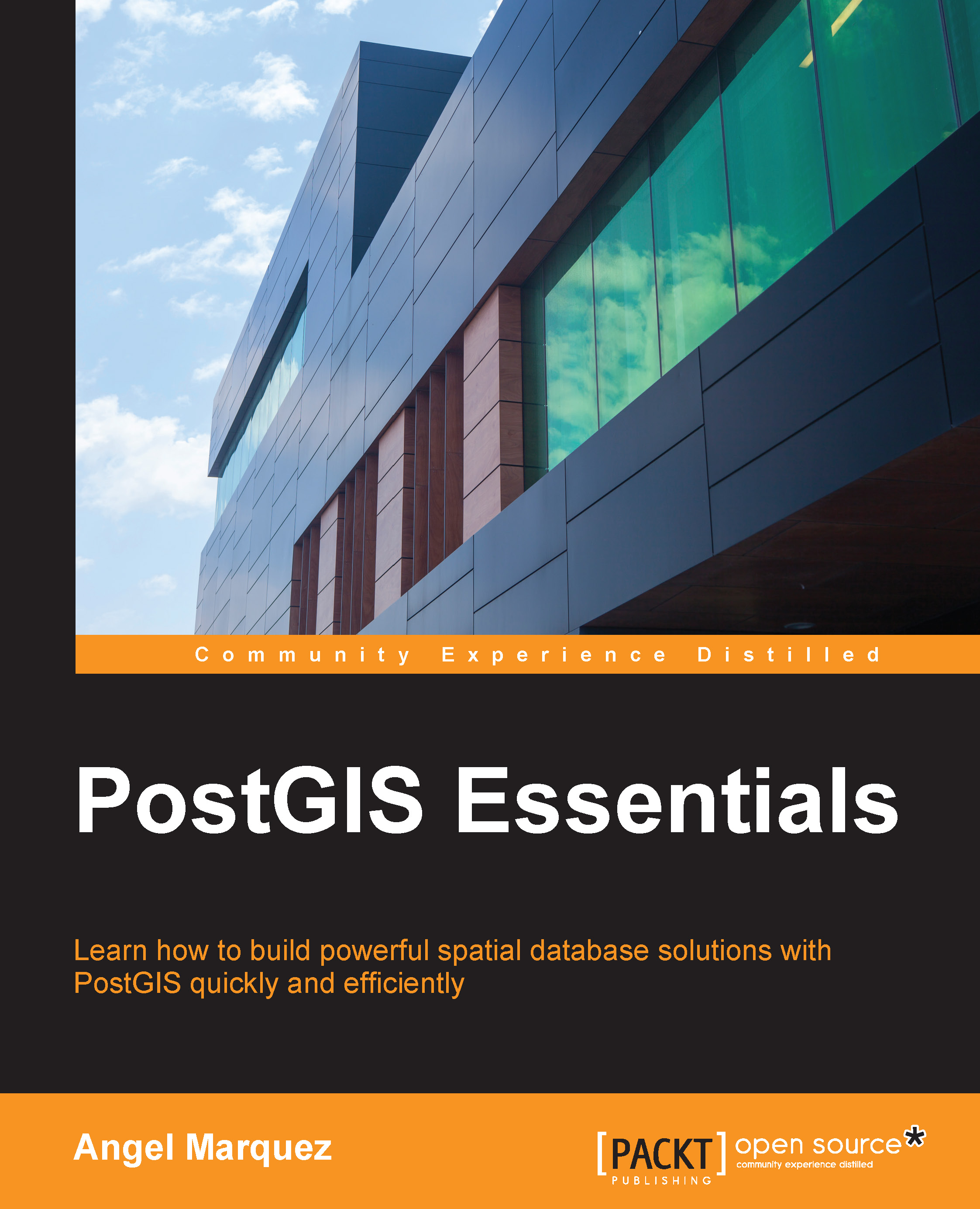Managing data partitioning in a PLINQ query
This recipe shows you how to create a very basic custom partitioning strategy to parallelize a LINQ query in a specific way.
Getting ready
To work through this recipe, you will need Visual Studio 2015. There are no other prerequisites. The source code for this recipe can be found at BookSamples\Chapter7\Recipe5.
How to do it...
To learn how to create a very basic custom partitioning strategy to parallelize a LINQ query, perform the following steps:
Start Visual Studio 2015. Create a new C# console application project.
In the
Program.csfile, add the followingusingdirectives:using System; using System.Collections.Concurrent; using System.Collections.Generic; using System.Diagnostics; using System.Linq; using static System.Console; using static System.Threading.Thread;
Add the following code snippet below the
Mainmethod:static void PrintInfo(string typeName) { Sleep(TimeSpan.FromMilliseconds(150)); WriteLine($"{typeName} type was printed on a thread...