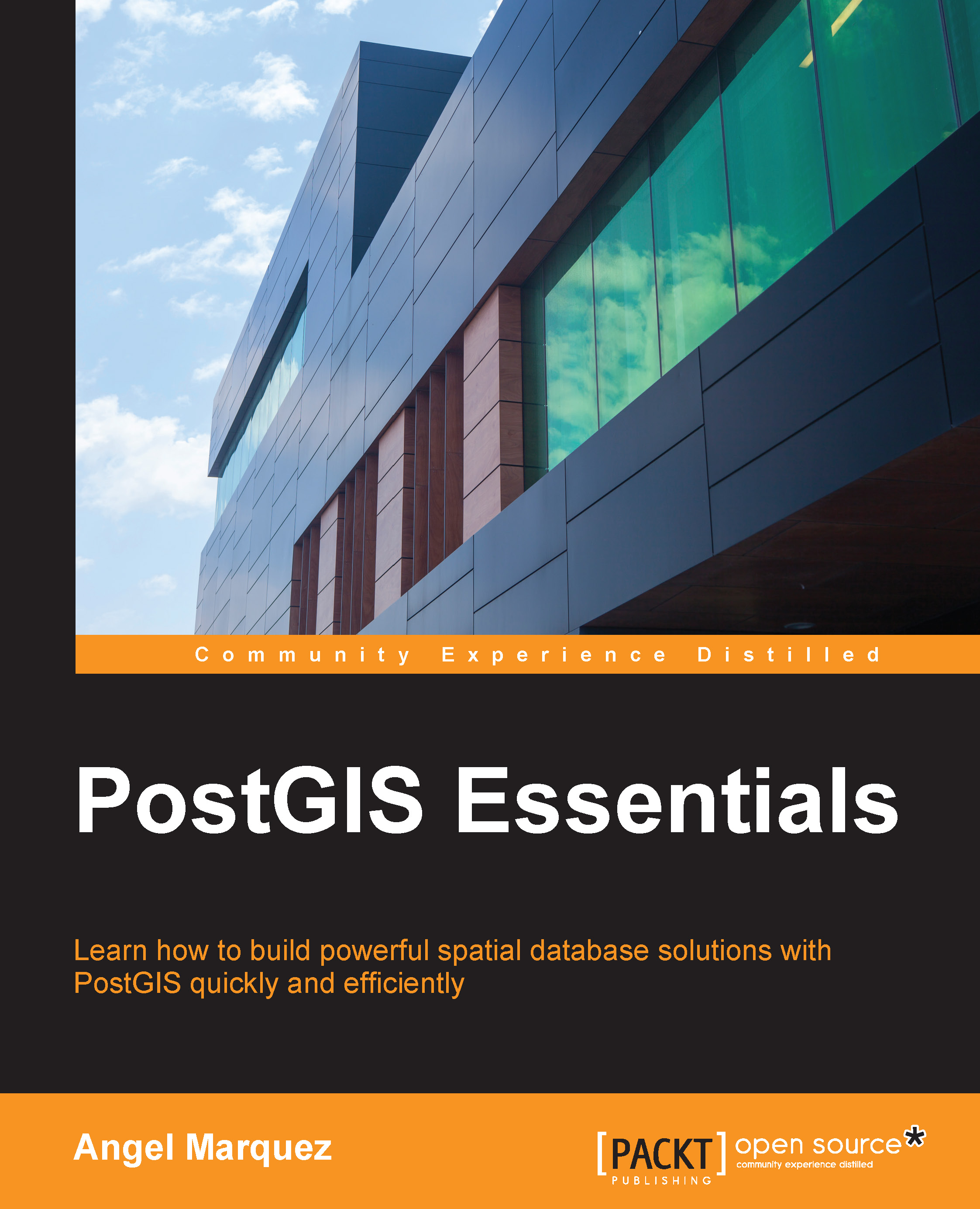Running a .NET Core application on Ubuntu Linux
This recipe shows how to install a .NET Core application on Ubuntu and how to build and run a .NET console application.
Getting ready
To go through this recipe, you will need an Ubuntu Linux 14.04 operating system. There are no other prerequisites. The source code for this recipe can be found at BookSamples\Chapter11\Recipe5.
How to do it...
To understand how to run .NET Core applications, perform the following steps:
Install .NET Core on your Ubuntu machine. You can visit http://dotnet.github.io/getting-started/ and follow the installation instructions there. Since .NET Core is in the pre-release stage, the installation and usage scenarios could change by the time this book is published. Refer to the site instructions in that case.
First, open a terminal window and run the following commands:
sudo sh -c 'echo "deb [arch=amd64] http://apt-mo.trafficmanager.net/repos/dotnet/ trusty main" > /etc/apt/sources.list.d/dotnetdev.list' sudo apt-key adv...